Swarachakra Kannada Keyboard
Category : Communication

Reviews (30)
From 2 years am using this app it is very easy to learn user friendly we can type words fastly a good experience to me thank you so much for the team but we cant type ಕೃಷ್ಣ from this app
This Kannada keyboard merits 5 Star grade because of the technological creativeness at it's helm. Hats off to those who readied this. Never I rate 5 start for any app, exception is for this app. Kudos team.
The alphabet of kannada will be very useful, sincekannada itself is ourr mother tongue. It will be vey usefl for our family members also, for a very long time in future. Thsnks a lot, for providing this facility.
I had used this App for more than a year . After trying many other Apps for Kannada typing I am happy with this App. (May be the earlier version)
App stops bluetooth connected devices on Samsung note 9 after updating andriod 9. please fix this at earliest.
Its veryyy good app... very much uses full but need some instruction .... in starting nd dnt hv Ru letter.. plz update...
very easy to type and more suitable for all smart phones
but where is othaksharagalu illa pls send this information about our sms box i dont know how to use the othakshara pls remaining words are good performance gaves us , and swara chakra kannada typing different of other of kannada chakra but it is good ..........
Please add emojis in your keypad. Otherwise people will opt for google indic keyboard
i have used kannada " Swarachakra " and find it to be Very Usefull & good .
Very user friendly app. need emoji options
this app is a super app bcz easy kannda writing and so english easy writing app
Same appTamil typing available or not please confirmation from your end
Fantastic app to type a kannada letters really osm app to use for typing!! 😍😍😘😘
My appreciation & admiration to the Swarachakra team. Please include Malayalam in Google Play Store. I, a Malayali, can handle Malayalam, Kannada, Telugu & Tamil, and was on the lookout for such an app. Is there any App with provision to switch between the above languages? Prof N Yatheendran, Retd H/D of Maths, MG Govt Arts College, Mahe, U.T.of Puducherry.
Excellent app to type kannada .but hru (hrudaya) letter a not der
'Ru' is removed. This limits the usage of kannada language for example : Rushi, Ruthu and Krishna. These can not be written without letter 'Ru'. Please add the letter.
Sir i am using tamil keyboard in my old mobile but in new mobile i want to install the app doesnot place in playstore so how to download tamil keyboard
Very nice to type Kannada letters using this
Very good app for easy use..
this app is amazing I always send the messege in ಕನ್ನಡ
very easy to type
Rushi is not displayed in proer form
It is good for typing
its very use full
This app is super and this easy typing
yes it was good app please download this app and enjoy it
time saving,increasing productivity,tonic for Kannada
proud to be use mother tongue.
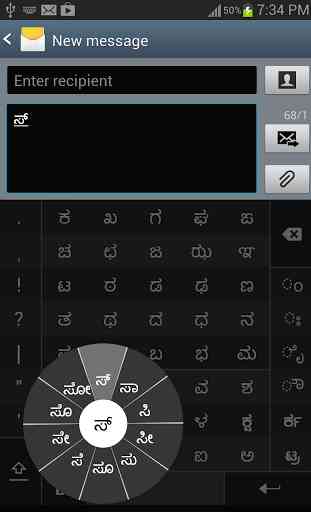
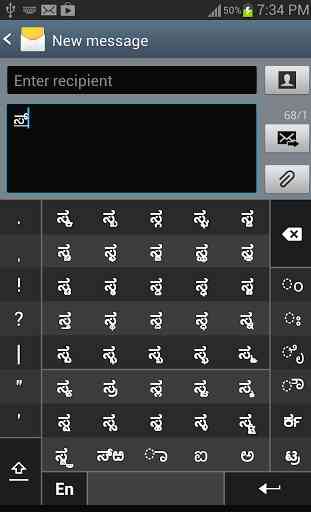
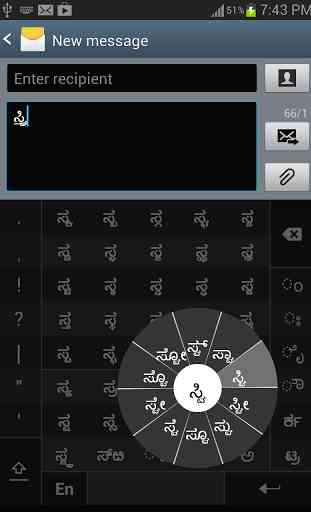
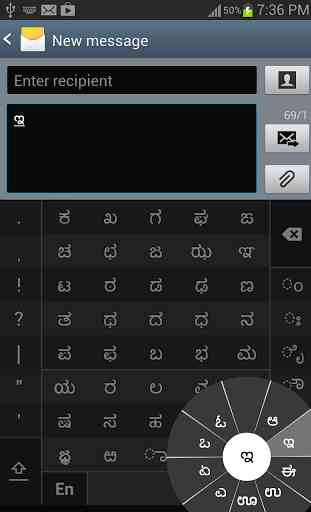
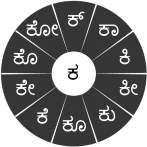
Excellent App. But, the old version is very much better than the updated version. Only one small complaint. The alphabet "ru" as in Rushi is missing.