Swarachakra Odia Keyboard
Category : Communication

Reviews (30)
kindly notify user what to do step by step ..its convinient to use.after entrring input on text field there is neithrer any option to move forward nor any notification reagrarding what happened
enter key is lacking.so spacing between paragraph is not possible.In place of enter key it is showing "send".
Its a good app. But it would be better if it can be used along with google key board.
I will try first it. after break auto caps is required.
The odia dictionary may be incorporated for auto correction .
its easy but how to write yuktakshyar
good but some time it took twice to press a key
It's dam easy to use than any other key board.
a bit of confusion ..otherwise its ok..gret job by the developer..
1st demanding rating Then all matras are not showing properly
how can I comment without using or at the very first minute of use ... really greedy
it is good for use odia handwriting
very good apps. it help to us.
nice one easy to use
Very helpful app And amazing app
Yes, I highly praise swarachakra odia key board which has given me more outlook
very good app for all odia users
Word Prediction could add more colour to this app.
Now i started to use it. it quite good
After uninstalling app all my apps are become in Odia.
Very good and omfortable
it is most helpfull app... i just lpve this app
ok super but only shot letters
verry good app u most try it
best aap for users .
good its a good app
it is a nice app.
very best app.
Because of User friendly

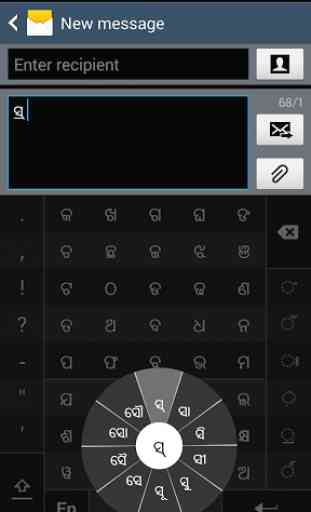
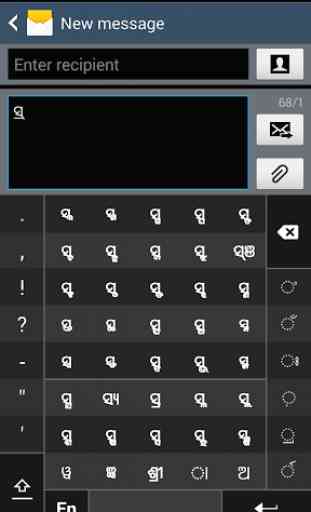


It is really good , it should have connect with google key board . And some words are very difficulty to retrieve .