SWD Camera
Features:
1. Easy to use. The entire system transmits images via wifi signals (technology similar to Bluetooth). No need of Internet access or data to link .After you powered the camera, Please open your phone's WiFi list and find the wifi whose name begin with SWD.Then connect to it and open the APP. You will enjoy the convenient that our products bring to you.
2. Screenshots. You can click on the screenshot icon to save the picture and view it in the folder.
3. Turn on/off the guidelines. The guidelines can help you determine the distance more accurately. You can also choose to close it to get a clean view.
4.Completely free and no ads in the app.
5.Suitable for most Android phones and tablets.
Category : Tools

Reviews (26)
I really like the app and the interface it recently got an update that opens the app automatically once it connect to the Wi-Fi network it did not did that before I had to physically open the app. I see a lot of complaining maybe it is because of their tablet or whatever day-use but for Wi-Fi connection camera, it does what it's supposed to do. the only downfall is that sometime it takes too long to connect to the Wi-Fi
Works but doesn't auto connect to camera wifi. Constant struggle to engage wifi, it's hit and miss. Extremely disappointing it requires so much manual intervention to connect when it is designed to auto connect. The app won't hold the camera wifi name like it's supposed. I suppose connecting it to the daytime running lights for power would make it more stable as the wifi wouldn't shut on/off as you go in/out of reverse when it is wired to the reverse lights but this shouldn't be the case.
it gets 3 stars simply because it turns on and works. I wanted to give it 1-2 stars because when you turn your phone sideways for a larger image it does not fit the video to screen but instead just magnifies the image in such a way you cant see most of the video image but if you right your phone right side up you can see the entire video image but it appears much smaller on the phone D-:
I've got the Moto Force Z2. The SWD app tells me there's an error 301 and I need to put in a password. I just find it hard to believe this device passed QC. The camera integrity feels and looks solid. The wires are well insulated. The mobile app performs and looks rather poorly. Doesn't work for me so far
My phone is a OnePlus 6 with updated Android. Picture is good but WiFi connectivity is extremely disappointing. When you need to backup, you need to see to backup safely. If you must go into your system settings to make changes to WiFi EVERY TIME you need the camera to work THEN THE SOFTWARE DOES NOT WORK. Hardware OK, software FAIL...
Camera works, have one on back of my truck, and one on the back of my 24' travel trailer. I can easily toggle between them, camera image connection signal drops every 30 seconds or so, takes about 3 seconds to reacquire. Would rate 4-5 stars if the app would display the image on any of my families more modern phones (Moto 5, 6, Galaxy S7, Moto One Action) but did find my 6 year old THC phone can display the image. Looking forward to this being fixed!
App does what it is supposed to do shows my backup camera on my phone just what I wanted. But too many clicks unless constant power. It doesn't auto open app when connects to SWD WiFi. Too many steps to get started. 1. Put in reverse wait about 5 sec to turn on and connect 2. open app if not showing SWD click refresh (needs to be bigger or add swipe down) 3. Click on SWD 4. Click on continue 5. Then a prompt to connect Should be one click app auto does rest once initial setup
It works really well. I have it set up on the back of my 34ft camper. Very nice image . I tested how far away it will work. I walked almost 100ft away before I lost the image. My set truck and all is about 54 ft . It works with Mt Samsung 8 inch tablet just fine, and my phone too.
Unreliable on Samsung Tab A. If buying a camera that uses this app, recommend finding another camera. While I could conect to the camera wifi, app only showed a picture half the time and even when it did, would frequently disconnect. Made using the reverse camera untenable, would take several tries over several minutes each time I went to use it.
Works for me. I use it with Wifi Prioritizer so my connection is made automatically. One suggestion: in portrait mode, make the border/background black instead of white. UPDATE: Not working now. Takes forever to connect, if it does.
I have used this app with my iPad and iPhone and it worked fine. Bought a smaller inexpensive android tablet to keep in my vehicle, but the app will not work on the android table. I connected to the signal in settings and was getting a strong signal, but when I opened the camera app, the tablet did not recognize the SSid of the signal, but at the same time, I was gertting the camera on my iPhone and the camera was working. The app needs serious work before it can get a higher rating!
works great. i have a note 8 and works flawless. this wont compare to other models. it's wifi. i use it for hooking up to trailers. so it takes a few seconds. but no screen. no temptation for stupid vandals. so glad i got it
New update adds to the manual process it already takes to connect the app to the wifi signal which is a distraction risk when you're backing up. Please update to make the process more automatic or bring up all wifi signals in the new screen so it's easier to select.
Does not work with Samsung S7, Samsung SM-J32VPP and the FOOKOO Wireless Backup Camera for Truck,RV,Camper,Trailer. App keeps asking for a Wireless LAN entry input, but will not let you enter any information. Just hangs there. Android OS 8.1 This page states its compatible with all my devices. Not true.
Worked at first although a little cumbersome that first you need to get into app. Hope it connects. But now it's just a dud. I've sat in a parking lot any number of time trying to connect and it never does. If I could I'd return it. Very, Very disappointed 😞
The App connects to my Pixel II and my Galaxy 9, but will not show a picture. Seems to work well with an Apple phone though. Apparently the last update did not work with all Android phones.
Not user friendly. Hope this update fixes issues. Now camera connects through wifi but no picture. Quiet a ripoff. Can't tell if the app is the problem or the camera.
totally useless ...connects but won't display anything from the camera which is going straight back to Amazon's trash bin. directions are hopeless. Strange Chinese characters all over app are mystifying.
Got a new phone, runs Android 10. I am out of luck until the app gets patched, updated. Doesn't seem that this should be terribly complex for the coders/programmers, but i guests the have no incentive.
Works great! Always connect very fast to the camera. I just found one bug : app crashes when you take a picture in landscape mode but works perfectly in portrait mode
I'm updating my review as I had a power issue that I resolved. The WIFI network SWD_XXXX did show up but it does not stay connected. What good is the camera if it won't stay connected.
Exceptionally clear picture, though the size is small with the band at the top and menu below. Wish there was a way to make it full screen.
I am trying to use this camera/app on the back of my fifth wheel....the signal is too weak and the picture too dark. I bought a 12v repeater but I get two signals, swdXXXXX and swdXXXXX plus. The repeater wants to pick the plus signal every time and I cannot get a picture with it! Catch 22 I guess......
Would not connect to wifi on my Samsung tablet or phone Installed twice, turned off/on, I got no connection. It worked on the Apple phone
Have to disconnect from network data before it will allow yoy to connect to the cameras wifi. No good uninstalled. MIGHT try again in a few months. Iv been waiting for 3 months already for it to be fixed. But nothing

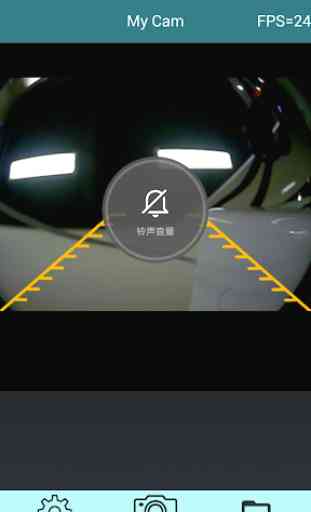
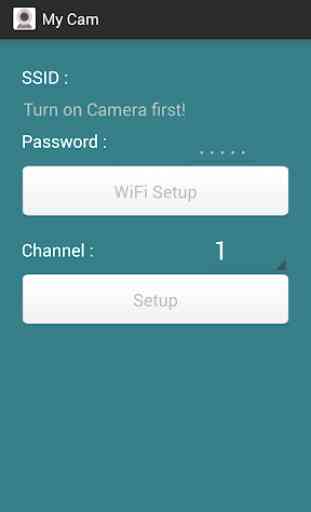


This is a nice little app. to view images from a remote webcam. It has the added benefit of taking still photos. The problem is that I can only view the photos or delete them. I cannot locate them on my Amazon Fire HD 10 (2021) for transfer to the SD card or my PC. Otherwise, I would give it a five star rating.