Swear O'Clock
This widget displays the time on your home and lock-screens, with a little explicative added for fun.
Based on Drunk O'Clock for the Pebble watch check it out on Google+https://plus.google.com/communities/100705267662549485766
View our source on GitHubhttps://github.com/obihann/swear-oclock
Category : Lifestyle

Reviews (29)
Would like to have settings access so I can make the background fully transparent
And then installed again and it still won't show up on either my phone in the wear app or on my moto 360. So I don't even know if it's any good....disappointed
Was quite hooked with the concept, but unfortunately it wasn't properly executed. The day wasn't updated and frequently changed itself to Tuesday, so yeah I'm quite disappointed
Great concept but if it can't keep the correct time, I can't keep the app. Find a way for the widget to sync with the phone clock and I'll give it 5 stars
The app looks great on my Galaxy Note 3, but somehow uses a hell of a lot of battery and stops device from sleeping. Battery drains around 50% quicker with this installed! Fix that and it'd be almost perfect! :)
Couldn't see any obvious method of adding it to the lock screen, nor any way of accessing any settings etc.
It works fine as a widget, but it doesn't detects it on my LG G Watch.
It is a cool app but the layout is only 4x3, which is not centerd on all of the devices, like mine so i think that there should be more versions or a option to stretch the app
Same issue others have had, with it seeming to always think today's Tuesday. Not that i have anything against Tuesdays, but one a week's enough, I think. Other than that, the app's cool. No customization, and can't get it to show on lock screen of my LG Escape 2, but that's minor.
This clock is really cool on your home screen, but the day of the week keeps changing to Tuesday regardless of what day it actually is. This app doesn't work well on androids.
I want to use the transparent function but I couldn't find the settings, I'll give 5 stars but help me find the settings
Can't get this dumb app to do anything. Installed, uninstalled then installed again and nuthin. Stupid!
Day starts to change automatically to tuesday as there is any other day. Not have access to settings also. Bug fixes needed
It's good but it needs some fixes asap. It doesn't always show accurate time and i can't resize the widget to my liking.
I really like it But how can i make it fully invisible. Theres a bit of a problem it was 8:45 but it says 8:30 plss fix it doesn't sync right
Doesnt really update time frequently, other than that its a great one ✌
You are taking so long to make the app better! The idea is great but we need more layouts, reajustable size and some settings. Please do something, I really want to give you a good review and share your app but you really need to make it as good as the idea
I finally broke down and purchased a moto 360 and the first app I knew I needed was the swear o'clock! Unfortunately, it doesn't update the time and or day of the week properly on the watch once installed. It also drains the battery like crazy so unfortunately, I'm uninstalling... Sad.
It doesn't show up in any settings menu after downloading. There isn't even an app icon in the app drawer.
After installing this, I looked into my apps and widgets draw and there was nothing there which I don't understand hence for the 1 star.
Always Tuesday , no setting , no customization , no lock screen
I downloaded this and I can't find the app anywhere on my phone or a way to use it...
I installed the app but it doesn't even work
Please make it resizable and add more designs
Would be nice if you could adjust the size because my screen is 5 units wide an the widget has 4 so that's pretty annoying
I can neither find the app nor the widget!
Cant centre it on my s8+ screen. Cant adjust the size. Such a waste.
Could you make it work on the Samsung Galaxy Gear 1 (_Null ROM) please? would look absolutely awesome. I'd even be willing to buy it for an small amount, as long as it would work on my gear :)
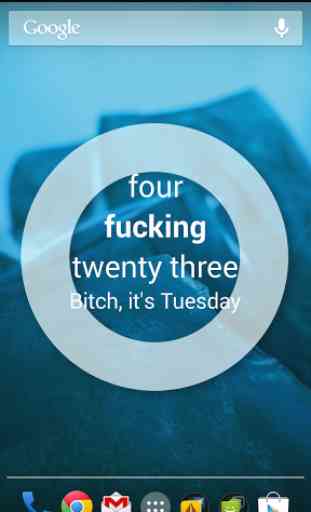
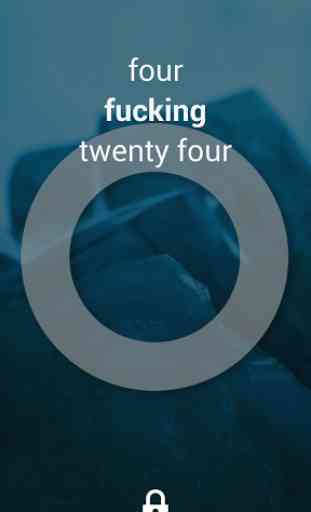
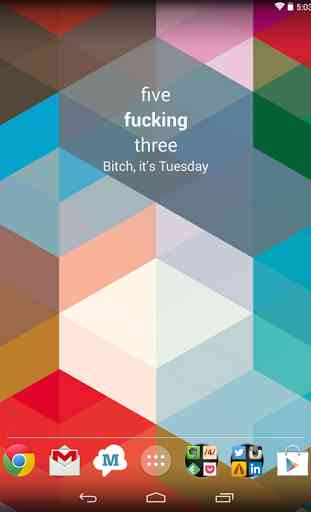

2 stars because of the idea, sadly the app or widget deserves 1 star... No settings and day and time do not sync