Sweet Home WiFi Picture Backup
This app automatically copies pictures and video files from your phone/tablet to your network drive (NAS), server, media centre, or home computer. You can set the app to do it automatically when you arrive home or set your device to charge. No USB wiring required, one less thing to steal your time. Using the WiFi network in your home.
- Automatically upload pictures into your computer when charging, or immediately when home.
- Automatically organize uploaded files in folders by the file dates.
- Supports wake on LAN (WOL) option is available to automatically start your computer when you come home.Works great also with Instagram and other photo apps.
Free ALPHA test version.
This program is also available as a low-cost donate version, with select stable versions and no end user obligations.
The free version is for trying and testing, and is fully functional, but it may ask you to upgrade when there are newer ALFA versions available. If you do not like to be a tester over time or just want to show support, please buy the low-cost pay-for version once you have found it working satisfactory in your home.
Please continue to support and contribute by updating to the latest versions, reporting issues (to [email protected]) and suggesting improvements.
In general, please share successes with the world, but more importantly
- as goes for any Alpha-version tester, any found issues to [email protected].
Includes easy-to-follow Guide for getting started.
Permissions required:
android.permission.INTERNETThis permission is required for the program to use the ip protocol in order to upload and synchronize images with your computer.
android.permission.WRITE_EXTERNAL_STORAGEThis permission is required for the program to access the storage on your device where camera images and video is stored.
android.permission.ACCESS_WIFI_STATEandroid.permission.ACCESS_NETWORK_STATEThese permissions are used by the program to check if you are on your home network (where the network share is likely to be available).
android.permission.WAKE_LOCKThis permission is used by the program to keep the WiFi connections alive during long upload sessions if there are large amounts of data (unfortunately, not all devices respect this).
SpecificationsProtocol in use is CIFS/SAMBAMaximum seen transfer rate is 4MB per secondMaximum number of files transferred in one batch is 2000Maximum file size supported is over 1GBLazy evaluation of files that need transferUser-selectable upload folderUser-selectable max upload frequencyUser-selectable triggers (charging or WiFi connect & new picture taken)Wake on LAN feature with Magic Packet technology.
Pretty lights come on in the house when properly connected.
Category : Tools

Reviews (23)
Old version worked perfectly and an absolutely brilliant app but since the rewrite it now fails to to see the w10 shared folders.. and yes I have tried every published fix with no results.. I can see the samba shares with es file explorer no probs but the app sees the computer but no files... have looked at your forum and no replies to the same question posted by others! Why change something when its not broken in the first place?
Very useful app to backup images and videos from my mobile. I had the same problem reported by other users when I installed this app in my new Android mobile: the app failed to connect to samba. I am not sure how but I fixed it: I uninstalled the app and installed it again. Then I configured the settings (had to enter the IP address of my NAS again) and this time it worked :-)
Recent version is working on my android 9 Sony phone and all my family gears all nicely backing up photos to FreeNAS. I want to support the developer and install paid version, but reviews are worrying. I'll stick to free one.
Archives my photos on my home NAS, just by pressing a button. It's great. Configuration is very intuitive and easy.
Cool. the best app i have on my phone.. now its working properly on S10. I might want to add this app works better if the battery settings are set to "not optomized".. and to allow notifications..
one of the best apps/utilities that i install on every device. works perfectly with freenas and im excited to see that they implemented SMB version level select. keep it up!
great app needs update for android on galaxy s10, is working but not sure how? I cant set directory properly but was copied from old phone so it may be using old settings from it.
I've been using this for the past 7 years and it works great. I set it up to download at home and I forget about it. All photos are downloaded to my home computer when I need to look at them.
Seems smb2 connection is broken in some ways. I have two phones, op2 and op6t. Both connecting to Synology. Op2 works, op6t only works if I force Synology to smb1.
Exactly what I was looking for. Backup and store phone pictures and videos on my own infrastructure for cheap!
This is a fantastic app for making backups to your network assigned storage.... Great work and thanks for the update
OMG, I'm so happy to see this app again. i missee it so much and never fiund anything else to replace it. im so happy!! Hope you stay with it, great app, awesome piece of mind!
i am very excited that you updated this app! been using it for years and it has been getting a bit buggy with the new versions of android. excited to try it out!
This is an exceptional app for what is made for but stopped working after latest update, will not connect to my nas
Getting notification every day! "Thank you for continued testing" Yes, you're welcome, but can it be disabled?
Glad that you are back. I can see that it is in alpha state. What happened to the full version of this app? donate is still old app.
Excellent app ! The other version didn't work. This alpha version works great.
Excellent. No need to worry about losing photos any more.
Still working in 2020 but is no longer doing the automatic backup.
Stopped working after the last update. no response from the developer
Great simple óption. Works great with Synology NAS units
Nice when it works Needs some bugs worked out.

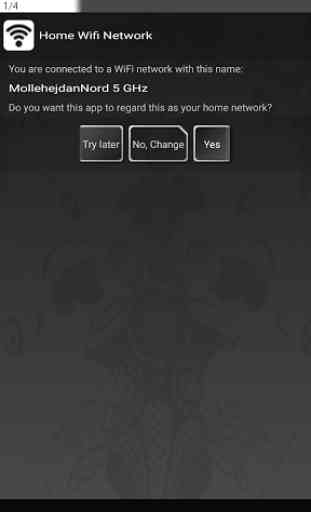



Devs!! The software is rock solid it ain't an alpha release anymore! Get rid of the "alpha release - be a tester" warning message and be proud of your software! I have been using Sweet Home to sync my photos to my fileserver for years and years. It works perfectly. Although the UI needs a bit of polishing, it is the only tool that has been truly reliable at not only syncing my photos but also removing old ones from my phone.