Swift Installer - Themes & color engine
ROOT requirement and supported systems:
• Root is required on AOSP-based custom ROMs, Nexus, Pixel, and OxygenOS (Oreo and Pie).
- As of now, root is also required on all Samsung Pie devices except: S9, S9+, and Note 9.
• Root is not required on Samsung Oreo.
IMPORTANT: Please note that root requirement for overlays on Samsung Pie is a change made by Samsung and that it may come to the S9\N9 line in future builds for those devices. This is under Samsung's control, not ours.
We recommend this installer to users who plan to use Swift themes only. If you want to mix themes, you can use our Substratum themes.
Notable features:
• Themes are included.
• Color engine is included with infinitive dark color choices.
• An easy to use update system. No need to reinstall all the overlays for every update.
- Supported apps list: https://goo.gl/gS84kK
- Documentation: https://kutt.it/swift
Samsung theming: The first install will require you to install all apps manually, and this means a lot of clicking. Once the first install is done, it will all be much smoother and faster due to our update system. There is a learning curve, but once you get a hang of it, you'll find it easy to use. Please note: for Samsung Pie, you have to enable the native Night mode from your device's Settings.
OxygenOS theming: We base theming over the native OxygenOS dark theme, so the first thing you have to do is to switch to the native OOS Dark Theme: Go into Settings, then Display, then Theme: pick Dark, then tap OK!
Refunds: if you downloaded the app and you can't use it, you can refund it from the Play Store within 2 hours from mobile and 48 hours from desktop as long as it was your first purchase. Alternatively, you can email us your GPA order number code within 48 hours of your purchase for us to send the refund request to Google Play.
Support is given in our Telegram group: https://kutt.it/swifttelegram
You can also email us at: [email protected]
Installer source code: https://github.com/PerLycke/swift_installer_li
Category : Personalization

Reviews (29)
I love this app. sad to see Android 12 has no support. At least not on a rooted S10 running Lineage OS or AOSP. I waited a while for it to be updated. Dev should know this is my favorite theming app of all time since Android 4. been theming a while. Substratum support is present, so for now I use it instead. Swift Installer is King of Blackout style. Hopefully support comes soon. Thanks in advance and much love to Dev team.
Easy to use, had no problems so far that wasn't expected. If only the Google play services didn't update in the background, I would have had zero. It doesn't happen that often, but when it does, you will need to disable the theme for the playstore in case you need update install something. But it's fast and easy to switch on and off for specific apps. The menus are simple and powerful. Rooted Lineage 15 build, Samsung s7.
Really like the app. Works really well with all the apps and it seems the developers are very quick to fix bugs and update some of the apps. If i had to give any suggestions, it would be to allow us to use some brighter accent colors, like white (which is too bright to be used as of right now). Don't know if it is something simple to achieve.
I've been using this app for a while on my Note9 and it has always worked perfectly. However, it has been causing problems for a while now on the Galaxy Store App. After I install the Swift overlay the app opens but when I select the settings screen (for the app) it crashes every time. The only way to fix it is to remove the Swift Overlay then the Galaxy Store app works fine, albeit in the native white theme, which I dislike. I've emailed the Developers twice but no reply. It's no big deal as it's only one app that it doesn't work on but is there any chance you can have a look at it please? Btw, the Swift Overlay worked perfectly on this app up until about 5-6 weeks ago! Edit 25/10/19 ~ Hi Beach Road IT, my Galaxy Store version is 4.5.08.6 Btw, my Note 9 is unlocked Exynos running Android 9 with latest Oct updates.
I downloaded this app on my Galaxy S7 edge with after the factory reset. I really enjoyed this app. I have a pure black theme with red icon colors. It looks pretty cool and I wanna keep it like that for ever. So my phone's battery life is extended and my eyes relaxed. How lovely that app is. But before applying or when applied the theme, make sure you aren't using other themes, don't apply other themes and make sure the maximum power saving mode is off or you won't see your new theme.
This app works perfectly fine; just one suggestion for developers, give a list of app versions supported on every update; just so we don't f### up the the whole theming experience; peace ✌🏻
2/2/22: Text in Google search widget is a dark grey and cannot be read without the brightness turned up all the way. Please fix. 2/28/22 Update: still not fixed!
Please add an option to be notified on a per-app basis when an inactive overlay has been updated. Frustrating to install the overlay, reboot, check if it's working then if it isn't uninstall & reboot again at least once a day until the overlay is updated. Maybe when disabling an overlay ask if I want to be notified when that overlay has been updated? Also, I reached out to the support email and was ignored. App is pretty good, customer support not so much.
Do not use this App. I had this installed and had everything updated to the themes and colours I wanted. This thing was amazing in customizing things I couldn't customize before. Everything was good until I did a system update on my device. The update itself went fine. After the update though, while android was optimizing the programs, the settings on this app conflicted with the new system settings. This cause the phone to require a factory reset and which everything I had saved on my phone was wiped. I had no option to even back up anything as the phone wouldn't let me get past the factory reset screen.
Swiftly (haha, get it) moving towards great things. Not as extensible as the substratum engine, but not a bad alternative either, considering that substratum development hit a grinding halt some time ago. Rather than having to buy themes on the Play Store and rely on multiple developers to update their overlays, the app relies on the users themselves to create and manage their own themes that only rely on one dev for updated overlays. Could use some work, but is evolving quickly. Has trade-offs.
I love this app and have used it for a long time. It hasn't been updated in several months and I suspect the developer has moved on.
I've previously uninstalled this app yet I still have the Swift overlays installed and I can't get rid of them. I've tried uninstalling them directly from Swift Installer but the app says no overlays installed. So what am I to do? I have like thirty theme "placeholder" apps that say [com.package_name.swiftinstaller.overlay) It's annoying these can't uninstall. I try to uninstall them, & my phone says "App not found. The app wasn't found in the list of installed apps." I would not recommend.
Great app but although it works with a lot of apps the one i want it to work for only works with a 1 year old version. Thats the Facebook Messenger Lite which although it works, it only works for version August 2020. And that one still has a few bugs like white color of textbox when writing a message. If you could make it work with latest version i would be most grateful
Android 12 is not yet supported for your device??? I have a Pixel 3 and you can not support it???
Amazing! I can now fully enjoy the fact that I have an AMOLED screen, and set my quick settings and notifications to black! Most apps are also supported for theming as well. Rebooting twice or three times after installing may help with your results.
Seconding Oscar's review, if the speed of pushing updates to maintain app compatibility can't be improved (undrstandable), how about a feature that warns us about incompatibility before an app update? P.S.: Not sure how you are going to implement this but perhaps a simulated environment just to update apps and automatically detecting and pushing latest status to rhe other users? Just a suggestion; I'm not a developer so idk.
When updated the old themes from oos9 were still installed. Opened the app and it force rebooted my device and stuck in boot sequence. Wiped device, installed oos10 beta 4, installed magisk, installed swift installer. Confirmed working.. I've noticed some parts of settings were not themed black (oos10 dark enabled). Some apps with no suppo; snapchat, mixplorer, bitwarden, messenger lite status bar. Will update list if things change.
Almost perfect. But, not all apps that have material design are supported by this app. But this is still neat anyways. I don't know if I regret buying this since my phone is an Android One device (Mi A2 Lite) which will get the Android Q update. Also, (EDIT) slow updates and you need to become a Patreon to get the latest overlay updates which seems greedy because this app is already paid.
This is a great app and the ease of installing overlays is very satisfying, but here's why I'm giving 4 out of 5 stars, three reasons... Some of the "supported" apps on the list don't work well yet they show up as themable. FB Messenger LITE, not FB Messenger, is just a mess with any dark overlay. 2nd, there is no option anywhere to select AOSP/Stock icons, despite having root. 3rd, limitation with Oreo 8.1 requires navbar buttons be replaced, but there is no choice for you to look select from.
Using for 3 months and loved it! Although I have upgraded android version 10 to 11. I have noticed that a few apps are not supported in android 11 though it was supported in android 10. like Samsung Internet Browser. It doesn't show up in the settings.
Works well except certain apps like Instagram and Duo need to be constantly updated or uninstalled, it's really annoying to have to reboot every time even with root. Substratum doesn't need to reboot or update every time an app changes so I'll probably just stick with that.
My #1 APP purchase, ever. This APP is awesome. It satisfies my huge theming and customization needs and works flawlessly in root mode. The only app that always fails on me is AdAway, but that got its own AMOLED mode so it's fine. There is one thing I dislike though: with update of the Swift Installer APP, older versions of other apps loose support, which I dislike as I have reason to not update some of my apps.
App does not reliably theme several important apps for me. In addition several apps are still listed as compatible when the developer knows full well that the ming is broken for those apps. Substratum is free and themes more apps that swift anyway. Additionally, uninstalling the app doesn't even get rid of overlays, which is an oversotlght so ridiculous I can only assume the developers hope is that users who try the app and refund it will be forced to buy it again.
After I applied the theme, I was no longer able to sign in with my Google account anywhere. Gmail stopped working and crashing on opening. Also some other apps like direct chat pro and Microsoft launcher crashed frequently. I had to factory reset since I couldn't find any solution to it. I tried reverting back the changes, clearing cache and data and what not!
I'm not sure what has happened but the Swift Installer seems to be broken. Non of the 53 supported apps I try to update is coming out black and they remain in their original white version. It has worked in the past but for some unforeseen reason it's not working now.
Great app. But it does not work on android 12 yet. I hope they will support it soon
Solid. I wish it was a little bit smarter for things like Gmail, where the labels are a barely readable grey instead of white, and for things like maps or Google search where the actual app is unchanged.
I would like a white topic. It is the setting of the curtain, hours and notifications, but a white theme. If there is a separate application that allows you to configure the curtain, clock and status bar, then can it's name be?) I would be very grateful
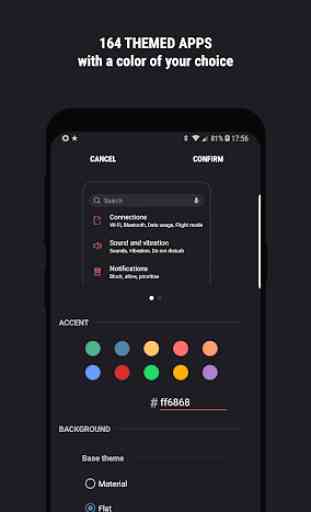
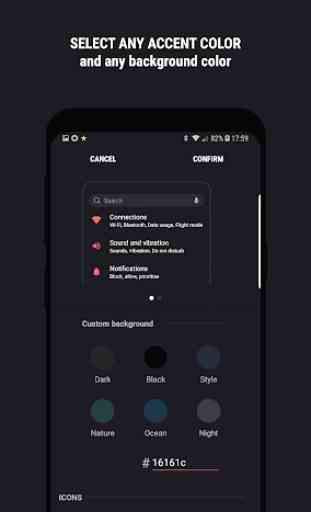

I don't understand why my choice of status bar color needs to be resticted. If I set it too dark, I would discover the inconveniences on my own and then choose a lighter color if needed. A warning seems sufficient. I want to use black, if black was the color I wanted. I am sure that I would have a real reason or otherwise I wouldn't do it.