SwiftKey Beta
- here you can test early performance updates, new unreleased features & customizations, and special themes. Thanks for helping us make SwiftKey the best it can be!
WHAT’S IN SWIFTKEY 6 BETA?
SwiftKey 6 is the biggest bundle of new features and improvements we’ve released since making SwiftKey free for everyone last year.
We look forward to hearing what you think of the key new features:
• Double-Word Prediction adds a new dimension to the predictions you see, helping you type faster than ever.
• The settings menu has been rebuilt from the ground up to make sure you can find settings and fine tune your experience. Inserting emoji is now faster, smoother and more intuitive.
• Carbon Light is another free theme that’s a distinctively SwiftKey flavor of Google’s Material Design approach.
WE WANT TO HEAR FROM YOU!
Features in the app are in active development and might not work perfectly. We need your help to figure out what isn't working and to know what you love. Be sure to leave comments in our VIP Community (https://vip.swiftkey.com/index.php?/forum/89-android-swiftkey-keyboard-beta/) where you can report bugs and discuss all things beta. Our Community team is active in these forum discussions helping to get your feedback, ideas & bugs back to the product team.
The SwiftKey Beta app for Android will not replace the regular SwiftKey app on your phone, but will be downloaded as a second app so you can switch between the two for comparison.
Category : Productivity

Reviews (28)
I've been a devoted SwiftKey user for several years, but with one of the recent updates, the keyboard seems to get confused where the cursor is. If I try to edit a word somewhere else in the field, the keyboard continues editing the last word. The only workaround I've found is instead of tapping where I'd like to edit, use the space bar to move the cursor. I also tried to email the support email that's listed, but it bounced back.
Works well for the most part. There's very many themes to choose from.(I choose one that showed the symbols behind the letters that will type with a long press.) Sometimes the swipe action just won't find the word you're after even if you're super careful with the gesture. Took a while to find the long press for a question mark.. Long press the period and swipe up to the right. When in the numbers mode it stays there after pressing the space bar which is what you want it to do. Has voice typing.
Was a 5 star app. Then it was updated and now it is miserable to use. If you try to move the cursorv or add/delete text the cursor gets crazy and moves around. It is also inserting text that was deleted it moved into random words...Usually the last word but not always. LOVE Swiftkey but as it is, it is unusable and i will be using Gboard until it is fixed.
The predictions get worse with time, with random words/jumble of letters suggested for you. Edit: tried latest version, same happens. Rhat instead of that... Stock reply to most issues about the predictions, use the beta in-house and you'll likely see the issue in real-time. Option to not put a space after punctuation breaks double space to add a full stop, as it leaves a space between the word and . Support page doesn't provide an option to reject cookies.
There needs to be "Select All" shortcut key above "Drag finger to move cursor" for quick text selection. Swipe on the delete key to select and delete text WITH flow detection area needs to be increased/tweaked a bit as it often thinks I want use flow instead of deletion. And the gesture's detection should not be tied to "Long press duration" setting. Needs copy-paste images support. Phrase shortcuts like Google Keyboard (with import/export). And smart paste of text, again, like Google Keyboard.
Some great features, but still puts spaces around hyphens when glide - typing (see, like that). And still no "bullet" character ( • ) for lists, or star symbol ( ★ ) for attention items… Really guys, how hard would it be to add those as secondary (pop-up) characters? Gboard and Samsung Keyboard both have 'em. Guess you're too busy to read our comments, as I mentioned this at least a year ago. 🤷♂️
Absolutely love using this keyboard, have been for two years now and on every single phone I've had, I will not ever use another keyboard besides this. I've used it on multiple phones, different makes and models, and it has been perfect for every single phone I've had.
I have been using SwiftKey for as long as I can remember and really enjoy and appreciate its flexibility, customizability, theming, and ease of use. It's the first app I install with a new phone or clean reset and hope to continue using it for years to come.
It's been AWESOME! 👏 I've been using the keyboard as far back as 2015 and I keep on downloading it as soon as I upgrade my phone because the experience is quite terrific!, most especially, the Yorùbá language option ☺
Numbers cannot be entered, returns vague numbers. Seems like the last update has made this app worse. Was working fine for a year, now again same problem has recurred. Hope devs are aware and will push a new update. EDIT: Thanks devs for your reply after 1.5 years. Last week also I had the same problem entering OTPs in bank payment gateway pages. I have to switch to Gboard just to enter OTPs. I hate Gboard since 2017. But due to this flaw in SwiftKey, I still have Gboard installed on all mobile
No text resize option at all ? Swiftkey beta's only focus is to add more & more languages and that's it. No new Themes & the text seems to be very small especially when someone like me is used-to one-handed mode unfortunately .. Please add text resize option as Keyboard resize option isn't enough at all .. Really Disappointed 😥 Worst keyboard ever ... Waste Of effort & time ...
What's happened to the clipboard? Only pinned ones showing now. Also, can't customise top menu any more? Love it, but going to try the non beta version again. Update: apologies for such a late reply! All issues resolved. That's what beta's are for 😊 Awesome app.
Fast, but still not accurate enough to be able to use confidently. I'll try it a little longer, but not happy that it tried to get me to sign up with a Microsoft account, which is totally unnecessary when syncing should be done through the Google account used to download it, as was the case before MS took over.
27 March 2020: Still unable to change wallpaper, app crashes when attempting to do so. 26 April 2022: Thanks for the update, after 2 years. Not sure what y'all have been doing, maybe fighting covid with keyboards. 27 April 2022: I have already stopped experiencing the above issue from more than a year ago. Thank you.
I've been usen for over 10 years and I can't find another that I would change 2. Why would u use Google or Samsung keyboards so they can have more of ur imfo. That's crazy, it's been updated to do more than any keyword out and I disabled my keywords that come with my phone but the themes, u can make UR keyboard look and do what other keyboards can't do and make them tall enough to see. I never will change, people complain u can't voice text, if u voice text ur not private anymore, why voice text
Will never use a conventional touch screen again. Once you get the idea going back to touching letters in your screen is so primitive anew clunky. I love this style of typing and could never go back. The occasional typo I make, my friends seem to understand what I'm trying to type.
I decided to try this again, now it supports emoji search. Uninstalled pretty quickly. It's a mess; especially compared to GBoard. Puts spaces after selecting a suggested word, which aren't removed when typing punctuation. Standard keyboard is way too small. Resizing, ends with space key way bigger than other keys. Why? Autocorrect accuracy is a joke. Glide is equally terrible. I gave up trying to Glide "verify". GBoard? First try! Really not a great keyboard. I wrote this review using GBoard!
Has been undoubtedly 5 stars until the last few weeks. Recently, there are very specific words, regular things like "email" and "still", that when I try and swipe them in, the word will appear in the suggested bar, but I cannot click it, nor does it actually enter in the desired text field. If I start to type the word manually, I still cannot click it in the suggestion bar, I have to type the word in its entirety.
Sticker categories still get mixed over time, with stickers from one category showing under another. I reset the app recently, and downloaded all the stickers again a few days ago and they are now corrupting again. Maybe it depends on the usage, and maybe only from using certain stickers (unsure what causes it). They still work and I believe they are all there, but there are additional copies of stickers, most I hadn't used, showing up under the wrong groups. I hope I made sense!
Love this app overall, love the customability, it's my mein keyboard. My 2 main issues: 1) the "flow" input is great, but it is not as good as Google's. You have to swipe exactly right for it to work well. 2) The voice input key should be its own key, like the emoji key. This would also allow the question mark and exclamation point not to be part of the same long press key.
This much improved from the last time I used it. Much more intelligent recognition of flow. Much much better. The small size keyboard allows much faster flow! One issue is the faint color of alternate characters on the keyboard. Just found bug. Flow stops randomly and no way to get it going again.
Version 7.1.7.33 causes repeated crashes after update. Not usable at all. Using beta. Been using this app since its initial release. Otherwise it's a 5 star app. Will change my star rating when the crashes are fixed. ......4 years later and they finally reply to my review. 🤣
What happened to the Clipboard functionality? I used it all the time before and while there's still a clipboard function, it's not acting the same as it did before. I find myself switching over to the Samsung keyboard for the clipboard, pasting something, and then switching back to SwiftKey to keep typing.
Love that inline password support is here. The button isn't quite visually central to the keyboard due to the button on the left. Maybe you can have the inline button take the whole width of the suggestion section or have a third button to go back prediction text.
Please fix the bug where SwiftKey adds extremely long html pages to the dictionary, it is unbelievable that this is still a problem. here-is-an-example-of-what-i-must-constantly-delete.html I have hundreds, even thousands of suggestions exactly like this automatically added to the dictionary, please fix this bug! I am done wasting my time with this terrible keyboard. You never improve it and never fix its problems!
Awful. Needs dedicated microphone button. And when voice texting, it cuts off too quickly if u pause to breathe. And then the cursor shapes back to earlier in the message....
Microsoft SwiftKey Beta, is the best and unique for everyone else in the world, this is simply, useful and colorful in our computer devices, it's has you're comments, typhus, design, delete, sending out, including your gift, imojis, and layout to use for text messages, but respect and control an the best your typing itself,Microsoft SwiftKey it is better for the Commitment Community Guidelines, and this free to use in the messages an messenger site, with many different products designed,💯🌏💕💻

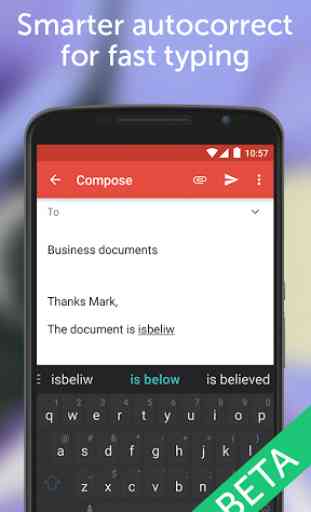
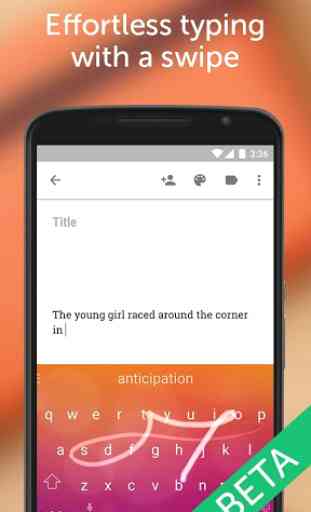


I've used the beta version for years. It's time to lose whatever is beta and go back to the drawing board. I've uninstalled and reinstalled apps to get to the bottom of it, but finally I uninstalled both the standard and beta versions hoping to fix the problem. It jumps from line to line, word to word, top to bottom when trying to make edits (especially in Facebook) to the point of aggravation. Nothing worked. At the moment, it's a nightmare.