SwiftKey Keyboard
Upgrade your phone’s keyboard to SwiftKey Keyboard for free
- and get more done without fussing over typos. Join over 250 million people worldwide who use SwiftKey Keyboard for hassle-free typing.
SwiftKey Keyboard uses Artificial Intelligence to automatically learn your writing style, including the emoji you love to use (if you use emoji), the words that matter to you and how you like to type. That means autocorrect and predictive text that actually works because it adapts to you.
SwiftKey Keyboard caters for all typing tastes
- all colors, designs and themes. Support for 100+ languages. Tapping or swipe-to-type. Tons of emoji (smileys, emoticons). No emoji. Or emoji keyboard predictions learned from how you’ve used emoji before.
- Kills your typos
- Type faster with A.I.-powered predictions
- Simply swipe-to-type with SwiftKey Flow
- Autocorrect that actually works
- Always learning your slang, nicknames and phrases
- 80+ colors, designs and themes
- Emoji keyboard
- learns and predicts your favorite emoticons
- Bilingual autocorrect across 100+ languages
- Teach the autocorrect your quirks from your online accounts
Find out more about SwiftKey’s key features: https://swiftkey.com/en/keyboard/android/
Supports 100+ languages, including:
English (US, UK, AU, CA)Spanish (ES, LA, US)Portuguese (PT, BR)GermanTurkishFrenchArabicRussianItalianPolish
See the full list of languages here: https://swiftkey.com/en/keyboard/android/#lb.supported-languages
SwiftKey Keyboard requests access to your SMS messages in order to improve word predictions based on what you've typed before.
Some features are only supported by certain versions of Android. Emoji is supported on Android 4.1 and above. For more information on emoji support and other FAQs, please see https://support.swiftkey.com/.
© Copyright TouchType Ltd 2016
Category : Productivity

Reviews (29)
Have been using this app for probably around 10 years. It's usually the first thing I configure on a new device. Don't know what happened, but suddenly trying to edit a word in the middle of a sentence is impossible as the app will move your cursor back to the end of the sentence with every letter you type. Mildly infuriating, honestly, to have to retype an entire sentence just to change one word.
Have used SwiftKey for years but recently it's definitely degraded. If you click in the middle of a paragraph to delete or edit, the cursor jumps back to the end of the paragraph after one entry. It's made something that used to be very easy, very difficult and time consuming. And before you link me to the useless knowledge base article that you have given other people in response to this issue, I am using the latest version, and I have uninstalled and reinstalled. The issue remains.
Please look into your app. It has a bug when editing sentences. The cursor jumps to the previous word and would start deleting characters from the previous word rather than the actual word we intended to edit. It's annoying. We're forced to get out of the current app where we're doing our editing and then go back in and make sure we compose messages perfectly.
I have been using SwiftKey ever since the NYT's Wirecutter gave it an excellent review. LOVED it. But since purchasing a Galaxy 22+, after 1 month it has a ton of glitches: the curser jumps into previous sentences so you have to constantly watch it; if you don't click on the word you just typed (in the header space, when you hit the space bar, the cursor moves backwards not forwards; if you highlight something and hit 'delete' nothing happens; lock caps doesn't work to change a typed word. HELP!
If you want to type in just one language you have to go to the settings each time and disable the others (who has time for this?). I can't believe I'm switching back to the default keyboard. The bug is simple: different words in different languages have similar swipe patterns, and you suggest badly in just one language almost everytime, when I'm wanting to type in just one. In the default keyboard I choose the language in the space bar and it just works.
Newest update is so glitchy, I've had to go back to keyboard that comes on the phone. Used to rate this 5 stars. Now if I need to go back in a paragraph and edit a word, I have to delete all the way back to that point or new letters and deletions go in the wrong spot. Very frustrating! I've used Swiftkey exclusively for many years. I've installed it onto every phone someone has asked me for help with. Now it's unusable. If it ain't broke, fix it 'til it is...
I've been using this keyboard on all my phones since I first got a smartphone years ago. However, after a recent update, some setting changed which makes correcting text you've typed earlier a huge hassle, as for some reason, even with autocorrect off, the underlined selected text keeps popping around randomly instead of staying on the word you clicked. I haven't been able to find any setting or guide to fix it, and it seems to be a problem with the keyboard interfacing with Android capabilities
I've used thus for probably 10 years but now it's so frustrating. Trying to edit anything causes the cursor to randomly go somewhere else, adding or deleting in the middle of another word. Ive had to resort to writing in a totally different app ,copying & pasting. What a waste. I've switched back & forth to a different keyboard hoping it is fixed. It's not. This will the 2nd time I'm going to try uninstalling & reinstalling. Something is definitely wrong & I'm considering uninstalling for good.
This keyboard has a bit of a strange layout for the symbol keys, with . ,? and ! all being on the same key, requiring you to long press on the key to get to ? or ! The comma has a second button to the left of the space bar, which makes sense, but then why have it on the other side too? The swipe to type functionality (the thing you probably got this keyboard for) is very precise and will help you a lot if you're proficient with it. However, you must be very accurate with how you use it.
I've used this app for 8+ years. I don't know what the problem is, but all of a sudden the clipboard only saves ONE item at a time, (MAYBE two on a good day). Offensive words have COMPLETELY removed (although this may be a different setting in a different app or even user error), the memory predictions have become terrible & even the suggested one word replies are a often disastrous. I hate to say it but this app has gone down hill like a one wheel bike without any brakes! 😔
Uninstalled and switched to Gboard. This suddenly quit working properly. If I try to edit something, like add a comma in the middle of a sentence, it erases whatever I had before the cursor and then starts typing everything at the end of the sentence while simultaneously erasing everything from the end of the sentence backwards. So annoying! I've tried every "fix" there is, but nothing helps. Is that why there's a new "beta" version of this on Google Play? 🤷🏽♀️
May 2022. SwiftKey does not allow you to edit a word in the middle of a phrase, it sends the cursor to the end of the phrase and deletes whatever is there or if you try to edit text at the end it may delete text in the middle. It's acting like crazy. I'll have to go back to Google keyboard, at least that works correctly. My problem doesn't have anything to do with the size of the keyboard on screen, but that's the answer Microsoft gave me... What are they smoking lately? Must be good...
Used to love it. now I HATE it! I have two languages saved/downloaded in setting. But no way to change between the keyboards. Searching help doesn't give an answer - tells me to "swipe on space"! this is old info because swipe on space has other functions . Auto-correction is also unpredictable , I'm trying to switch it off but still ending up with random auto-correction. It definitely doesn't learn from my typing. I hate that I need to test and search for a replacement now. So stressful.
In general I like the app. But you made changes, that now the punctuation leaves a *space* between the word and the full stop or the coma. So each time, that has to be corrected. Another thing: The app "corrects" by itself but doesn't offer the just written *correct* word! This is very annoying, since I have to be extra careful revising the text. Though, it may "auto - correct" at the moment when sending. I use 3 different languages to text. Any suggestions? Thank you! Everything else is great!
I've used this app for over 8 years, and have had nothing but amazing things to say. Over the last two months, my keyboard will stop popping up when I need to write something. It comes to the point where I have to use voice command to open up my keyboard settings and switch my default keyboard to Google Keyboard. Can you imagine your keyboard app being SO bad that it doesn't even pull up when you need it? So disappointed.
Turning off automatic spacing after punctuation is a big improvement. Next request - when you correct/replace a word, delete the whole bad word instead of just up to the cursor. After I finish a note, I move the cursor to misspelled words and do a replace from the suggestions. But if I don't take care with the cursor placement, it leaves the end of the old word in the text. Also it adds a blank after the replacement word so you have to backspace to end a sentence.
I've been using this keyboard as my default keyboard for years, it's the first thing I install on any phone, but this latest update has broken it. The cursor jumps all over while editing, either going to the end of the word block to insert, or at the last word you edited. Absolutely nothing will change its mind. I think you guys need to roll back to whatever you had previously, it worked great, and didn't need an update.
Obviously there has been an issue with your app. Instead of directing almost every single person some where else, why don't you test your own software, which is easily reproducible and fix it. It's extremely difficult to type a basic sentence out right now, as half doesn't get processed right and auto correct makes it worse. The keyboard is Samsung level bad
Been using this keyboard for years on several devices but suddenly for some reason, whenever I try to use it to edit messages, the cursor jumps back a few words and starts editing something that I don't want it to. And when I try to move the cursor to the end of a sentence it jumps back again and does what it wants instead of letting me do what I want.
Some predicted words are not removed when I remove prediction. Like for example all caps "TV" which I keep removing, but always returns, and it automatically changes "tv" into "TV" when typing, and I have to manually change it back. Also the process of changing the auto-correct language recognition when using two different languages is too deep into the settings. A quick button for auto-correct language changing (NOT the keyboard language) and a blacklist for unwanted words would be 👌.
Not sure what happened to this app, but you can no longer type fast. If you do, it disappears, or inserts weird characters, that your fingers were nowhere near. Sometimes I type the same thing 80 times before I'm able to finish typing a sentence cause it lags, disappears and backs out of whatever I'm typing in. Only way to avoid is to pause after every word. Please fix!!
I have been using SwiftKey (paid version) for like a decade now. Updating my last review, as they fixed the last issue, thank you very much! But right now there seems to be an issue with Samsung phones since system update to Android 12. When we press and hold, we don't get the clipboard option anymore, only the option to paste. Idk for sure if that's SwiftKey or Samsung's issue, but other keyboards seem to be ok. I'd really like to stay with SwiftKey, tho! Pls fix if possible! Thx! ♥️
The latest update messed up the word spacing. Now it connects the last written word to the next word. If I try to fix a word in the middle of the sentence, it starts deleting the last words in the sentence instead, even though the cursor is still in the middle. What the hell kind of glitch is that????? I was writing an email, and this totally destroyed it, and I had to delete everything from the edit point, and start over! Fix this ASAP the way it was please. I PAID for this app.
As with all great pieces of software, Microsoft will eventually buy them and make them more unusable with each update. Swipe to text has insanely poor prediction (try typing "almost" without it predicting "ashtray", I dare you) and as of the last update it's completely unusable as it tries to type multiple words with one swipe even though that's not a feature.
I've been using this app since I owned the first Galaxy S with no problems, I even recommended it to friends over the years, until my most recent upgrade to the S22.. now this keyboard app is garbage.. trying to edit anything is nearly impossible, the curser seems to get stuck on a word, and when I try to erase or add anything, it automatically jumps to the word that it's stuck on and either erases or adds from that spot only. the only solution is to erase everything and start from scratch 👎👎
S10+ Much like many others, I have used this app for years, since I got a Galaxy S3. Again much like many others, this keyboard has gotten near impossible to use. It lags on almost every word, it barely detects spelling mistakes or just outright changes it to a completely different word now. My Galaxy S3 still has an older version of this app, and it works perfectly. That's on a slower phone.. Im extremely disappointed with what this product has become and what the developers have done with it.
ETA- I've done what the developer replied to do and it didn't fix anything. I cannot use this keyboard like this. Guess it's time to find a new one. I've had this for years without issue and now all of a sudden when I go to delete a word the cursor jumps down a line and starts deleting other stuff and it randomly is putting capital letters in the middle of words. It's incredibly annoying.
I used to love this app until Microsoft bought it and turned it into garbage of course. My biggest complaint is that they no longer have a clipboard where you can pin different things you want to copy and paste. Now you can only paste the last thing and that's it. Edit: go fly a kite, useless guy. Bring back the clipboard. It's simple.

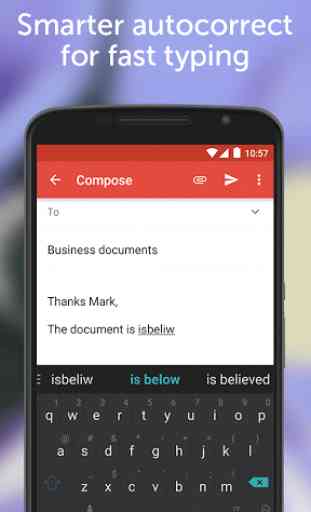
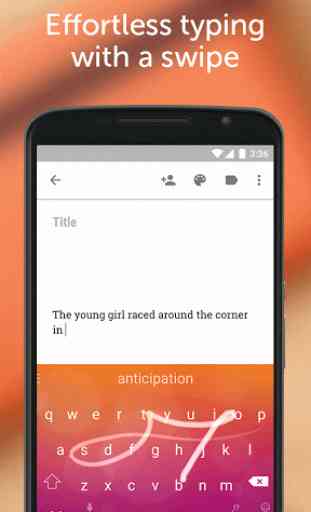


I love this app, it's one of the first things I download on a new device. But the last week or so the cursor has been weird. It gets stuck and goes back to different parts of sentences while I'm typing and is almost impossible to correct it without deleting the entire text and starting over. This happens occasionally in some apps (Canva mostly), but now it's happening everywhere. I love this app please fix it!