Swiftly switch - Edge screen
• App switcher: switch between recent, last app, favorite app just by one gesture
• Navigation bar: easily access home button, back button and notification from edge screen
• Control panel: on/off wifi, bluetooth, rotation, screen brightness, volume,... within one gesture
• Shortcut: support wide range of shortcuts (include tasker’s action)
• Direct call/sms: the fastest way to make phone call/sms to your favorite contact
• Unobtrusive: design as pie control pattern, it only appears when you want to
• FREE, no ads, no internet access, no root requireHOW TO USEJust swipe from the trigger zone (middle | right of screen as default) to instantly show your recent apps list in a pie control patten, keep your finger on screen, then:
• To switch to recent app: move your finger to the app that you want to switch then lift it up.
• To navigation: the Quick Action are placed on the outer zone of the pie, from here you can access home button, back button, pull down notification panel or you can custom to what actions that you want.
• Access favorite shortcut: they are placed in the Favorite Section. There are two way you can access Favorite Section: by the first Quick Action that locate outside of the pie, or by holding one of the recent app for about 1 second.Free version limit:
• Only one trigger zone available, no icon pack support
• Favorite section is fixed at 4x5 grid
• The pull-down notification center and Pin app to recent are only available in 14 trial days.
Swiftly Switch brings you a new way of multitasking for Android and the ability to use your phone with one hand. It’s FREE and no Ads, so what are you waiting for, DOWNLOAD it and let me know what you think. And here are some feedback from user in review:
• "Great design and functionality”
• “Definitely makes my multitasking easier”
• “This app has made me lazy. I don't think I can be without it anymore, it really has changed how I use my phone
- and saved me a lot of time”
• "Awesome app Awesome Dev Found this app by chance. Now I am forever grateful that fortune smiled on me the day I found this app”
We sincerely hope you'll have a similar reaction after you use the app and it does help you! If you have just any issue, feedback or a simple thought about the application that you want to share with me, I’m very happy to get that. Contact me and I’ll give response for less than 24 hours:
• Email: [email protected]
• Twitter: https://twitter.com/hainguyensk
• Facebook: https://www.facebook.com/destudiosite/
• Google plus beta test community: https://plus.google.com/communities/107870609518185704657Special thanks to the following users for helping me with translations: Jakub Lenk, Elior, Lirico Fennell, Nalmada, Roberto Garbarino, ZeroBit, Alberto Quesada Pacheco
If you'd like to contribute a translation please visit http://ackuna.com/translate-/swiftly-switch
NOTE:
• In some Huawei device you need to turn the option in Dropzone Manager to make this app work
• In some Xiaomi device you need to turn the "Display pop-up" permission on by Go to setting -> Apps -> Swiftly switch -> Permission -> Display pop-up -> restart the app
• If you return to home screen and then launch an app, it won't be launched until about 5 seconds after going home. This is Android’s limitation for service
Category : Productivity

Reviews (28)
I need to temporarily uninstall. My camera stopped working. I am not suggesting this app has badly performed, but I need to dump most recent apps in order to recognize the problem.
NOT READY FOR PRIME TIME (after being out 6 years?) As others say, panel locks up requiring phone restart to get out. Uninstalling.
Most important app I have on my phone. It's replaced my desktop and every other gesture program on my phone.
The design of this app is good. It just isn't reliable. A significant percentage of the time, you can expect to have to tap the trigger area a second time to get the circle to appear. 1/4/20: This isn't about sensitivity (the width of the trigger area). And even if it were, extending the trigger area too far out onto the screen just makes it interfere with other apps. Note: Samsung's built-in Edge feature doesn't have this problem.
This app is very useful, it does most of what I want to, and it works well. This app made my phone so much more practical and fast due to me not needing to constantly go to my home screen or use the native Android recent apps switcher because it just works so well. I can easily change settings on the fly, switch between apps and even search for apps. This app is very good and I think it offers a lot for being a free app. My only wish is that it had a "open (native) quick settings" shortcut.
App works great... when it doesn't get stuck on the screen. I opened the calculator edge and it got stuck on my screen. Only fix was to restart my phone (same as another review). I had the same issue before but with the music edge. That time it fixed itself. I'm going to be finding a new app for this since the issue is very inconvenient.
First side bar app I can actually use long term! The bar is clean and responsive when opened and takes up barely any of the screen so I hardly notice it. Accidental touches are rare but every now and then the bar doesn't open when I do mean to press it. The settings make it highly customizable even without the paid version (free is what I use). There are no ads shoved down your throat in the app either. I've been using this for at least 3 months now and It's been all that I've asked for!
I love all the functionality of it, it's totally replaced all the other gesture/shortcut overlay apps I had. Only one tiny flaw, there's no shortcut to turn off Swiftly Switch. Sometimes Chrome has popup dialogs, and it took me a while to figure out this app is what was preventing me from interacting with them. I have to go into system settings to disable this app. All-in-One Gestures has a shortcut that you can add to their toolbox, why not this?
There's a lot I like, but some apps (not all) for some reason take a long time to open when compared to me just going into the app drawer. I'm beginning to suspect that this might be more of an issue with this type of app. Edit to clarify: I'm talking about a few select apps taking 10 seconds to open when others that are similar in nature (and most other apps) take 2. It might be something particular to me or my apps but it's still there.
Love the simplicity and uniqueness. Although I have encountered a few problems. The power and panel view shortcuts keep on asking for blind permission even if I already toggled the allow button in the settings. Also, the recent app shortcut keeps the app crashing. I am very satisfied with the rest of the features but please get the others fixed! Thanks!
This app is Great! The customization of each edge is endless I could see how no 2 users of this app would have the same set up. Customize to what works best for you. It works well and has really streamlined the way I use my phone. The only way this app could be better was if it had more then 2 edge options. Please add more edges. I started out on the free version and quickly realized I needed the second edge so I upgraded to the paid version. It was totally worth it. Now I just wish I had a third edge then a fourth. I could see easily using six edges all customized differently. Thanks to the developer for such a great app and please consider adding more edges in future updates.
One of the best apps I've used. This app is so good that it is replaced my look for launchers. And does just about everything I could want to do. I don't know if it would be possible but it would be fun if or when I get a text from somebody that their face could pop up in a special dedicated notifications bubble (app) slot where I could hover my finger over it and it would show me the message kind of like the latest push notifications or windows live tiles back in the day on the windows Phone
The app is great. Easier way to navigate your phone than the standard way. This allows you to get rid of that ugly navigation bar and stay in fullscreen. The app runs in the background. and is not laggy or slow in the least as I expected. I've been using it for about 3 months now with no problems
Works great on my Pixel 2xl phone, no issues at all, no lag, and low resources. Very nice customization's you can apply, and the appearance is perfect. I keep it simple and use 'one' edge for my favorite apps, they pop out great when I touch the zone/side bar. You can set how many apps etc. you want to appear in the pop-out. The developer has done a great job with this app ... thank you.
Used to really like this app. For the past year I've had problems with it that make it unusable. The edge only works intermittently. I have to go into the app and toggle my edge off and back on several times every day. I tried troubleshooting, made sure it wasn't battery optimization settings getting in the way, and even tried it on a new phone. Additionally, I had the pro version, bit when I switched phones, it will not download for some reason. Time to give up and look for a similar app.
Gesture-based quick app launchers have been an essential part of my smartphone since I got my first Android 10 years ago. My go-to for years has been Smart Task Launcher, but it has been receiving updates only rarely and has become less and less stable with new Android versions. I'm so happy I found Swiftly, as it's very similar but with more features that I always wished would have been put in STL. <3 Great work.
Hm. Says one of the settings, usage statistics, is (optional), but will not progress without it on. As convenient and very nice an idea as this is, only the massive Recent icons wheel is accessible for free. I don't mind paying for apps, but being locked to a mostly unusable wheel to test if I'll use it is frustrating. The bar in the Quick Panel is obnoxious as well. Not very intuitive to set up at all with no tutorial or breakdown. With features behind a paywall, this makes it more confusing.
Absolutely essential, can't live without this app! I would like to suggest, to add consummation size of icons for 'Quick actions'. At the moment they are very small, no matter what size is set for 'Icon size' in settings, or weather I use only quick actions, or with something else. I've downloaded it about a year ago, use it every day and am so thankful to the developers for updating it. It helps me do so many things, not just faster, but also in a more enjoyable and smart way. Thank you!
Works great! I use it for shortcuts that I need to be able to open quickly and it's perfect don't even need two hands just swipe my thumb from the right and it's done. I used to use the same feature from exposed framework plug-ins but this works quickly without needing root, it's great I recommend this to everyone.
Seems to shut down randomly. Disabled the battery optimization but there is no way to add it to the 'work in full screen' which is also probably shutting it down. Some apps load much slower through the side bar to the point its faster just to open the apps regularly. Also would be nice to have a rounder edge on the side swipe bar icon like on the Samsungs. Otherwise it works great.
This app use to be alright, it worked for the most part but would periodically get stuck on screen, the only fix was to restart my phone. Inconvenient but not the end of the world. Starting about a week ago it just fails to work and requires me to open the app before it works which defeats the purpose of the app entirely. It's too bad, when it works the app is very convenient To the developer, I have done that and still am having issues
Absolutely love this app! Helps keep my screens clean with super neat and totally customizable pop out menus where you can feature apps or shortcuts. Homg so handy! My only concern is the sensitivity settings part. Can sometimes drive me nuts. Due to the case on my phone, the maximum sensitivity is just barely enough screen area to get my big thumbs to hit the sweet spot. After some practice, muscle memory has finally kicked in. However, I would suggest doubling the scale for sensitivity
Life changer. This helped switching from iOS by having some control center like functionality but it actually extends far beyond the usefulness of iOS control center. Only issue is the panel mode extends too far down so navigation buttons get in the way, so personally I don't use the panel. The ruler panel is amazing, but navigation buttons don't allow you to switch to it, please make the ruler panel a separate panel from the compass (compass is never needed, ruler could be an every day feature)
If yourLatest update (4/15/2030) crashes immediately you will have to remove all data and recreate everything, because of a database change. No way to backup and restore. That's pot... And very inconvenient. That being said I find the functionality to be worth that one time problem. If you are installing fresh it's of no concern at all... Unless another DB change comes along. I would give it 5 stars, but give it 4 due to that inconvenience.
Not bad, but no SwipePad (after that app got unceremoniously removed from the store I had to factory reset my phone and lost it). This is a decent replacement. One of the most important features I was looking for is an app drawer shortcut, and this does not have one. If it had that, I'd pay for more shortcuts as well. Still, it's the replacement I'm using for now.
Like the app overall. There is one glitch: app icon packs will not transfer correctly. This is regardless of the icon packs, so they are not the issue. So 4 stars. EDIT: overlay isn't working correctly anymore. Restarting the app or removing its cache do not work. Only rebooting the phone works, which is a pain doing several times a day. As a paid customer I therefore remove yet another star. Sorry.
I gave it 3 star for those who has the patience to figure it out. For them it might work.... For me it's waaaaay too confusing and overwhelming just to look at the 5 million settings option.

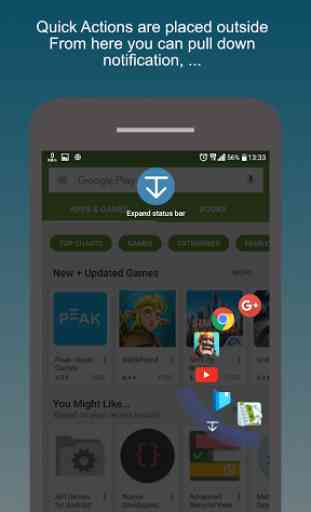
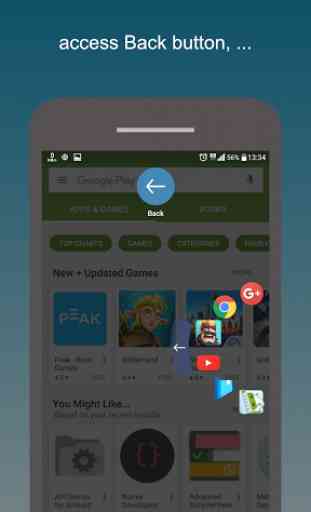


Nice functionality. A bit "chunky" and confusing to set up, but mostly work as it should. However I am very frustrated with the Panel that is currently *very* stuck at the top of everything and is refusing to go away. Had to remove permission to display on top, but as soon as I enabled it again the panel popped back up! Even when I have disabled the panel. Next I'll have to try reinstalling the app, after spending half an hour getting all my settings right! 🙄 And I even paid for Pro!