Swiftly switch - Pro
• App switcher: switch between recent, last app, favorite app just by one gesture
• Navigation bar: easily acces home button, back button and notification from edge screen
• Control panel: on/off wifi, bluetooth, rotation, screen brightness, volume,... within one gesture
• Shortcut: support wide range of shortcuts (include tasker’s action)
• Direct call/sms: the fastest way to make phone call/sms to your favorite contact
• Unobtrusive: design as pie control pattern, it only appears when you want to
• FREE, no ads, no internet access, no root requireHOW TO USEJust swipe from the trigger zone (middle | right of screen as default) to instantly show your recent apps list in a pie control patten, keep your finger on screen, then:
• To switch to recent app: move your finger to the app that you want to switch then lift it up.
• To navigation: the Quick Action are placed on the outer zone of the pie, from here you can access home button, back button, pull down notification panel or you can custom to what actions that you want.
• Access favorite shortcut: they are placed in the Favorite Section. There are two way you can access Favorite Section: by the first Quick Action that locate outside of the pie, or by holding one of the recent app for about 1 second.With pro version you have:
• Two trigger zone
• Favorite grid customizable (1x1 to 7x7)
• Pull-down notification center and Pin app to recent, icon pack support
Swiftly Switch brings you a new way of multitasking for Android and the ability to use your phone with one hand. It’s FREE and no Ads, so what are you waiting for, DOWNLOAD it and let me know what you think. And here are some feedback from user in review:
• "Great design and functionality”
• “Definitely makes my multitasking easier”
• “This app has made me lazy. I don't think I can be without it anymore, it really has changed how I use my phone
- and saved me a lot of time”
• "Awesome app Awesome Dev Found this app by chance. Now I am forever grateful that fortune smiled on me the day I found this app”
We sincerely hope you'll have a similar reaction after you use the app and it does help you! If you have just any issue, feedback or a simple thought about the application that you want to share with me, I’m very happy to get that. Contact me and I’ll give response for less than 24 hours:
• Email: [email protected]
• Twitter: https://twitter.com/hainguyensk
• Facebook: https://www.facebook.com/destudiosite/
• Google plus beta test community: https://plus.google.com/communities/107870609518185704657Special thanks to the following users for helping me with translations: Jakub Lenk, Elior, Lirico Fennell, Nalmada, Roberto Garbarino, ZeroBit, Alberto Quesada Pacheco
If you'd like to contribute a translation please visit http://ackuna.com/translate-/swiftly-switch
NOTE:
• In some Huawei device you need to turn the option in Dropzone Manager to make this app work
• In some Xiaomi device you need to turn the "Display pop-up" permission on by Go to setting -> Apps -> Swiftly switch -> Permission -> Display pop-up -> restart the app
• If you return to home screen and then launch an app, it won't be launched until about 5 seconds after going home. This is Android’s limitation for service
Category : Productivity

Reviews (25)
Edit: response to the Dev. : I have mentioned that to be a nice thing in my review I am just wishing for an option to disable it permanently when running specific apps or better to be disabled by default and manually activated on desired apps. Initial review: "No option to disable on apps. However, it is nice that you have option to disable on full screen and landscape apps. It would be nicer to have the option auto disable on newly installed apps and manually activate it in selected apps."
Great app, overall, and i use it a hundred times a day. It has a few nagging bugs but nothing to complain about as the app has A LOT to do and i don't expect it to be perfect. Thanks, devs! 🤗 (i only wish the settings UI was Material Design as it's confusing to navigate and *feels* bloated, though it absolutely isn't)
Thanks for the response and thanks next time I'll check the FaQ before doing anything well unless it's huge list with no smart search, recent button works majority of the time now, but S22 seems to not go all the way to the edge when landscape (because camera?)
The app has a bug on my S21 where the bottom edge attaches to thr bottom of the screen instead of the navigation bar. Edit: after a while, a fix was finally issued! Thank you, devs
update 1: an email have been sent.... 5 🌟 app just wanted your attention... there is a very bad bug in Android 11, it has to do with the camera notch, the real handles are lower then the setting (red) handles by the same amount as the camera notch... that is in portrait mode only... landscape mode is fine. if you use bottom handle like i do, it is then pushed further down under the navigation bar, it is barely visible.. other than that i would wish if size and position of the handles is separated between portrait and landscape for two reasons first differences in size of the edge, second difference in usage
if you like the app but it does some weird stuff, read on... I've been looking for something like this and I like it! but it's frustrating to use till you figure it out. when setting it up, once you select a contact from circle fav's or quick actions, if the list of apps may show contacts, not apps! I used it for bout a month before I discovered all you have to do is touch in the search bar on the apps pane and type a letter and the apps list comes back. otherwise, it's a 5 star app!
Previously I was using "Smart Task Launcher" and I still love it, but since the dev has left the app I had to find the replacement, because the backup/restore was unusable on new android. So I like everything about Swiftly Switch so far. But there is a long long list of what can be improved. First of all a top indicator on grid set is way too small, there is no required space for a shortcuts with long name, and it's font size is way too small. Please make a top indicator size customizable.
Dev, the recent update broke several things. App selection in grid is broken. Search for app is broken in folder selection. Occasionally, the grid do not show any icons except for top indicator. There are glitches in handle indicator for right and left. Earlier, it was a perfect solution for multi-tasking and app switching. Post-developer comment, waiting for update.
Great app. Only one small problem - I can't delete items inside a folder on a grid set. I can add elements to it but I can't remove them, I mean when moving items to the "x" sign and releasing the finger the item stays on its place. Hope this feature will be fixed. I also hope this app won't be abandoned. Thank you.
It's good...when it works...which is rarely. The touch line to press for the pie to pop up simply disappears and doesn't exist after the screen is locked. I have to press the app icon to reactivate it all the time. Also it keeps saying that it needs permission to enable display pop up windows in the background. The permission is enabled but the app still asks for it to be enabled. It needs a serious update.
Terrific app that let's you use your phone as it should be. Stop with the home button and start accessing everything you use on your phone with just a swipe.
After the latest update it keeps asking for the bind accessibility service which is already enabled for the app. I also noticed theres a background now when trying to use the panels. There does not seem to be an option to disable the background or even just disabling it. I loved this app, 5/5 until the changes were made. Maybe its settings are somewhere else? I'm not sure. S10+ latest update. Had to uninstall for now. Paid. Edit: this issue has been resolved. Thanks Dev.
Needs a lot of enhancements: - In "Panel View", only the first set of everything will display (no matter if the defaul one is changed to another set). - Sometimes the "Panel View" stucks and won't close at all. I had no option but to reboot! - Looks like trigger is by TAP not by SWIPE. Therefore interferes with many apps. If SWIPE is the trigger, interference could be easily avoided by SWIPE SPEED. There is no such thing for TAP to avoid interferences. - Many more issues, not enough space here.
Updt 12/11/21 Same issue Update 10/16 Down to 2 stars for same issue reported below... Update 7/20: Same problem. FAQ doesn't help! "Display in Full Screen apps" is already set! Update 6/23: After EVERY update when trying to use swipe-left to go Back I'm prompted to allow Enable Bind Accessibility Service, which is already set. So I have to UNset it, then RE-set it. Can this be fixed? EDIT: Settings - Display - Full Screen Mode... Where is this? Not in app settings and not in Android settings...
Update 2: Everything is fixed and now works great! Update: I still can't use the app. I have cleared all data and cache and uninstalled and reinstalled multiple times. No luck. Any advice? ---I really like this app, but is there a way to downgrade to the previous version? The most recent update crashes on my phone consistently
*update* disabled "force in fullscreen" works perfectly once again. Developer responses are speedy and insightful. A must have app!!! When it works.... A+. Since the latest Android update, march 2021, app no longer stays live. Quits (even when battery optimization is off, and app told to stay alive) when screen locked. Before latest update app worked like a charm. One of the best apps and one of the first I told everyone to get. Now no bueno. Please fix
4/16/20 UPDATE: Thank you dev for quickly resolving problem of app not opening. Still having an issue with Contact photos not appearing for any Contact I place in the Grid. Every Contact shows the same generic icon. ORIGINAL: Despite all the bells and whistles that come standard on a Galaxy S10 Plus, I still rely upon my Swiftly Switch Pro EVERY SINGLE DAY. It works great on my old Galaxy S5. As long as it's supported, I'll install Swiftly Switch on new phones in the future.
Edit: Still the best & getting better! New feature shortcuts sets really helped productivity wise 'coz it's versatile (i.e. can put in any set: circle/grid faves, recent apps, quick actions). Just discovered edge with expansion option as well - looks to be another + for power users. Thank you dev for making such a wonderful app & continuing to improve on it! --- Still the best navigator out of all the ones I've tried (and still trying, 'coz you never know heh) & I've been using this for years!
It works, but very broken English in menu, so many options without a tutorial, certain menu items are buried and should be easily accessible such as bar color and sensativity. This looks to be in a beta or even a further along alpha stage.
bug in the new update: cannot assign apps to grid favorites. when i go to the assignment screen the app page shows my contacts (instead of my apps) all other pages (actions, contacts, shortcuts) display the right content but the app page shows incorrect content. please fix
Not triggering on android 111 google pixel 3a no matter what i do. Turned down the sensitivity and after update there is no visible trigger zone setting in the UI. Please make a global dark mode as well and fix your general. There isn't a single useful thing in the general top level menu that has to do with why i use the app in the first place. For productivity. Chanel factors. Speed. Efficacy. I do not want to have to take back my review from 2017where #GEreviews named this our favorite app
Love this app, literally could not use my phone without it. After installing Android 10 though the icon packs don't work anymore for me! I tried rebooting, reinstalling and re-adding the icons but they are the ugly standard ones.
It works really great. The only complaint I have is that triggering apps is very slow when on home screen. I use Nova Launcher and I have the habit of using this app to start some apps instead of the launcher. It takes 3-5 seconds to trigger the app.
Since I got this app a lot of things has been added. I got it to change the volumen and turn off the device without pressing the buttons, but now this has more things to do. It has been working great for years and the developer is keeping it updated. This app is worth buying.

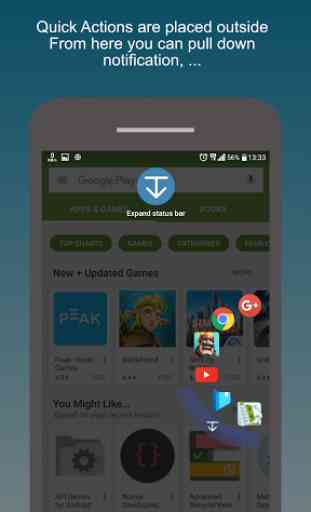
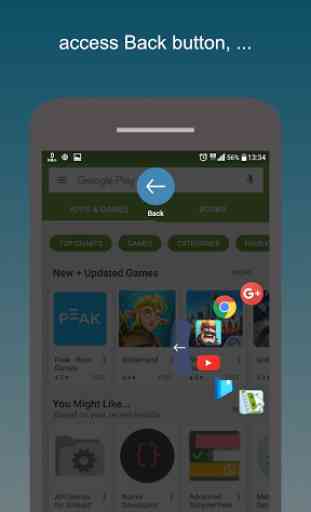
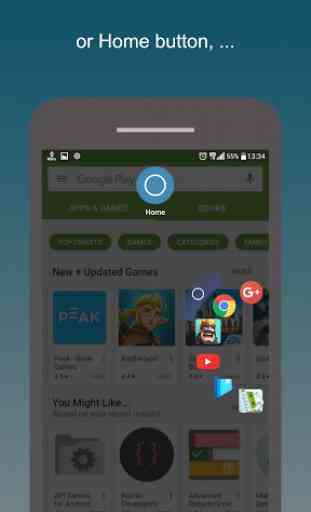

I'm a longtime fan of swipe to launch apps. I used swipepad until it was abandoned, fortunately this app came out and is even better. All the other swipe from the side apps I've tried rewrite at least two gestures. This one only needs one. Swipe in from the side, stop over the app you want, release to launch. One movement, super easy and quick. "Grid favorites" is the one I always setup on a new phone.