Swim.com
Swim with the Swim.com app for Android Wear, Pebble or Pebble Time and upload your workouts directly to Swim.com. Or swim with your Swim.com compatible Garmin, Finis or Poolmate watch and sync your workouts through Garmin Connect, Finis Streamline or Poolmate desktop software.
Track Your Swim WorkoutsSwim.com allows you to utilize all the functionality of your swim watch, recording your distance, times and efficiency, and using them to track your progress over time.
Compete to Become the Next Lane LeaderCompete with your friends and other local swimmers. Rise to the top by swimming workouts, improving and uploading and get rewarded by the hard work you put in.
Discover Local Pools and ClubsWhether you’re looking for a place to swim, a club to join, or to start your own club with your friends, Swim.com has the tools you need to find the pools and clubs you’re looking for.
Connect with SwimmersConnect with your friends and other local swimmers on Swim.com to motivate each other, compete and show off your swim training achievements.
Swim with Android WearWhen the Swim.com app is installed on your Android mobile device, the Swim.com app for Android Wear will automatically install to any paired Android Wear device. Swimming with Android Wear is easy! Just launch the app, choose your pool and start your swim! The app will automatically detect when you are swimming or resting, which stroke you are swimming and count and time your laps. Once you're finished, head back to the Swim.com app on your phone to upload your workout to Swim.com and see how you've done!
Swim with a Pebble Time or Pebble SmartwatchOnce your Pebble Time is paired with your phone, head to the Devices screen on the Swim.com to setup your device. The step-by-step process will guide you through installing the Swim.com app on your Pebble Time and configuring your device. After you're all setup, you can easily start a swim by launching the Swim.com app on your Pebble Time. Once you're finished, head back to the Swim.com app on your phone to seamlessly upload your workout to Swim.com!
Swim with GarminYou can have your pool swimming workouts automatically synced from Garmin Connect to Swim.com! Just login to Swim.com on the web and click the Upload Workout button. Select Garmin and authenticate with your Garmin Account. All of your future Garmin pool swims will automatically appear on the Swim.com mobile app and on the Web.
Category : Health & Fitness

Reviews (19)
Samsung watch 4. Uncomfortable to use. The best way for the watch app is to freeze the touch sensor, but be always on main screen. With the besel turn it switches between, main face, description. To finish a training you have to unblock swimm mod.
Great swim tracker when paired with the wearable app. Currently using an Apple watch that syncs to an old iPhone which updates on my Android app. Would be better if I had an android watch but this does work.
Doesn't record all your swims even though the same swims are documented on other apps. I just swam yesterday and it didn't log on this app, but logged to Garmin and Strava just fine as usual. Talked to support and got a weak response that basically made it seem like the reason it didn't record my swim was because I was trying to record something other than a swim. Nice. No..... your app just doesn't work as good as it should. Deleting.
Good enough so far, but haven't really used the Wear OS integration. But it's not good for non-imperial people, since 90% of the workouts are in weird yards instead of meters - it just doesn't show anything for me in a 25m pool 🤷🏼♂️
Update March 14/22: the WearOS app on the Galaxy Watch 4 Classic is now working just fine. Needed to turn on "Allow Background Activity" for the app in the Wear app on your phone. I'm back to loving this app!
The app is OK to use, but it has horrible support for units. There are several options to change the units from miles to meters. But so far I found not a single screen where the units are actually correct like I set them. I have it set to meters, and everywhere you can see "y" (probably "yards") where it should say "m". This is the same for the app and the smartwatch interface. Very annoying if you live in a country where they don't use retarded units. Contacting their support didn't help.
I'd give this a 4.5 if I could. It's not a perfect app, there are some things that could be changed (a more direct way to get to your active challenges, for one). However, it works well with pretty much any fitness tracker out there, syncs nicely with Garmin/Strava. The monthly challenges are very motivating. Making the progress bar for the challenges a bit more prominent would be a nice change, too. All in all, though, this is a great app for us swimmers.
I would love it if it was accurate. I am not sure if the problems come from my swimming style, the software, or the hardware (using a Fossil Carlyle). In addition, I would love to have the following features: - the ability to manually edit/delete swimming logs (to help correct accuracy) - clear documentation on how to connect to Google Fit ( I see the option within account settings but haven't figured out how to use it) - ability to pause workouts (improve UX to make it easily discoverable)
Syncing with a watch is a horrible experience. The login page does not come up every time on my phone. I've tried opening the Swim app on my phone and the WearOS app. But could only get the login screen to come up once. Then once it came up, found it the login screen doesn't include integration with my Google account. Had to delete my account and use a regular email account. Now I can't get the login screen to come back up.
For samsung wearable devices, this is the most accurate swimming app I have come across. Much better compared to speedo on and Samsung health. Works awesome with the galaxy watch. Only downside I have is that for some reason, once you launch the app it turns the watch brightness to max. Wish it didnt but It's not much of a big deal. On the gear 2pro, the display could use some tweaking though. You can't scroll through pages once water lock is on; it does not scroll automatically either. All in all, It's a great app and would highly recommend it.
It's simply has too many issues, the watch app freezes and is a massive battery drain, the phone app freezes, and the website doesn't aggregate and average the daily, weekly and yearly distances. You have no idea what I have to go through to get the swims logged. I wish I was better at Excel and I would write a program myself.
This app is fantastic...I love being able to edit my swims. My galaxy watch 3 is not the most accurate but I can merge my lengths easily..gives good overall swim info.
App is the best available swimming tracker for Wear OS. But it’s not great, especially compared to tomtom or garmin. Accuracy is poor, rest feature may not recognise beginning of the swim. Screen may unlock and lock back showing stats from previous swim. Bugs, bugs and more bugs. App is far away from being usable.
Great concept if it worked. App will freeze around 1000 yd and you'll lose your swim workout. Happened with my galaxy watch 4
I got to workout for the last months of 2018 using this app and achieved my resolution to swim more that year. This 2019, I'm upping my game!! It's pretty awesome to choose workouts then try them out to find what's comfortable, doable and challenging. I can't bring my phone to the pool so I download, print, secure in a waterproof pouch and go. And it auto syncs with my Garmin Vivoactive HR.
Good start. Long way to go. Ease of use is OK (long lists of swimmers show v bad performance) . It's really a swim log viewer app rather than providing anything insightful. Analytical aspect is very weak. Needs to show progress over time such as best times (not just average) for various distances so you can see if you're improving and by how much. I'd like to see, by distance, my 1st 2nd 3rd best times. And for any set I'd like to see where it ranks for me by time (day, week, month, year).
Swim app was absolutely great on my Galaxy Watch 1, having recorded around 40kilometres of pool swims....however it is utter rubbish on my galaxy watch 4. The menus have all changed and are a mess. Did a swimmer write these menu screens? I think not. You need direct menu choices such as pool length, start, stop, bpm, length count, this app just means you need to stop mid swim to prat about with navigating too many screen options, and how the he'll do you click the bezel to end the swim session!!
Got Issues This app worked great for over a year on two different Samsung watches. The last month however it has failed miserably. No as I am trying to finish my swim the app stops working and fails to remember my swim. The last 4 to 5 swims nothing. I go to history and it is gone. Please help love the app but doesn't work anymore. (Samsung Active 2)



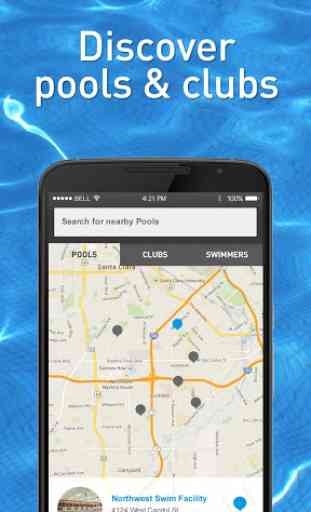

A good 10% - 20% out on every swim. Sometimes over, sometimes under, with no rhyme or reason. Inaccurate nearly to the point of uselessness. Interface is annoying and glitchty. It's impossible to see the lap count when you've got goggles on.