Swipe Home Button
Do you find physical Home Button is hard to press? Do you worry your home button will be broken soon? Do you feel your notification bar is too far to reach?
Swipe Home Button is a revolutionary tool that changes the way you control your android.It provide five most useful actions on Android with bezel swipe gestures.
No more Home Button. No more reaching to the status bar.And, now it is possible to use your big phone with only one hand!
Five most useful actions!1, Go back to home screen ----Save your weary fragile home button.2, Show recent apps ----Save one second wasted on long press.3, Pull down notification ----No more reaching to the far notification bar.4, Play next track. ----One swipe to play next track even if you are in a full screen game. (Only works on certain music play, has been tested on Poweramp, and stock Music Play)5, Open any other app ----You could open you most used app in one action!6, Open app shortcuts ----Go directly to where you want to7, Back Button ----Simulate press back button on your phone
Five Amazing customizable swipe gestures!1, Swipe up ----Swipe up into the screen from the outside of bottom center screen.2, Swipe far up ----Swipe up into the screen from the outside of bottom center screen and go over 2/5 height of the screen.3, Swipe up down ----Swipe up into the screen from the outside of bottom center screen and continue swipe back down outside the screen.4, Swipe up left ----Swipe far up left into the screen from outside of bottom center screen.5, Swipe up right ----Swipe far up right into the screen from outside of bottom center screen.
Check out the video to feel the easy and clean swipe gestures!
In addition, This app has a tiny footprint. Not a single unnecessary permission is required.
Free your Home Button with gestures!
###############################Known issues,1, This app may hinder touching space bar while typing. The workaround is touch the upper part space bar, disable "improve sensitivity" if possible, or use a IME that has a bigger space bar.2, No back button and Menu button support, because those feature need root permissions. This could be true for other specific feature.3, This app is not suitable for device that solely use virtual keys.4, This app is not suitable for device with virtual buttons.5, Android 6+ has a new app permission system, when setting permission for an app, no overlay app is allowed. You will get message titled "Screen overlay detected" when trying to set app permission. Please open this app and unchecked "Enable gestures" temporarily. %%%%%%%%%%%%%%%%%%%%%%%%%%%%%%%%%%%%%
Useful hints: 1, With Android 4.1+, you could even hide the icon in notification pull-down by unchecking "show notification" setting for Swipe Home Button in your phone's application manager. On Android 4.0 device, the icon in notification pull-down is required to keep the swipes working.2, Every swipe should start from outside of the screen. The swipe don't need to be fast.3, Because of this app you may need to press upper part of your space bar when typing. The lower part is occupied by this app.4, Combining with other "Lock Screen" app can achieve lock screen using swipe.5, Combining with the great app called "Tasker", by creating tasker Shortcuts, you could achieve any command with swipe, including "Menu back" and "back button".
Category : Tools

Reviews (25)
After this latest update, it's so nice, because using my phone is a much more fluid experience. I used to use this app, but hadn't stopped because it did not work with my lollipop update. but now, I use it all the time, it's so nice not having to use tactile buttons or to lift my finger to press the buttons on the bottom of the phone. Slide up then down, notifications, swipe up into the left or to the right, locks my screen, slide down to the left is home, and down to the right is recent apps.
Only a few problems. I have a gs6 and for some reason every time I turn on then off Ultra power save mode I have to check then uncheck that I will allow this app to do what it's supposed to. Another thing is that I have to make the touch area as small as possible because at normal size it covers up my space bar when texting. I like the app and what it does except for these annoyances
Had to uninstall. I've been using this app for over a year and was very satisfied with the app. I even recommended this to my friends. However, after installing the recent software update (Nougat) for S6 edge+, all gestures function as 'back' button instead of bringing me to home page. I don't know if its the software update or the app's glitch.
It is almost flawless, but the recent apps function does not work on my HTC u11, I hope this would be fixed by an update. Adding a feature to turn off the screen would be great, it is achievable right now by using a separate lock screen app in companion with this app. But I really hope to see this function coming within this app. Keep up the good work!
It's pretty good. Costum gesture feature would easely push it into awesomeness, except for one deal. In my attempt to apply back button I was asked permission to let the app read personal data such as credit card information ... Samsung Galaxy S2Android 4.2.2
WHEN it works it is awesome. I have to restart it too often though. Also doesn't play well with 4.4.2 Swiping up from the bottom interferes/competes with their swipe up function so it is impractical. Think I'm going to go with button savior on both my androids. Sorry. LG-LG870 4.1.2
There's still no app that beats this if you want something to replace broken phone keys. It's far more responsive and reliable than any other I've tried and feels nice and light. I was really excited to see the addition of back button support in the latest version, as that's a feature I have been hoping to see for a long time. Sadly, it's the one thing not working for me. Using it brings me to the "Accessibility" screen where it tells me to enable Swipe Home Button, which is already enabled. (Android 4.0.3)
Zeroed onto this app for solving my problem of going to "Home" screen, discovered that besides home screen gesture it supports many others. This is must have app if you are not using any Launcher which supports swipe gesture. Perfect
We really need backup option as Samsung phones and some devices have "screen overlay detected" issues. I found out above mentioned issue is caused by your APP. After uncheck app permission under setting, I don't see this error when installing other apps and also after I disable permission, this app doesn't works well(app open error) and I had to reinstall app. Pls fix this bugs in your APP. Thanks Dev.
This is so much better than pulling the "window shade" down. 6/15/18 - Update, My Samsung Galaxy S7 Edge just did a op sys update to orero 8 resulting in limited functionality to swipe. Up down, up right and up left are the only three gestures that now work.
My home button broke and I was worried i'd have to buy a whole new phone. Most home buttons apps take up screen space, have ads, or just don't work properly but this one not only allows an easy and non-distracting way to get to the home page but it also allows for other features like bringing up recent apps so you can close them in the background. 5stars 10/10.
This app is awesome unless you use apps like Facebook messenger or hoverchat in your home screen. Whenever you try to hit the space bar it closes what your message. If you could fix this issue that would be great. Also I've disabled the my magazine on my rooted galaxy note 3 and the swipe up from center still tries to launch that (which crashes and opens Google play)
I have been using this app for over a year. It works well to protect the delicate home button from over use, but it's the other function that makes it great! A quick swipe gesture opens my favourite apps from any screen. I love it! Any downside? It takes a bit of getting used to the fact that there's a small invisible button in the middle of the space bar. Trust me, it's worth it. Great job!!
I dropped my phone and my home button stopped working and this really saved me cuz alot of my apps didn't have an exit function so I would get stuck in them but no more and it works flawlessly too and easy to learn and customizable too I'd rate higher if I could great app
My fire phone only has a solid home button, and NO soft buttons. I have been looking at different apps with floating buttons, none to my liking. This app works great with Google now launcher. Home, back and show recent apps work with short swipes! I now have a great working android phone. Thank you!
This is the best gesture app by far. I don't even use widgets anymore, or quite a few home screen app shortcuts, because this app is so perfect.... Advice for users: Download also Last App Switch and Screen Off to use this gesture app to switch between apps, and to turn off the screen.
works great.. love it.. tough w/ marshmallow your app only i have to disable its permission to appear on top so that i am able to grant other apps their basic permission.. please fix it because it become a hassle.
Good instructions. Love the short swipe action. Only very short swipes are needed, and SLOW is best! Fast swipes aren't reliable. Yes the keyboard is an issue on my s3 but I can live with that. I use kii with the arrow buttons along the bottom. Those buttons are a bit tricky now but still ok, but also means the space bar is unaffected.
One of the first apps that I install on every phone without fail. Too good. I have been using it from a long long time. Works without fail. Keep it up.. sometimes the swipe does not work (may be after an update), so I have to open the app once. Must have for all phones specifically Samsung.. makes the home button useless & I like it..
Very customizeable gestures and light on system resources. It would be nice to have an option, which registers only swipes and not simple taps on the detection area. Especially in games / notes / sketch apps it can be annoying if you need to access/touch the "border area" of the display.
This is the easiest and most effective of all the ones I tried. A simple swipe and it's done. I can't use all the options on my GS3 but home screen and recent apps is all I need and it performs them perfectly. Also, no adds or nag screens to rate them 5*.
Would get 5 stars if the tap detection area itself could be turned off (please add this feature!) - it makes the middle of my space bar not register a space entry, I have to remember to tap slightly left or right or no space when I type, which is pretty annoying! Other than that, it's awesome!
With there being no menu button I got really sad, this app let's me put the multitasking elsewhere , so I can remap the recent button with a menu key! Absolutely insane! No root required!(excluding the remapping). Get this FREE APP right now.
I'm starting to get repetitive stress injury from my Samsung S3 Mini. The position of the buttons is non-ergonomic, and so is the home button, which requires a hard press. Not to mention that it is annoying to have to wait while you press the home button. All of these problems are solved. Because of a Jellybean error I had to disable TalkBack to be able to use some of the features. But that's okay. I love this! ! Thank you very much!!



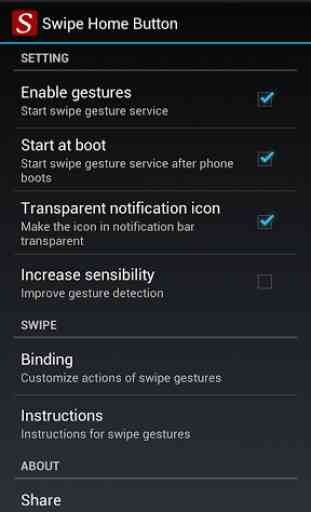

I'm using swipe home button long time now, I got used it so much that most time I forget swipe home is not devices built in function. Back button gesture is a welcoming addition. So I'm giving it a 5 star. I have some ideas you can try out. Extended gesture area only when in landscape mode. Gesture area locked In perticular orientation independent of device's orientation.