Swipe-In Pro
Lets say you're watching a video. You feel the brightness isn't well adjusted. What if you could adjust the brightness with just a swipe instead of going through the hassle of closing the video, opening settings and then changing...This app lets you do that.
Swipe-In is a useful tool with which you can change different settings on your phone with just a swipe on the screen.Unleash the power of swipes to change settings in a hassle-free way.
Another example. Consider you're playing a game while listening to music. To change a song you would have to exit the game and open the music player app. Well, there's an alternative. You can just swipe to bring the music player widget on screen. Change the song, remove the widget and carry on with your game.
To begin ,simply create a floating hotspot, select a type and begin swiping. These floating hotspots ,can be positioned at any edge.They can also be made invisible so that they do not block the view.Please make sure to read help before you begin using it.The current version supports the following settings:1.Brightness2.Ringer volume3.Music volume4.In-Call volume5.WiFi6.WiFi Hotspot tetheing7.Bluetooth8.Airplane mode9.Data network10.GPS11.A launcher that shows apps you select, or recent apps.12.Place widgets on screen(movable,re-sizable and removable)
Before buying, you may want to try the free version first.
In case license checking fails, mail me on [email protected]
Swipe-In is a useful tool with which you can change different settings on your phone with just a swipe on the screen.Unleash the power of swipes to change settings in a hassle-free way.
Another example. Consider you're playing a game while listening to music. To change a song you would have to exit the game and open the music player app. Well, there's an alternative. You can just swipe to bring the music player widget on screen. Change the song, remove the widget and carry on with your game.
To begin ,simply create a floating hotspot, select a type and begin swiping. These floating hotspots ,can be positioned at any edge.They can also be made invisible so that they do not block the view.Please make sure to read help before you begin using it.The current version supports the following settings:1.Brightness2.Ringer volume3.Music volume4.In-Call volume5.WiFi6.WiFi Hotspot tetheing7.Bluetooth8.Airplane mode9.Data network10.GPS11.A launcher that shows apps you select, or recent apps.12.Place widgets on screen(movable,re-sizable and removable)
Before buying, you may want to try the free version first.
In case license checking fails, mail me on [email protected]
Category : Tools

Related searches
Reviews (8)
Viv. N.
Nov 4, 2015
Good job, my unrooted nexus loves it.
A. G. u.
Oct 22, 2014
care and hide app, love it
Rom. P.
Sep 17, 2014
Still familiarizing it.
Cha. B.
Dec 21, 2013
if it'd work half the time. crashes. :(
Dmi. K.
Sep 29, 2013
cool app highly recommended :-)
Joe. L.
Aug 7, 2013
Did you know that you can set widgets that float and resizeable? Pure genius!
Jam. F.
Dec 1, 2013
When configuring a hot spot to launch a single app (useful for quickly switching to a frequently used app) it switches to the app the first time but consequent swipes do not work. The hot spot becomes none responsive. I then have to delete the hot spot and add another in its place. Please fix!!

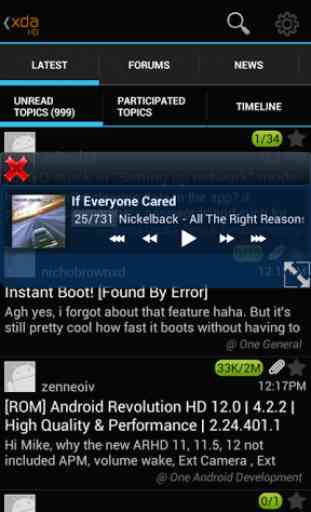



So far I have yet to get the App to open when I swipe. Fail