Swipe Navigation Pro - Gesture Navigation Control
If you feel complex when having too many steps of each switch, close or open the app. Or a few keys back, home ... were paralysed but without time to repair. Swipe Navigation Pro - Gesture Navigation Control is an indispensable application that helps solve these problems. All you need is swipe right, swipeup, swipe left and everything is done for you with this quick gesture 2018 !
With this gesture phone control app, you can do many quick action with gesture navigation buttons, such as: gesture call answer, gesture dial, gesture call receiver,… Using gesture motion to open app, go to home screen. We also provide function gesture for open app when lock screen, or gesture on off screen.
In order to use this Swipe Navigation Pro - Gesture Navigation Control you just need to download the app and experience. Developers have designed an option bar at the bottom of the screen to facilitate the process of using some of the most basic operations. Users can fully adjust the width, height, color and transparency of the bar as desired.
Main features of Swipe Navigation Pro - Gesture Navigation Control:
★ Navigation bar customize: width settings, bar height, color correction, and bar transparency to suit your needs.
★ Enable / Disable navigations buttons: When the user temporarily does not use the bar function, the user can turn it off easily.
★ Convenient actions: home screen, back, multitasking, startup screen, notification panel, quick settings, split screen, screen off. These are functions that developers research to find out the most common user actions.
★ Customize your actions: In addition to the default options you can also add whatever you want.
★ Gesture Control: swipe up - swipe up and hold, lay left - swipe left and right, swipe right - swipe right and hold, touch once and hold. Each gesture you can assign a corresponding option
These gestures are available:
▶ Swipe up/left/right
▶ Swipe up/left/right and hold
▶ Short Swipe up
▶ Short Swipe up and hold
▶ Double tap
▶ Long tap
▶ Double tap and hold
Currently you can invoke these actions with gestures:
▶ Home
▶ Back
▶ Recent apps
▶ Notifications
▶ Quick Settings
▶ Screen off
▶ Most recent app
▶ Reset screen (above 5.0)
▶ Divide Screen (above 7.0)
With a nice interface, easy to use and no fee, Swipe Navigation Pro - Gesture Navigation Control will definitely bring you the best experience.
With all of our quick gesture control function above, you can easily take quick action with gesture dial, gesture call receiver, gesture call answer… Some simple but important action like gesture open app, gesture home screen will be handled in this guesture handed navigator. You will have the best experience when using function gesture for open app when lock screen, and gesture on off screen.
If you have any questions leave a comment to help the app more fluent. If you love this Swipe Navigation Pro - Gesture Navigation Control app, please rate 5 stars for it. Thank you so much!
Category : Tools

Reviews (23)
Awesome app...!! I request you to add those features that we really need in this app. Like Hide when not click, changing position & size, vibration, click animation etc. Please add those features we will glad to you..... Thanks
hey guys... i have 2 requests... one is the functionality to disable vibration when pulling the bar and second is moving the bar above keyboard while typing otherwise its a great peice of software
not many options but it works really well, unlike the XDA app, this one registers perfectly, update, it comes with ads that fill the screen and appear all the time
app is very good but but a litll bug when i lock my phone by using this after giving administrative permission. it wont unlocked by.my finger senser
good app, but i don't like the way the ads interrupt suddenly.
Doesn't deserve a single star also bcoz the app does not open just white display blinks and the app crashes.....
What the hell it had administrative permission in my mobile!!! I can't deactivate this app!!! so pls don't install this app!!!!! 😤😤😤😤😤😤😤
Please can you let us disable the vibration, it would be five stars from me. Thanks anyways for a great app.
I must comment the developer for a work well done...But it actually gets disabled on its own in some cases. If that's fixed i think u will get a 5star rating
Nice app but give the feature of deactivate the bar when i am typing on the keyboard in next update
On my galaxy s9 is not working at all, only vibrates when i touch it but nothing else...
Throws Full screen ads even when app is closed.
Nice app but, u have to add Swipe down function.
App crashed not able to open
App crashing from the start note 9
I really love this app but u must off and on the app after restart my phone
good may by ads stop
It's crashing.. Again and again
would give 5 stars if the ads gets removed
Super App it's very useful
Stupid app doesn't work
it's not work on my OnePlus 6
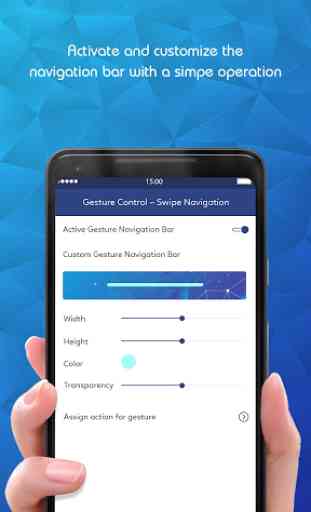
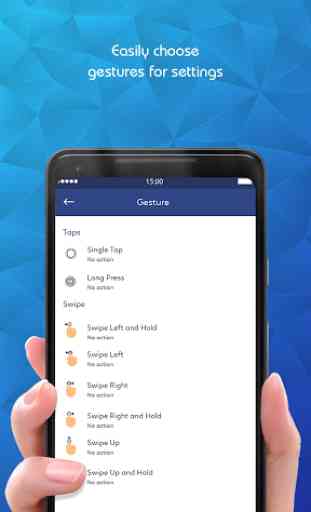
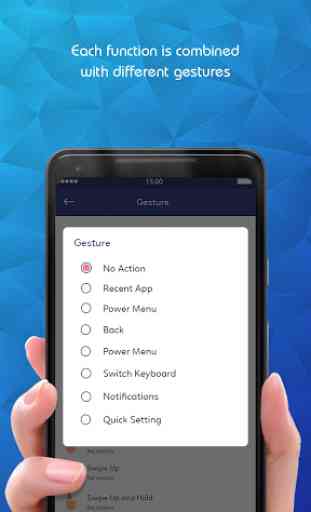


Great app but there are too many adds.They seem to pop up every 10 minutes. It makes the app and your phone almost unusable. There should be a way to purchase and remove adds.