Switch Network
Category : Tools

Reviews (29)
I have a AT&T Note 4 running 5.0.1 Lollipop. It's working great on my device! The Note 4 automatically switches from WiFi to 4G when WiFi is turned off. This app allows you turn off all data so you won't get notifications in the middle of the night. Simple to turn it back on again.
After years of having terrible signal issues, It dawned on me that switching to 2G boosts my signal when at home. This fabulous app now lets me switch from 2G to 4G easily when I need to. Being on the pull down menu makes switching even quicker! Thanx, ***** stars
It does what the description says. I'm a newbie in Android and I always heard about the "personalization" capabilities of this OS. However you can't add a simple button to switch network directly.. Like Symbian^3.. And then people say that Android is better than any OS..
This app provides an effective short-cut but results in serious battery drain.
Though the app does not direct to the exact screen but still it's quite helpful. Might be coz I have a dual sim phone that's why it's directing to the screen which requires an additional click. Still I like it.
Brilliant so far I've always got a network signal where's before I hardly had any signal or none
Straight forward shortcut to network setting. Change between 2g-3g-4g in 2 easy step instead of 5
Simple and perfect for quick changes. Saves you pull downs and clicks to get direct to your desired settings. Thank you developers!
Straightforward app that allows quick access to phone's cellular network selection settings. With this, I can switch to low power use CDMA mode and high speed LTE mode with ease from an icon I've placed on my home screen. Use case is with a Sprint Airave device, which requires the phone to be in CDMA mode for an Airave connection, and then I toggle to LTE mode when away from the Sprint Airave device. Thank you for this app, it saves a few steps going into setup.
This is the only app that'll work on the Verizon variant of the Google Pixel XL & LG V20. Thank you so much. Been using 4G Switcher and it stops at 6.0.
With the latest version of Android it's not possible to hard specify the network type. However it is possible to select preferred network, namely 2G 3G or LTE. This being a shortcut is an extremely unnecessary app due to the native Android search in settings.
It's nothing more than a shortcut to my Core Prime's "Mobile Networks" settings.
So I would have to say based on what I see; you should get this app, if you live in a place, where you always have a bad cell signal!
Handy app to quickly access network switch settings. My only criticism is of its constant presence in notifications, which may be handy for some, but I consider unnecessary clutter.
Just opens my phone's built in settings page.
It's almost useless, i can do myself the same thing
Oh yes, that's exactly what I was looking for. Option also available in drag menu. Using on Samsung Galaxy S5 LTE
Stupid app. Good for non techies. Just a shortcut to network configure page.
Works great on my S8 - thanks. Saves time going through loads of menus to switch network mode
Nice app I will play online after this app network using 3G , solid thanks u bro
Superb and simple. Just what i wanted. Was looking for a shortcut to switch between network types and this app simply does the job of providing the direct link to the appropriate menu. Cheers creator!
Sry only takes me to a screen I can get to normally so waste of an app
Just a shortcut to network selection. Not at all useful.
This only takesyou to the network settings that's all
This does not allow you to reduce to 2 or 3 g
It does just what it says it will do, & it doesn't show any notification until you swipe down the status notification.. cool app... Keep the good work.. All the best!
On Xiaomi redmi note 3
This app that i want.. widget on, no more switch from setting☺
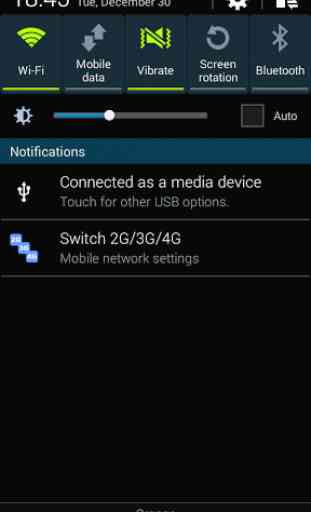
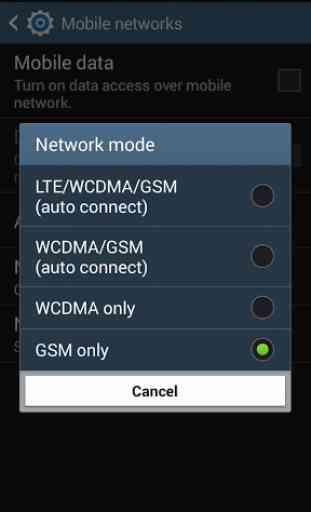

People giving this app one star and complaining about this app not doing anything, clearly didn't read the description. All this app does is add a shortcut in your status pulldown menu that takes you to your mobile network settings. It does this effectively with next to no permissions, which is all it promised to do. It's perfect for my needs, hence five stars.