Switchmate
Connect, Configure & Control Switchmate, SWMbright/Slim, SWMpower, Zip, Cube Camera, and our future devices all in one place. Setup, toggling, setting preferences like timers and Welcome Home, and more!
We are currently hard at work on a MAJOR ground-up rebuild (v4.0) and would love to hear your feedback, we're listening!
Support/Need Help? [email protected]
Feedback/Suggestions? [email protected]
Features:
- Control your existing switches or power ports
- Timers: automatically turn your switches or plugs on/off at preset times
- Welcome Home: automatically turn on switches or plugs of your choosing when you get home
- View, Record, and Manage your Cube IP Camera
- Remote Control from anywhere with a Bridge Device (Power or Zip)
- Full Alexa Integration: "SimplySmart Home by Switchmate" Skill (Requires Power or Zip bridge) "Alexa, turn on my porch light"
- Full Google Home, Home Control Integration: "SimplySmart Home by Switchmate" Action under GH Home Control (Requires Power or Zip bridge) "Hey Google, turn on my living room fan"
- Google Assistant Integration: "Switchmate" action under Google Assistant Explore - Separate from our primary GH integration above we offer limited GH/GA functionality for users without a Power or Zip device! "Hey Google, talk to Switchmate"
- Updates: get over the air firmware updates for your Switchmate device(s) to make sure you have the latest/greatest
- Voice Control: Use the mic icon in the app to control your lights with your voice, see below for more details!
Some of the Features we're working on:
- Widgets: Add them to your Home Screen so you don't have to open the app to toggle switches or use voice commands!
- Grouping: Create & control groups of devices together.
- Timeout: Automatically turn off a switch after X amount of time!
- Android Wear: Because who doesn't want to use their watch to do all this?
- API & Tasker/IFTTT Plugins: Per your requests, we're still in the early planning stages on this one but we're working on it!
Voice Control Feature:
You can click the Microphone icon in the app and simply say your command - voice activation tries to first match by the switch name that shows in your list of devices (and you can change under Device Settings), but if it can't find that it will try to match to the location you selected when you first setup your Switchmate(s). And you can even use "all" to control all switches within range! Here are some examples:
"Turn Kenny's Room light off"
"Turn on my living room lights"
"Turn all my lights off"
"Bedroom on"
Permissions:
- Location Permissions are unfortunately required for BLE by Android - we're huge on privacy and unfortunately there is no way around not requiring Location to be enabled on Android because we cannot scan for BLE devices without it, and that is why the app will not function without it. Beyond that we do use location data only when Welcome Home is enabled so we can tell you're nearing home in order to optimize battery (so we're not looking for Switchmates all the time!). This data is often cached from other apps and we simply grab that data so in most cases we aren't making new location checks - and that data is NEVER transmitted off your phone/to us at all.
- Background Service & Waking your device permissions are also used for Welcome Home so we can ping your Switchmate to let it know you're home without the app needing to be open.
- Internet permissions are used for checking for firmware updates & sending us crash reports (via Google Crashlytics)
- Bluetooth & WiFi permissions are required for communicating with your Switchmate devices.
Requirements:
- Switchmate Device(s) of course!
- Android 4.4.4+ is required so we can use Bluetooth Low Energy in order to save a lot of battery!
Switchmate devices are currently only sold in the US and Canada
Category : House & Home

Reviews (30)
Icons are missing within the app making it difficult to tell which device is on/off. Latest update has broken functionality. Attempts to contact customer service is useless, I have tried to get them to acknowledge and fix the issue but they ignore all emails. Very disappointed in this product.
Switches do not stay connected unless you are right next to it. After a few minutes it has a constant error and will not connect again unless you delete it and start over. It has never worked properly. Factory reset, clearing the cashe, and deleting the app and starting over do nothing!! Waste of money!!
Very poor product and zero support from SwitchMate. I have 3, SwitchMate Power plugs. Long story short, I can only get ONE to link to Google Assistant. The other 2, will be found and usable inside the SwitchMate app, but they will not make it through to Google Assistant. The app hasn't been updated for over a year, even though reviews all over the internet are very negative and the majority are reporting the same issues. The other issue these things have, is that they often disconnect from the WiFi. Even the one that "works" and is sitting only 3 feet away. No matter where they are located, they often disconnect and the firmware does NOT have the ability to sense that and auto-reconnect. Auto-reconnect is just a standard thing in the industry. This isn't 1995 anymore! I will not be actively looking for a
based on some of the other reviews here I was worried about the functionality of the app and the plug i bought. I've tested it out and everything works fine. Update almost a year later: the switchmate works... Sometimes. There are problems with connecting to the device, especially after a power outage. I find myself frequently pairing the device to get it to work normally. Something as simple as a switch needs to be reliable as one. Was 5 stars, now 2 stars.
If switchmate uses Bluetooth and location service to turn on/off the switches, why does it need access to microphone, pictures, or wifi info? Isn't that an invasion of privacy?? Shouldn't the app just be as simple as possible? And I can't even get it to sync. It keeps saying can't authorize. Why does it even need location to sync when I'm standing next to the switch? It should sync using Bluetooth just like wireless headphones. It shouldn't be that complicated.
App keeps disconnecting from the switch within a short time even if I have the switch literally touching my phone. I had to set the timers immediately after pairing (for the umpteenth time) and had to save after every single change. Now I have no way of controlling the switch using the app without having to delete it and add it again. But then I'll have to reconfigure it. Not worth the hassle. I'll try with the power socket device and if that doesn't help, then I'm returning both.
Good idea, very poor execution and experience. I purchased this as it claimed to be a timer that worked 'while you're away ', but it requires you to be in bluetooth range. Well, that's not very far away! Next, it states one second install. Well, yes, to the wall. Big NO to the app installation on your phone! Took nearly an hour while it continually errors out during the updates. Ridiculous. Bad execution and false claims. Will have to return it for something that works like it promises.
No support for bricked Switchmate. When I first went to use the device, it prompted me to update the firmware on the device. I did start that, but it failed part way through. The device is now "Bricked". Emailed support a few times since March 31. It is now May 8, and all I can get is a lower level support staff member, who says they have passed it up to higher level support. If this is at all widespread, they may be out of business soon.
It's good, I would rate it higher if Google Home didn't have to go through Switchmate account in order to turn off the light switches, seems like it's an unnecessary step. Hopefully it will change in the near future. If it did that's when I'd give it 5 stars. I own two Switchmate wall snap on light switches and they work great. Only tricky thing to do is go into your Google Home settings and connect it via the Explore tab by searching for Switchmate.
Fortunately I did not pay much for the switch. This app is so frustrating to use with the google home. It will say it has turned off the light but nothing happens. It goes into a sleep mode or something and takes forever to wake up. I dont recommend this product unless you plan on just opening the app, waiting for it to come alive and THEN pressing it to shut off then this is perfect. It's faster to just go shut the lights off.
UPDATE: Switchmate replaced both switches. Switchmate replied back to my original review, which I would say wasn't very positive. Both of my switches were from the original Indiegogo campaign which stopped working after a firmware update went wrong, just installed one of the new switches and its working like it should be. App has been updated as well and its more intuitive. Communication from Switchmate was also top satisfactory this time around as well.
I want to love it, I like that the devices are adaptive and can fit most homes, but beyond that it needs some major improvements. For one alot of the devices stop working sporadically, often requiring me to delete the device from the app and reconnect them..which requires jumping through hoops. Alxea and Google support follows the same issue, with the added annoyance of switches turning back on or off after completing the commands.. It would be nice if I could login & control them from any where
Don't buy this. The Bluetooth pairing doesn't last, and then you can't pair it again. It worked okay for a little while, then just stopped. The directions said to try taking the batteries out and pair it again with the phone. Problem is, I get a message over and over that says it can't pair because of an incorrect PIN. I never put in a PIN. I even tried deleting the app and starting completely over - 3 times. Still didn't work. I got it on Amazon, but now it's too late to return it so it's junk.
I bought the wall switch bundled with the wall plug. The phone app constantly crashes just from running in the background. The wall plug works more or less fine but the wall switch that has to work through bluetooth is extremely buggy. It's even worse when trying to make it work through google home. Google home will say "sorry I can't find that" then it will turn on anyway... then 1 minute later it just turns itself off. We ended up throwing it away. So sad because it's great WHEN it works.
Devices are difficult to pair, if at all. Some refuse to update firmware. Some are listed out of range despite being inches away from the phone. Zip doesn't see all devices. Powers don't see all devices. Cube batteries last 2 days, not several months, even if it works at all. Always out of range. Cannot access any recorded video even with a properly set up cloud account. Just needing a cloud account is bad enough! Timers and all on feature have never worked. Switches have heavy drain on batteries. Down to 33% after several weeks. New app is slow forthcoming, lacks support for existing devices, and has similar issues. Would not recommend these products to anyone. If i could return 4 powers, 6 switches, cube, zip and doorbell i would. Can't even set up products over multiple devices! Such poor execution.
App works, but I have a few gripes about it... I don't see any reason why you should have to have your GPS on to use the app, unless it's for perimeter triggering of your lights & that should be optional. It's also a pain to set up the first time, with constant connection issues for firmware updates... The biggest problem is perhaps how slow it is to load when you actually want to use it, it's actually easier (and quicker) for me to walk across the room & press the button on my smart outlet than using this app...
Worked fine with the original SwitchMate Toggle, though loses BT connectivity fairly often. Newest version of the app REGULARLY loses BT connectivity, requiring an app removal and re-install, with a re-association with SwitchMate to gain connectivity and remote switch operation again--until the next time it tanks on me. Now, with a SwitchMate Slim Toggle (hoping that the new hardware/firmware combo was better), I can't even get the Slim to associate with the app. It keeps declaring that the device is not found (Yup...WiFi off, BT cycled, phone power cycled, drove out to a remote part of the desert--without any power lines running through it--to eliminate sources of interference....no soap.) I might as well rip-out the BT module, and wire it up with a 433MHz ASK/OOK remote to control it locally and at distance, because it's just a slap switch, at this stage of the game. Sorry guys, this is a nice idea, but it just isn't ready for prime time. Let me know when you re-do one in the same footprint as the original SwitchMate, and has ZigBee compatibility that will talk to an Echo Plus. THAT I could use.
It's a hit or miss using this app to control the switch. For best results you must be within a few feet like 5-8 feet for the app to be able to switch. If further, than 12 it just didn't work. I would rather walk than use the app. But when it works it's great, this one doesn't require any screws, just fix over the switch.
Until changing the firmware 3.3.2 my device was working. I lost use of the device when you upgraded it. Basically turning my switchmate into a manual switch. I was told to try to return the device back to the factory settings. The problem is that the supposed gear icon isn't on the homepage as instructed. I think it is because the app won't let you add a device in the first place rendering you unable to reset the device.
Turns on, but doesn't do anything else it is supposed to. Also the app is constantly crashing. Recently stopped automatically turning on and off, so I no longer have any use for this company's product. Also, getting it to link to Google home is a chore, and even then you can't do routines. Not sure why the apps routine stopped working.
Bought a switchmate power and cannot get it to work with Android or iPhone app. Tried both, manually put in the network since it wouldn't recognize it (phones connect fine). It appears to recognize the device itself when pressing the power button when trying to add the device on android, but can't get the device past the connecting to WiFi step. Doesn't even work as a manual switch. Any chance you can help before I have to resort to just returning the product to the store?
This product is a great concept with insanely horrible execution. It takes 6-7 tries to turn on or off a switch, with connection errors every time. It connects to devices through Bluetooth, and I'm definitely in range. The app itself has been updated a couple of times, only to become worse.
I downloaded both app for smartmate switch for my lights, and it doesn't even give me a chance to connect to Alexa at all. Only thing it can do for now is just get onnone of my old app and turn the switch off if it works. Looked up on YouTube how to do it and all of them are able to connect and gives you a choice to connect to Alexa but nope!!!
Please fix this app! It used to work decently until I updated times. Now it only turns on when the app is opened and immediately turns off when the app is closed. Doesn't work by time anymore and you can't turn it off and on by selecting the device in the app at all...just opening and closing the app itself. Registered 131 errors in the last 2 weeks!
Was given a switch as a gift. Liked it and bought another. Then they updated the app and bricked the switches. Contacted support and after many exchanges, they "escalated" my case to an "expert". It seemed to me they " deescalated" to someone less knowledgeable and less concerned with their customer experience. Bottom line I gave up. Will maybe try again when their long promised update arrives, but not holding my breath.
App and product doesn't work. Purchased two from Bed Bath & Beyond and got them to pair with my Samsung Note 9 and program the timer function. The timer function on either one didn't work. I didn't try Google Home due to others' review and their difficulty. Also, I didn't update the firmware since there are many occurrences of bricking the product, & I'm only interested in the timer. If the cell phone needs to be near the switch for the timer to work would be an absolute failure of a product.
Easy to install and fairly easy to set up. Took a couple of tries to get firmware updates installed. Both manual and phone remote access work though the remote range appears iffy. My one major complaint...the description said this product will work with Alexa. The Switchmate app apparently doesn't allow for interface with Alexa. The Switchmate for Smarthome app supposedly does allow interface with Alexa, however, this app does NOT recognize or work with lightswitches.
Switch itself is super simple to install and use manually. Software is garbage!! I put the switch 10 inches from my phone to set up. It found the switch, advised it needed newer firmware, downloaded instantly, then couldn't update switch. I fiddled with switch, it found it and updated no problem. Put the switch on the light switch, worked once, couldn't link. Tried to link it to Google Home, can't use the Simplysmart device that Google wants to use. Epic fail.
With my Note10 5G, everytime I need to control the switchmate, I'll have to follow the below steps which is really annoying. 1. Turn off bluetooth 2. Kill the app if it's already open 3. Open the app 4. Turn on bluetooth Only after the above steps, the app is able to control the switch. All of this is done standing right next to the switch. This glitch has to be fixed in order to improve end user experience. The switch solves my problem and works as expected but it's a pain to operate the app.
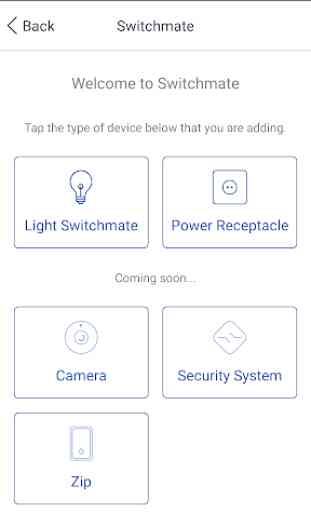
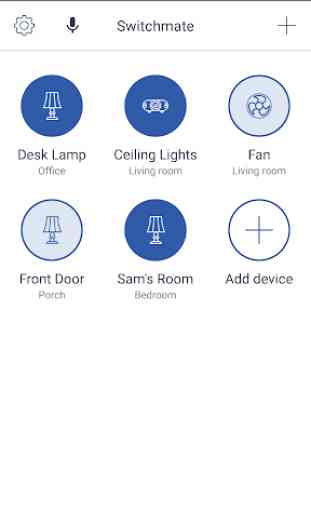
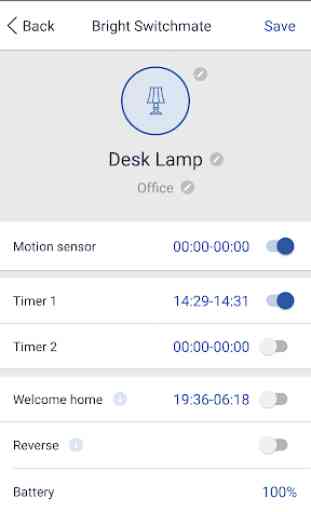
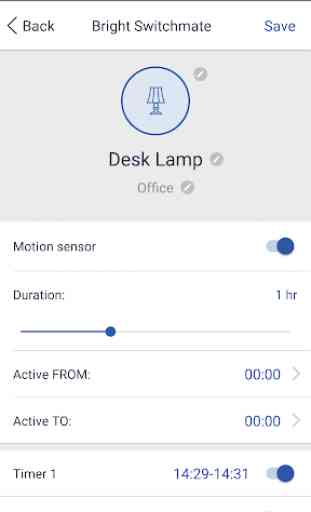

The switch sets up easily when you are within a couple of feet of it. But move 5 feet away and the app can no longer find the switch, not even if you move closer! Tried to enable it on Alexa, but it requires a "pairing code" from the app. There is no way to get a pairing code from the app. Try to go to "settings", but settings only work for the "Cube". The cube is coming soon. An apperantly useless app for a seemingly useless switch.