Symmetry DICOM
N.B. Symmetry is not currently suitable for primary diagnosis. It is currently neither CE nor FDA cleared.
Based on the Simulacrum library, Symmetry provides the following features:
* Simple single-pane viewing or advanced multi-pane light table configuration (most suited to tablets)
* Standard image interaction tools (zoom, pan, window level, scrolling through volumes)
* Advanced image interaction tools (oblique MPR, slab MIN/MIP/AVG, surface rendering, cursor projections, plane localizer, custom hangings/layouts in light table, overlays ...)
* Dynamic performance/quality scaling to the hardware device
* Support for DICOM images/volumes (including Lossless-JPEG & JPEG 2000, enhanced & multi-frame)
* DICOM Tag viewing and editing
* Automatic DICOM data structuring and organisation
* DICOM/PACS integration (Query/Retrieve and WADO fulfilment, DICOM networking send/receive/echo)
* DICOM identity aware: 'Identity Shield' and de-identification tools
* Continuously extended to support new resource formats (now: NetPBM, JPEG2000 ...) and new algorithms
* User extendable though plugins and scripting interface
* Companion to the broader featured desktop application (Windows & Linux ...) -
- see "Visit Developer's Website" link
Category : Medical

Reviews (14)
Best android free dicom viewer, my initial evaluation is that it has got a lot of nice options like MPR, MIP, MinIP.... I vividly recommend to see the intro video in the description before even trying the app if not the app would seem difficult some notes: the tools bar up the screen is too large and does not slide so you have to flip the screen to see all the tools the file browser is double click and drag and drop type making you mistakingly move things
Great for viewing DICOM files. Negative: Menus are more Windows style than Android, so a bit hard to use. Also menus are cluttered with all kinds of options which are impossible to understand what they do.
One of the best dicom viewer in the market glad to use it .Recommend to watch the video and you can use it easily very helpful in my work One thing when open in light table there is slicing option which is wonderfull but sadlly the plane projections not accurate hope in the future will be dealt with i dont know this was for MRI but when use this MRI on Laptop the projection slice accurate
thanks alot it's excellent application; in fact it's fantastic. and I as a radiologist I like it; it's very very helpful application. thank you again and again
Excellent dicom viewer but I am not sure how to access cloud storage.... Reply: Thankyou for your prompt response.
excellent viewer... if image reconstruction (e.g. coronal, saggital, 3D) is possible it would be perfect... :)
Nice app. Hopefully you will add support for dex
I tried to connect to the PACS...but, it fails... I need detailed info how to set this....I know that my server works ober C-GET
No option to add the local pacs network to the app. How can we add a PACS network in the app. If so it will be very useful
Just wanted to continue voicing out my support for this project. Will continue to watch this app...
I couldn't find out how to use on network. When I try to add a New dicom node, nothing happens. Interface does not allow to paste URL copied from android system, which is much frustating. There is no documented Help for the mobile version.
This is the best dicom viewer for Android. Very grateful for your hard work.
Excellent app. Very fast. Absolutely recommend it. Thanks to the expert programmer


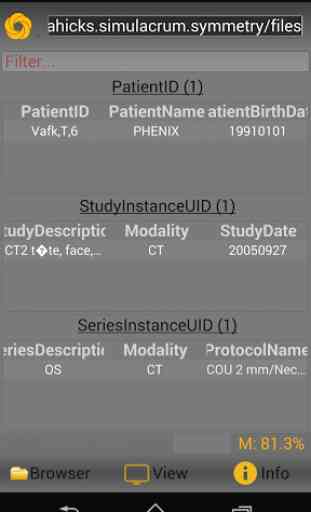


Excellent app. I'm not a medical professional but I wanted an app for my phone to show my MRI to a physiotherapist, and Symmetry fits the bill perfectly. During installation, I was warned that the app was written for an earlier version of Android (my phone runs Android 9), but it seems to work fine anyway. I'm grateful that someone has gone to the trouble of creating an app to view local MRI DICOM files on a smartphone to glide through the slices. I hope the developer keeps up the good work.