Sync - Backup and Restore
NOTE:
* Local drive is free.
* Removable and Cloud drives are available via in app purchase at the Sync Shop.
* Automatic and background sync are not yet supported.
Terms:
DRIVE:
A 'drive' is a local storage unit or a cloud storage service where files and data can be stored, e.g. Disk drive, Dropbox, Box, Microsoft OneDrive, Google Drive, Amazon S3, etc.
SOURCE:
A 'source' is a local drive that provides files or data to be uploaded to other drives or receives files downloaded from other drives.
TASK:
A 'task' is a collection of sources with a target drive, through which a sync, backup or restore operation can be performed.
The app can perform:
* Full Sync: compares and synchronises files at two locations, deleted files in one location are deleted at the other, while new files at one location are uploaded to the other
* Backup Sync: upload changed files from sources to the destination drive
* Restore Sync: download changed files on a drive to target sources
* FILE MANAGER: list and browse files and folders on a drive, upload or download files to and from a drive, delete/rename files and folders on a drive.
Usage:
File transfers are performed in tasks and you can create as many tasks for any drive, and with as many sources as you prefer.
When you create a task, you will
1. add a list of sources that point to the data you want to backup or restore. For files, this will be the folder containing the files.
2. add a destination drive and then select a destination folder on the drive where the data will be uploaded to or downloaded from.
Each source in a task can have a 'path'. A source path is a folder name, relative to the current task's drive destination folder ,
where a source's files are uploaded to during a backup or downloaded from during restore.
Category : Tools

Reviews (9)
Looks like an interesting program but you have to pay $4 just to see if it does what you want. At this point, you have so much of it behind a paywall, I can't tell if it does what I need. My advice would be to have the program allow you to set up a local sync and tell you what it would do, but no actually do it without the payment.
Very limited unless you pay, so, I purchased the capability to sync to external drives... Doesn't work, errors and app crashes. Frustrating and a waste of money.
I'm completely against that you have to PAY to Sync in every single similar application. I pay for my Cloud Storage and then I should be paying for someone's application to move files into my own Cloud Storage I already pay for. Come on... FolderSync is free for this purpose. Think about it in this way that you scare a lot of people away with this. Your income is zero what comes to these people. If you place friendly ads in your application you gain continuous income of people using it.
I'd happily pay for this if it worked but not paying just in case. You need to have at least a 7 day trial.
Couldn't see if it worked for what I wanted as to backup to Google drive you had to pay
You want us to pay to install a free drive that's already on the app store tf
Easy to use
Long up whenever
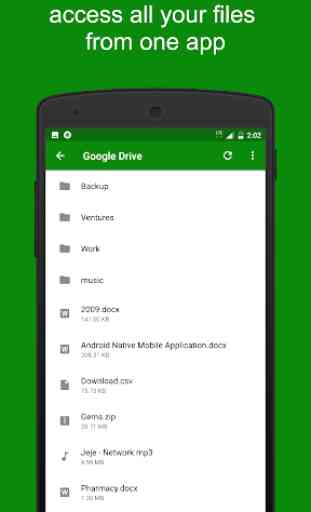
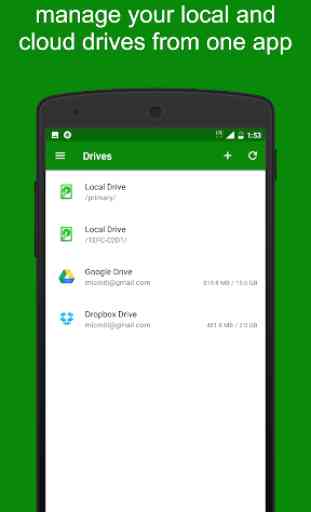
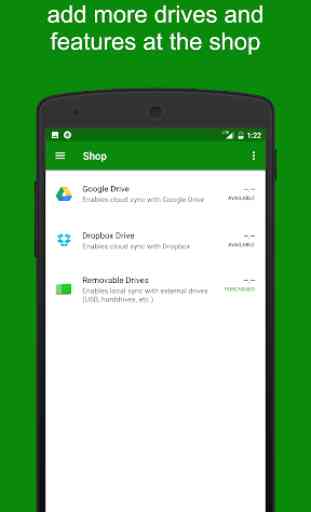
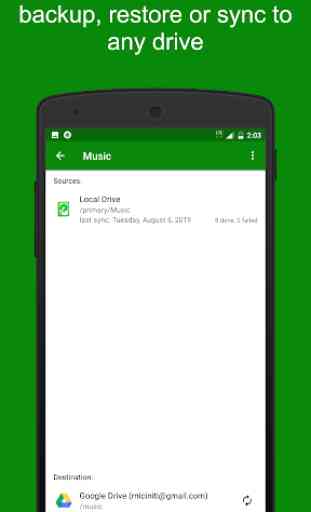

I generally agree with the other reviews that you need to be able to try this without paying. I didn't get off the starting blocks with this app as it asked for payment to add a local drive on my phone, and that's just setting up the origin folder without even adding the destination. That's a pity as I won't be trying this out and it looked like it had the features i might be looking for.