Sync iTunes to android - Free
Features include
- Sync your iTunes to android: music, podcasts and videos from your iTunes library to your android device over WiFi.
- iTunes song information will also sync to android such as album art,
- Sync your iTunes playlists to android
- Maintains iTunes playlist order
- iTunes content will sync to android on the internal or SD card storage
- Resumes the sync if connection is broken from where it left.
- Does not sync the iTunes to android which are already synced before.
- Organizes your iTunes music on android device as folders.
- New music you add to your iTunes Library is detected and synced to android in your next sync session.
- You can filter your tracks to be synced to android (by size, length , date etc)
Computer Installation: A freely available windows or mac app is also required to transfer iTunes to android. For detailed setup and sync instructions you can check
http://www.synctunes.net
Important: DRM copyright media will not sync from iTunes to android.
iTunes is a trademark of Apple Inc registered in the U.S. and other countries. The app is not affiliated with apple or iTunes.
Category : Music & Audio

Reviews (27)
Had been using this app to sync 3 Android devices to my iTunes Library. Worked great until a few months ago... Now I cannot get one of the devices to connect (Connection failed 10060). I checked everything and it should be working. Other 2 devices sync fine. Even uninstalled the app and reinstalled - no luck. Reached out to developer MONTHS ago and got no response.
Fantastic app - only came across this as Doubletwist would no longer sync. This app is easy to install on a Poco F3 and a Windows 10 PC. PC could talk to phone over wireless on different subnet. All my itunes playlists were visible and media files synced at over 200Mbits. 10/10 - excellent work.
Transferred my entire iTunes purchases to my android phone. Once I got my untech Savey head round it, it was incredibly easy to do, just follow the prompts. It's still early days but so far I'm totally chuffed with it. There's no distortion and the graphic images have transferred too. So far so good
I got this for my LG Android phone, and it works great. At first I thought it was a little suspicious that you had to download a thing for you computer as well, but I was getting desperate. It works fine. The only downside is that it only syncs one playlist at a time, but hey, you can still get it done with patience. 10/10 would recommend
worked... eventually. I ended up spending an hour trying to get it to connect. It was saying the phone wasn't responding even though the laptop and phone were both connected to the same wifi. I had to connect them both to a new wifi, and then FINALLY it worked.
I like this app its easy to use, but make sure you have your playlists the way you want them as its just easier, i synced a lot of my library and tried to remove them thinking i would keep the files already on the phone but then realised i removed them all so had to start again, of course it was my fault but i think there should have been a message to remind me a small criticism for a good app, the more ram your phone has the better !
Synced the first time ok, but when I changed some meta data (e.g., album) of songs, it simply duplicated them instead of replacing them (same file, no need to duplicate). I futzed around a bit more and it cleared out the duplicate, but then another showed up with some more play Perhaps I should have cleared the cache. Perhaps I should chose the "delete previously synced" option, perhaps... perhaps I should try something else? From the file info, it looks like it stores the songs in a structure based off the meta data-- Artist/Album/Song name from metadata.mp3 that means that anytime the metadata is cleaned up, trouble results
It's a bit hit and miss. It would work better of it didn't save the music in a strange directory on the external card as my phone can never find it there. Surely it's better to change the destination folder to a folder called 'music' at root level?
So you go through all the hassle of having to download a net frame work in order to download this feature... Only to then be informed you can only sync a maximum of 100 files. STATE THIS AT THE BEGINNING FOR F's sake. Waste of time I have removed it all.
Don't know if anybody else has the problem, but all my music that i transferred to my phone only the artist is highlighted, not the song title. I can barely read the song title to be able to play the song i want.
I like the app but it will only do 100 songs in a play list that has over 1000, I have not seen that the number of songs is limited in the free version, is this true for the pro version? will hold off on 5 stars until I understand it better. And get my complete play list transferred
Outstanding app. relatively easy to use. Recommend it for people switching from Apple to Android, for some of their computer devices. Follow logical instructions and be happily impressed!
The app wouldn't download on my PC. Got an error message saying they encountered a problem and couldn't download the app, then suggested I try to re-start the process, I tried and it was unwilling to do that.
Great! I was finally able to download my iTunes songs onto my android. You can only do 100 with the free version. Their music player called itunes Music also works great!
Awesome!!....finally found a app that installed, connected with phone and computer via home wifi and in less than 5 minutes i had playlists and songs downloaded to my samsung galaxy s9+.....Thanks!
I've used synctunes before and it worked perfectly. Now I have no playlists on the left side to choose from. Has the Catalina update been made? It's New Year's Eve and this was promised within a few days back in July.
I have the pro version and I cannot find the player to play the music it's all downloaded on my phone but for some reason the music player which used to be a speaker icon is now gone please help
Tried many others & this app is the only one that worked correctly. Finally I have my tunes on Android! Not a computer wiz, pretty easy to figure out.
Doesn't connect. On the same network, correct ip address and, even turned off Windiws firewall. Just will not connect and nothing useful in their troubleshoot8ng guide. Uninstalled.
After the last Apple Music update no playlists are visible on the desktop app when connected with the smartphone 📱 so I can't transfer anything at all??? 🙄
The app is showing as installed on my computer. However I cannot find it anywhere so cannot use it. I have done a complete search of my computer, that took ages and it cannot be found. Therefore I cannot comment as to whether the app is any good as I cant find it. I have tried to locate it so I can delete it. I have emailed the address shown at the bottom of the App to see if I can delete it but not yet had a reply.
Followed all instructions and could NEVER get this app to sync with my laptop. Checked ALL settings MULTIPLE TIMES. Apparently it just doesn't work
kept losing connection. took an incredible LONG time to sync....never did get the music to my phone....super disappointed.
What a waste of my time. Read very simple, fast, and easy. So not true spent whole working with program and got absolutely nowhere.
Everything started out good. Recently I wanted to add more playlists and only half of the lists will transfer. Quite disappointing
The grammar is like it was written by a 6 year old and it did not show up in files, drive, or vlc player. Horrible app do not download!!
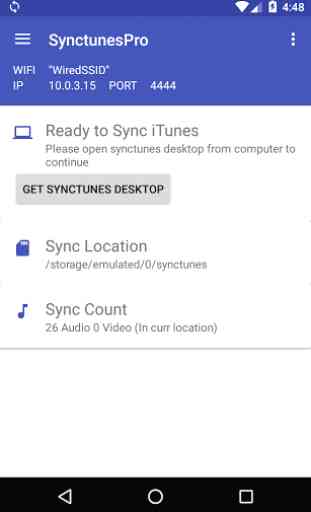
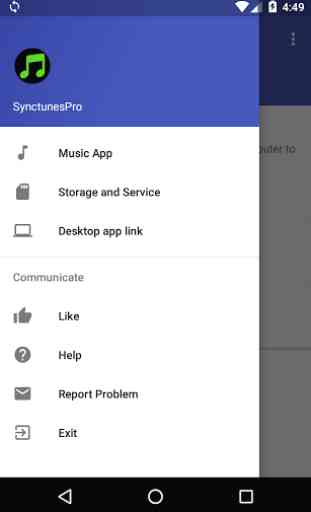
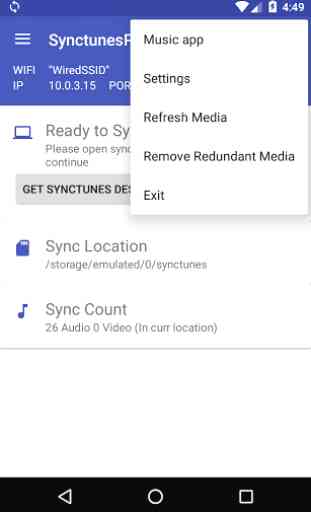
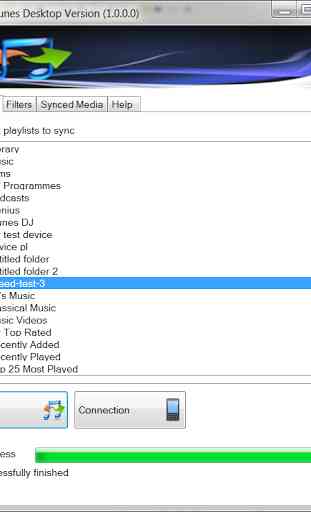

I have been looking for a while for a decent app to access my iTunes playlists from my Samsung device and I found it. I downloaded the app on my phone and followed the instructions to also add the desktop app. installation was quick and easy and i was then able to choose all the playlists and songs to sync, selected sync and away it went, 5 mins later everything was there on my phone. This app was easy to install and worked an absolute treat, top work.