Sync iTunes to android - Pro
Compatible with Windows, mac and android.
User guide is available here
http://www.synctunes.net
Note : please remove the free version from your tablet/mobile after you install the paid version, otherwise the desktop app will not recognize that you purchased the full version.
Features:Syncs to internal or external sdcardSyncs Podcasts from your iTunes to android.Sync Music tracks from iTunes to android.Sync Playlists.Sync tracks from itunes storeSync album artOrganizes songs in android by artist/albumsYou can filter your tracks to be synced (by size, length , date etc)
Important: Copyrighted DRM content will not play on android
Computer Installation: Synctunes desktop app can be downloaded from http://www.synctunes.netSynctunes desktop app should be installed on your Windows or macbook to connect to Synctunes mobile app
System requirements:Android phone or tabletiTunes on Windows or mac
iTunes is a trademark of Apple Inc registered in the U.S. and other countries.
Category : Music & Audio

Reviews (23)
I purchased the premium version of this app Unfortunately, the music that I transferred appeared on my phone all in alphabetical order without regard to the album. I needed it to be transferred by album. There seems to be no way to do that. Also there is no way to determine where to save the files to except that it gives a choice between main memory and SD card. If I choose SD card, I cannot choose which directory I want the files chips to. This is disappointing.
Great Product. i fought for hours trying to get Windows Media Player and my LG Android to sync playlists and music. It does music just fine, but playlists seem to be whole different planet. After 2 days of trying to figure it out i switched to Sync iTunes to android - Free. it worked like a champ. It will even put to an SD card. After making sure it copied my playlists correctly from itunes, i bought the Pro version....pretty costly at $2.99 (sarcasm)!!
I've have never rated an app til today. I bought the Pro version to sync my playlist as I read you could do all of thm instead of only a 100 songs per playlist. I had better results with the free version!!! The pro keeps telling me the playlist songs are there on my device and they are not there! We even reset our whole device and still same error. I requested refund and Google can't provide refund as it doesn't meet with their policy. NOT HAPPY with the app!
Ever since the latest iTunes update this program has consistently crashed every time I try to sync anything with album art. No response from the developer to the bug report after a week. I used to love this app; now it's basically worthless to me. Leaving a 1-star review until and unless the issue is fixed.
Be careful...used to work well 75% of the time when I had the free version, which i was OK with. But i decided to make things smoother and upgrade to the paid pro version...wish I hadn't. Service not working at all - no playlists transferring at all, and after 4 emails I'm getting no reply. Feels like they got my money and have now disappeared.
how do i get my money back for this ? every 5 to 10 minutes, It stops with: error forcibly disconnected from host. I have to start it back up again, and again, and again. it will not automatically re-connect, and also, you have to wait, then click OK to continue. so aggravating. plus, you cant control it from the phone app, you must use pc = kinda irritating. I should mention that all the while, i am with my phone, at my desk. i am not Loosing wifi connection or anything like that. and yes, i have the Latest version of both the phone app and the desktop app.
Insufficient options to control the sync process. Cannot turn off album art sync so you get an additional art file that is unneeded when the art is already in the mp3 tag. Fills up storage with unwanted files. Also cannot automate the process to be a daily unattended sync during the night. Totally a manual process that you have to be there for. A daily sync of smart playlists doesn't need to be a manual process. Are playcounts sync'd? No way to say yes or no in the application. If you are fine with only a manual process and few options, this is okay. Otherwise find another application.
when first installed it worked good, then I installed the professional version and it worked great. after about a month it started playing only one song on my playlist and stopped. I tried getting support, but never received a response, even after reaching out multiple times.
This app won't work with MacOS12...or Android12 - tho it's difficult to say which of these two causes the probs. The app loads OK onyo Android...talks OK to the Mac....and then appears to be transferring music - only it isn't. I've used this app before without probs on Android11 - but now...no! Have had a few unproductive exchanges with iSyncr's developers, who can't/won't admit where he problem lies. (No more posts folks - I've had enough) Save yourself the irritation and wait until iSync catches up.
this used to work great but now whenever I open the desktop Synctunes I get an error message that says: Please close any message box displayed by iTunes and then click retry. The problem is that as far as I can see the only thing open is iTunes itself - nothing else and the only other option is to exit out of Synctunes which thus means I can't use it. 😧
Originally loved this app and feature, it used to sync my playlists flawlessly until I had a new laptop. Now my syncs fail every time with an error reading "could not locate AlbumArt.jpg". I've tried contacting the developers via email numerous times with no response, I've uninstalled and reinstalled so many times now and still nothing.
After reinstalling it started to work again. I paid for the full version way back when. Now it gave me multiple versions of the same song and there is no way to delete it. I wanted to start all over but it won't let me. Sent an email about a year ago and no one has answered it. Won't waste my time doing that again. If anyone knows how to delete the entire playlist and start over please advise.
I really wanted this to work. Debugged, reinstalled, emailed the developer, and sent countless log files. No soap. Couldn't find this file, that file, and never found my iTunes playlists on my external USB drive. Depressing waste of time and money.
SyncTunes has been working OK since March 2018, copying from Windows 7 to Pixel 2. But recent change of laptop to Windows 10, and new install of SyncTunes is giving the following error: "Could not find C:\Users\johnd\AppData\Roaming\SyncTunesDesktop\AlbumArt.jpg" Note to Heapsoft: I faked up a AlbumArt.JPG in this directory, and managed to get a single album copied across. But that's hardly satisfactory. If this gets fixed, I'll revised my rating. But using the built-in error reporting mechanism has got no response from Heapsoft, so I'm not optimistic.
Used to sync the playlists, but now doesn't pull all the songs. takes way too long to sync. The music player is difficult to read...the color is grey for the artist, song or album. I will be looking for a new app.
Overall I like this app. One thing I don't like is that it seems to have a maximum of one thousand songs it can sync into one playlist. That was a disappointment since my main playlist has over thirteen hundred songs. Anyone out there have a solution to my dilemma?
Used this for years, then an Android update broke it. Lack of flexibility as to which folder to sync to dooms this app because my music player no longer finds my music library. No help from developers. Forget it.
Album artwork.jpg error like so many other users. No response from numerous emails, error reports, log files sent to developers from website and google play store. DO NOT BUY!!!! Should be removed from store. DOES NOT WORK!!!!!!!
Music transfers to my phone just fine, but music app can't find it unless i move the files to the "Music" folder. Can you make the destination folder entirely configurable in the Syntunes settings??
Installed the Pro version. Now all songs stop during play without fail. Very frustrating and unusable as far as I'm concerned. I did uninstall and reinstall. Still happening
I did everything as instructed - installed the desktop app on my Mac, made sure both devices were connected to the same wi-fi hotspot, typed into the desktop app the IP and port displayed in the mobile app, but it doesn't connect.
since the android update, no music is synced to the phone as it trys to put it in the data folder which is not accessible anymore. I loved this app but it does not work for me anymore
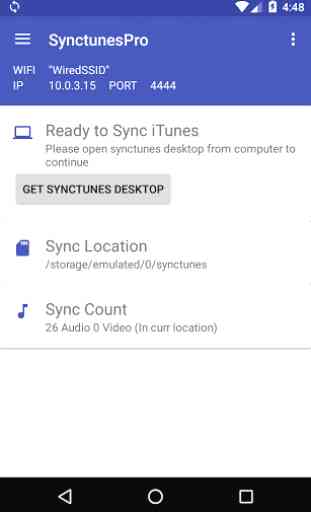
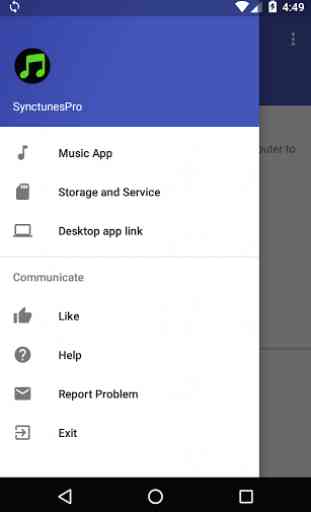
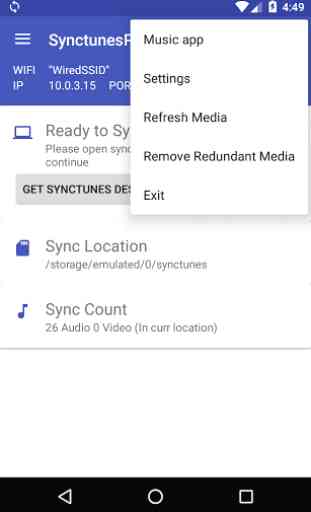


I couldn't be happier with this app. I'm not a fan of apple products but when I bought my Ipod, there was nothing on the market that was better and over the years have acquired quite the collection of music. I hated carrying around 2 devices but there wasn't a simple way to put my music on my phone and keep it as organized as Itunes. Until now!!!! The free app only let me use 1 playlist so I made the leap and purchased the pro version. I had over 4000 songs so it took all night to move everything but it's done. The other reviews say that it won't put your music on an SD card but I was able to. I was also able to bring over my entire music collection. 1 of the playlist is titled "music". However, there is also a playlist entitled "library" which I had to uncheck. Library was everything in my itunes, movies and TV shows, etc, etc. So be careful with that list. The instructions were easy to follow and other than taking all night, it was a breeze to get everything over. Great job guys!!!