Sync2 Outlook Google Companion
About Sync2 desktop app:
The Microsoft Outlook synchronization add-in software keeps your Emails, Calendar, Contacts and Tasks in sync between your Outlook, Google, iPhone, iPad, Android or any other smartphone, tablet or PC. You can schedule automatic Outlook synchronization or perform a manual sync on demand, or use an instant sync feature for changes made on Outlook to be moved immediately.
Sync2 is the right tool for you if you are looking for a way to:
• sync Outlook with your smartphone or tablet;
• sync your Outlook Contacts, Calendars and/or Tasks with Google services in one-way or two-way direction;
• easily sync your Outlook data, such as emails, calendars, contacts, tasks, notes, Outlook journals between multiple PCs without the Microsoft Exchange server;
• synchronize specific Outlook folders with different workgroups.
Main Sync2 features:
* Sync Microsoft Outlook between PC’s without a server.
* Sync Outlook Calendar with Google Calendars.
* Instant synchronization of changes made on Microsoft Outlook.
* Synchronize Microsoft Outlook Contacts with Google Contacts.
* Sync Outlook Tasks with Google Tasks Lists.
* Automatic backup of Contacts and Calendar folders before each synchronization.
* Synchronize data even when Microsoft Outlook is closed.
* Manual or scheduled synchronization.
* Sync Exchange folders.
Find out more at: http://www.Sync2.com
Category : Productivity

Reviews (29)
Misleading title. I don't know why you have to install on my computer. I can't without admin privileges at work. I have both my Outlook and my Google calendars on my Android but this app is not for combining those on your phone. Has to interact with a computer somehow.
Costs to use - doesn't state it up front but the license file for the PC file (required) states you have 14 days of trial after which it is paid only. .. so ads for the phone app and paid for PC exe ... they get you both ways. 2 stars not for the performance but for burying info about paid only in the license file.
Well it's a very useful tool for syncing up whatever you dream of! The wizard does a lot of the work for you making it a no brainer of a download for sure! I HIGHLY recommend this app. A+ My friend loves it too and thinks it is also worth it!
I can see all my official outlook meetings at one place i.e. in my google calendar. I had to install the PC client. Which probably means the sync won't happen untill I turn on the PC in the morning. Is there a phone client available ? As I mostly see outlook on my phone first in the morning and not on the PC.
Finally a large step in the correct direction towards making my life easier. This app works flawlessly to sync my Google calendar, contacts & to-do lists with my Microsoft outlook calendar etc.
Hi, looks like it could do the job but trial version only syncs one way between outlook and google. Google calendar is fine and syncs correctly between phone and pc and vice versa. Need to allow full use on trial if you want us to purchase.
Its fussy and not perfect, but I have not found any other product that syncs up my outlook contacts and calendar with my phone contacts and calendar, so it is a necessity to me.
Just got the app and looks like it's a friendly user and it deserve the right to gain the 5***** rate. After my struggle on how to get an outlook on my samsung tab 3, and finally these app gave me the opportunity to allow outlook in my device. Appreciate much and like to say this app is excellent.. Thanks Wesley Karake
Paid for this product a while back and it completely jacked all my accounts up. I reset everything and tried again with different settings. And it completely jacked all my accounts up again! Uninsalling again.. Never again.
Jus installed, satisfactory and resourceful. More after using, rating will be updated Facing difficulty to link even after microsoft outlook account sign in.
Never sends me the instructions email. I have the paid version on my desktop and it doesn't give me any opportunity to sign in. Basically, a lot of work needed.
This app did not work for me as I am still unable to access my outlook hotmail on my Samsung phone. Whatever I put on my outlook hotmail calender on my PC, I am not able to see it on my phone calender.
works great to sync my outlook contacts and calendar with google. very convenient to keep every thing in sync
Too complicated, not worth it. Seemed like I would need to coordinate with laptop and cell phone and I don't have time
Somehow I didn't understand this masterpiece. I've installed an app on Android to install it on Windows. Cool!
Very helpful but sometimes fails to synchronize for days even though I have it set for one hour.
easy to install and so far seems great. calendar and contacts on android and PC now in harmony
I need to sync my android calendar app with my outlook email android app. I never use my pc for email or calendar.
Terrible. Followed directions to a T and it will not sync
it is simple and works. great. I struggled with other options. it is a must have app.
Can't change synch setting once set if required. Have to start over.
On start just shows "cannot connect to internet - Retry", nowhere to go beyond that point
This app keeps my Outlook and my Google calendar nsync and I love it.
Google is making using the web much easier this app is a perfect merge Between your G Suite & Microsoft account
BEST NICE FANTASTIC WORKDONE PERFECT SUPERB APP 🙏💞🕉️🌹🔱🙂 JSK 🙏 ALLRIGHT ALL-OVER GOOD1 APP OK WITH ALL THE THINGS SYSTEMATIC APPROACH & ALWAYS WT GOOD WORKDONE.. PERFECTLY.BEST...1. OL..TALE THIS UNIVERSE BEST SMALLER SIZE MB APP...GO 4 IT...THANKS A TEAM SYNC2 APP....OK..👍👍👍👌👌👌🙂⚡🌟💞🔱🇮🇳🌹🕉️🙏🙏🙏
User friendly, intuitive. The best of its kind.
useless doesn't sync, just asks for an email address to spam
won't load. just a white screen. Android 7.1
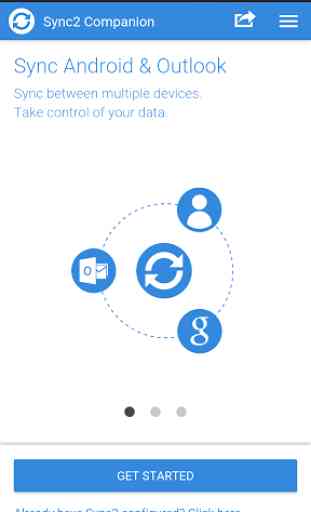
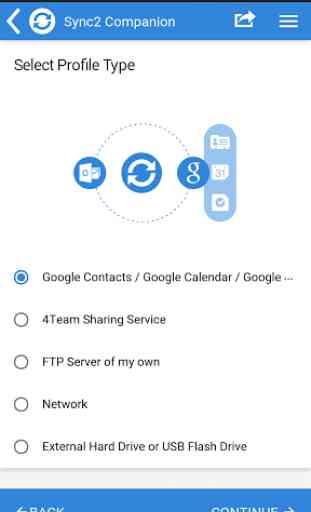
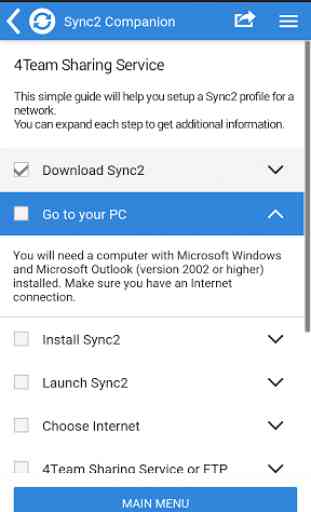
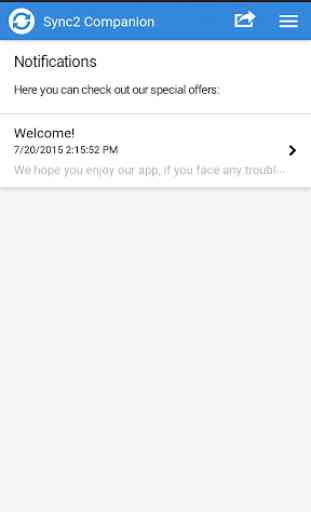

The app only synchronizes one way; from Outlook to Google. If a change is made in Outlook contacts on the computer, the change appears in Google contacts on the phone. But changes made in Google contacts do not appear in Outlook. I want something that synchronizes both ways so if I add or delete a contact in EITHER list, it adds or deletes it in BOTH lists, so my contacts lists in Outlook on the computer and Google on the phone will always be the same. This app only does half the job.