SyncBack Touch
- Install SyncBack Touch on your Android device.
- Install SyncBackSE or SyncBackPro on your Windows PC.
- Create a profile targeting your SyncBack Touch device.
- Now you can backup the files on your Android device.
Highlights:
SyncBackPro/SE is required to be installed on a Windows PC within the same local network since SyncBack Touch doesn't perform any operations on its own.
Allows easy backup/restore and sync operations between your PC and your Android device(s).
A multitude of SyncBackPro/SE options provide a highly configurable backup/sync operation.
User has full control over each backup/sync via SyncBackPro/SE.
No need to worry about data leaks, since everything is being transferred encrypted within your local network, without the need to connect to any servers over the internet.
Interested in using SyncBack Touch on other platforms? MacOS and Windows versions are available on the 2BrightSparks website as well.
Each SyncBackPro/SE comes with two complimentary SyncBack Touch connections and additional connections can be purchased separately as required.
If you haven't watched our SyncBack Touch introduction video yet then please do so now by clicking the video preview above.
For more info please visit http://www.2brightsparks.com
Category : Tools

Reviews (29)
The app allows me to backup my phone. However, it doesn't work smoothly. I get lots of errors; sometimes the app won't connect to my phone before I do a test connection; the connection breaks during the backup. This has happened with 3 different phone brands already. The support provided didn't solve the problems.
Current version (ver. 1.5.0) is pretty much unusable. Syncback Pro, which I paid for, doesn't connect if your android phone isn't unlocked at the time of the backup - even with the "keep screen always on" setting in Syncback Touch enabled. And the service drains your battery like crazy. Used to get a day and a half out of my phone on a single charge. Now getting less than half a day out of it with the Syncback Touch service running on it. Please devs, we need a better solution/product/service.
This is a nice light-weight client for their windows hosted app/server. Runs as a service on your android devices. Looks like it is only works when connected to the network; not remotely. I decided not to go with this solution for my application. I don't want to rely upon a Windows app/server to sync files with my NAS.
Had problems sync my phone external SD card. syncback touch couldn't find it. they give me there email and they emailed me back and forth though the weekend got it to working. 👌🏻(Use %SBT_EXTSDCARD% variable in SyncBack Touch path (under: Modify SyncBack profile > Simple page) to access external SD card from SyncBack.)
Hai, can u make this app turn on the service autimatically when connected to specific wifi and turn off the service when disconnected from the wifi? The service drain the battery very bad. If i set on syncbackpro pc kill the service after completed, it need to manuaaly turn on in the app. Thanks
Has never worked without error. I try every new version but always get an error after sync. Have tried on several different phones. The desktop app works pretty good but syncing with Android is not reliable.
Important: The new version V1.3.15 (2019 jan) fixes the problem with accessing the external sd card on the android phone. Apart from that a content user. Is it possible to transfer the data through usb connection? Might be faster than with wif?
This makes getting photos off my phone and backing up wonderfully easy and flexible. Now an essential app on any new phone.
Great app! I use this app with the Syncback desktop app to copy files wirelessly and it works perfectly..
Cannot access my SD Card regardless of the instructions. Screen shot is incorrect and misleading. Support by email is lengthy and unproductive
Does not set file modification date properly, so the syncing is completely broken.
Why so slow?! About 200 kbps for Wi-Fi of 300 mbps, when the devices are in the same room
Does nothing with Google Pixelbook. No functionality at all
Works as advertised
I have used SyncBack Pro for Windows for years without issue. Tried SyncBack Touch and found it useless. It connects fine, but only copies the folders from my phone, but none of the folder contents. The one exception is the photo thumbnails. Photo's and other data are missing and their folders are there, but empty. UPDATE: Got it working with the assistance of WebRoot Support. It's definitely not the normal path to get to the source files, but will work once that is figured out. Needs specific directions.
Works flawlessly; you get to backup what you want when you want it. I've used the Windows app for years and years and it has always been perfectly reliable. So far, the same is true of the Android app.
Doesn't work at all. It claims it's copying files over (VERY SLOWLY) but the next time I run the profile it tries to copy everything all over again. It also made my phone incredibly hot. Drained my battery from 80% down to 25% in half an hour WITH IT PLUGGED IN!
Extremely unreliable. Does not resume synchronization after breaking connection. Problems with synchronizing big files like 100+ MB. Workaround to keep app connected to wifi requires to keep screen alive all the time when is running. It is a bad joke and drains battery fast. For some reason it replaces underscore space _ with %3A when syncing from android device. When using WiFi app can synchronize only one file at a time. This is sort of artificial restriction. I really cannot see why multiple files cannot be synchronized/transferred at the same time. I'm not even going to mention lack of delta synchronization which is a standard in modern sync apps. App does not recognise if devices are on same network (for example: connected to same router at home network) to connect directly and use LAN instead of Internet to transfer files between devices which would be way faster. I believe it is still work in progress and long way ahead until this app is usable. It is a really shame since this app has a lot of potential to be one of the best, but without features mentioned above it is a just toy not worth of spending time. At this stage I strongly do not recommend it.
The app is working very well even on my CyanogenMod phone which was giving me trouble with other backup systems. It is fun to walk into my office and see the backup pop a browser window saying that it just backed up my phone. Gives me a greater sense of security.
Works as expected, it syncs to my laptop upon both devices being connected to LAN and my laptop syncs to my Amazon Unlimited cloud. Happy as can be.
profoundly bad app... I uninstalled and this app has failed on two different smartphones.... I cannot overstate how bad this app is designed.
No more cables and ftp server workarounds. Just connect to the same WiFi network and start syncing!
I tried different solutions including the app that came with my Synology NAS (disaster) this app works, you can syncronise any remote binder. The only thing I really miss is a progress meter to show how far it is in the sync.
I've been using SyncBackSE for years to backup, including backing up files from my home PC to the external SD of my Android phone over WiFi using an FTP Server app running on the phone. Unfortunately, with a recent upgrade to Marshmallow 6.0.1, the FTP Server app lost the ability to write to the external SD. I thought I would give SyncBack Touch a go, and am pleased to report that it was very easy to setup, and I can now backup from my PC to the external SD on my phone over WiFi again. Very happy :)
Worthless. Intermittent connections, then files vanish completely (SyncBack on my PC claims it copied the files to my phone, but I don't see them anywhere). In general, the SyncBack Pro Windows application (i.e. not this Android app) is worthless for copying files to/from phones, even if you use a USB connection and MTP - it is dog slow and freezes randomly.
This app is utterly unreliable, not recommended.
Unfortunately I upgraded without trial from v6 to v7 just to backup my Android phone. This app won't work until screen is on and the touch app is open. Can't do anything autonomously. Also keeps coming back annoying notification icon. Waste of money $30
it can detect files and folders but doesn't write or syncronise files to SD card of my Galaxy Tab A. Rubbish program taking up space if it doesn't sync to SD card.

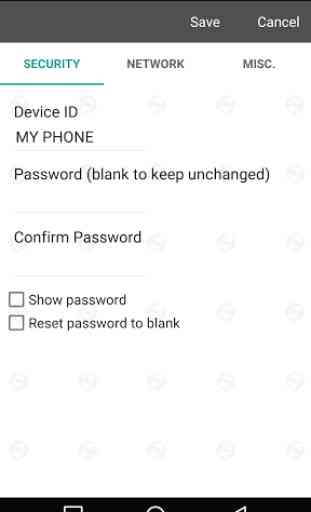
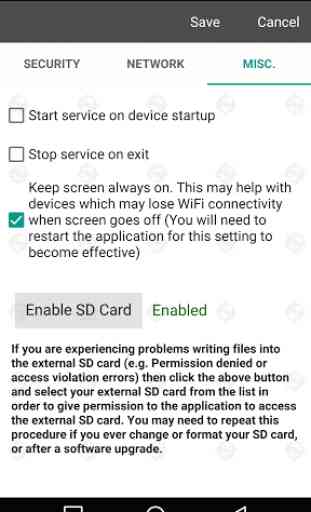
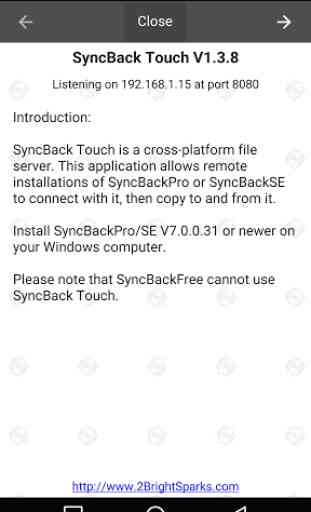

I totally love the app. Exactly what I needed. It transferred about 80 GB of my phone data to my external hard disk (connected to laptop) in just about 3 hours. For a wireless backup, that's insane IMO. However, it can't seem to read my SD Card. So any help with that would be appreciated (even though i enabled the permissions properly, Syncbackpro doesn't read it). One thing I'd like to request devs is, would be possible to use this to 'Stream' files from my phone to laptop, or even vice versa? No backing up or transferring. Just browse and stream. As you said it can replace an FTP server. Hence, that functionality would be great.