SyncGene Contact Calendar Sync
With SyncGene you can sync Google Calendar and Contacts with iCloud, iPhone or iPad. Also, you can sync iCloud Calendar and Contacts with Google and Android device. You can sync calendar and contacts using SyncGene app or online.
Main features of SyncGene sync service:
SYNC CONTACTS, CALENDAR AND TASKS
Sync Contacts, Calendar events and Tasks automatically across multiple devices, email accounts, Web Apps and services. No more manual exporting, importing, double entry and data duplication.
SYNC MULTIPLE ACCOUNTS
One tool to sync iCloud, Google Calendar, Gmail Contacts and Tasks, Outlook.com/Hotmail, Office 365 and Microsoft Exchange accounts, and more coming soon. Any changes you make in your Contacts, Calendars and Tasks will appear on all your connected devices and services.
INSTANT SYNCHRONIZATION
SyncGene stands out for its instant sync, which is happening in the background. If you change anything in your data, SyncGene will instantly update all the sources and devices with the latest changes.
MERGE PERSONAL INFORMATION. SAVE YOUR TIME
One Calendar, one Address Book and one To-do list for your hassle-free management. No more lost, duplicate or incomplete entries.
Compatible with: Android, iPhone, iPad, PC, Mac, Gmail, Exchange, Office 365, iCloud and Google Apps.
Time saver: easy automation tool for busy people. SyncGene will sync your web apps, email accounts and devices automatically. No need to enter the same information on multiple devices or services. Synchronization is performed without you ever noticing, just set up SyncGene once and you can forget about it.
Safe, secure and reliable: all your data is backed up to your iCloud, Google Drive or OneDrive and can be easily restored. We never keep your synchronized information. SyncGene is hosted on the Microsoft Azure – most trusted cloud service.
Our free 5 Star Live Chat and Email support.
There is nothing to download or install, because SyncGene is a synchronization service. Simply log in to your account from any device using a browser.
If you are not satisfied with the service, you can cancel your subscription any time you want without any commitment.
Category : Productivity

Reviews (28)
Exceptional!! It synced my iCloud calendars and contacts with Google perfectly, which means I can now view and edit across iOS and Android. Edit: App is incredible and still works perfectly, but had a minor issue with syncing and had to reach out to customer service and they were not very helpful. It was ultimately resolved, but given the experience I wanted to update the review.
I would recommend this app very highly. It is very annoying and frustrating not being able to get calendars on different devices to sync. I contacted Syncgene and was taken through everything by the Support Assistant and he eventually went remotely onto my computer and sorted everything. He was very polite and very efficient and very, very patient with me. Would highly recommend this app, it does what it says on the tin.
Haven't used it much yet but so far it's rock solid! Knock on wood. Zapier can't even do this! Just make sure you only sync one of the "synced account's" contacts and calendar events to your mobile device's built in calendar & contacts viewer to avoid any confusion.
Cumbersome and confusing. Got the free version. Had hoped the paid version would be easier to use. Auto syncing never worked right. Used it once---tried to get refunded for the year and was told no. Waste of money. Should've paid monthly and canceled. Would've still been a waste of money--just less.
do not rely on this app. It used to duplicate events over and over and over again (to the point where I had the same event 100x in my ical) and now it does not sync anymore at all and our team now had multiple scheduling collisions within a week due to it. Support said it's a back-end issue and they will contact me once they figure something out, but that does not help me much because clearly the one thing it tries to sell does not work stable enough to be reliable. I will ditch this app ASAP. PS: their "own" rating of 4.8 stars on their website is obviously not representing reality.
I like the idea that your service does not involve any software installation on any computer. I want to synch my Google calendar, contacts and tasks with Outlook exchange on my company computer. I also want to keep my Google calendar and contacts on my phone in synch with Google contacts and calendar on my Android phone. Finally, I want it also all in synch with MS Outlook calendar and contacts on my personal laptop. My questions: 1.since I use google calendar on contacts on my android phone, wont any changes made in google contacts and calendar on any computer automatically show up in google contacts and calendar on my phone without the need to install your app on my phone? 2. With wanting to also synch with outlook on my personal laptop, aren't I facing a very real possibility of LOTS of duplicates in calendars and contacts in all of these accounts on all three devices?
deceptive and frustrating unless your prepared to spend $119 a year! *** Response to developer: 1. how about the fact that your pricing is nowhere on your description page. 2. neither does it state anything about only 150 "syncable events" in the free version which is nothing. 3. your user only discovers that the free version is totally nonfunctional after spending 25 minutes on your website learning how your bait-and-switch really works.
I can't sync a Google Calendar. The pop-up to allow SyncGeme to access my Google account shows and every time I choose Allow, it shows again, in a loop. Tried to contact support through the chat and nobody answered.
No point installing - one sync in 30 days is absolute rubbish. Stuff imply will not be in sync. just make only paid version isntead of wasting peoples time!
This is a powerful and well thought out service. Works flawlessly to sync my icloud account and google together. With this service it is allowing me to seemlessly access my data via iCloud on my iPad anf Google on my Android phone. it really facilitates cross platform use.
program advertised to sync Samsung calendars with IPhone calendars for free. After downloading I find out Samsung calendars are not an option, only Google or Office calendars, and it's only free for 5 days.
This app didn't work for me. I am still unable to access my hotmail Outlook calender on my phone which was my main purpose for this app.
Couldn't get my Google account to sync. There was a never ending loop of permission screens.
I mean.. Really? How can I make sure this works if I can sync once a month. I'd buy it if it works and I can test manually once a day for a week.
Free version is not remotely useful (1 sync per 30 days). Subscription service is ridiculously priced.
Huge payments as it sync Gold not contacts. It does fun for free, Function at huge price
Really no-nonsense app to sync iCloud contacts with Google contacts Thanks SyncGene team..
Synced my calendar with office 365, perfect!
The customer service is horrible. I was speaking to an agent named Larry, and since you couldn't find chat record on his end without using the word lying I kept hearing that I'm lying. He refuses to transfer me to a manager. The company will not play with their promises they hide behind their TOs. I do regret getting more than 5 people I know to subscribe. They made it clear they do not want any more of my money. After all that's all customer really is saying is here take my money.
Needs money, lots of money even for poor customers.
Would not open on my Xiaomi 10S
Does not work between Outlook calendar and Google calendar. App says it has done a sync and now can't do another for 30 days, but it didn't do anything at all. Uninstalling it.
You crazy SOB. It actually synced my outlook contacts to my android/galaxy
Amazing! Actually you can sync your existing icloud account to google account for free. (Contacts,notes and etc) Very easy and really helpful. Thanks guys!
Tried twice and couldn't get this app to work. Using Android Samsung Edge 7 and I cloud account. Very frustrating. Was trying to sync cell phone calendar to iCloud account. Don't care about syncing it to google.
It did connect to exchange account
App wants access to permanently delete my GDrive and to download all my contacts!!! Thanks but no thanks. 1 star.
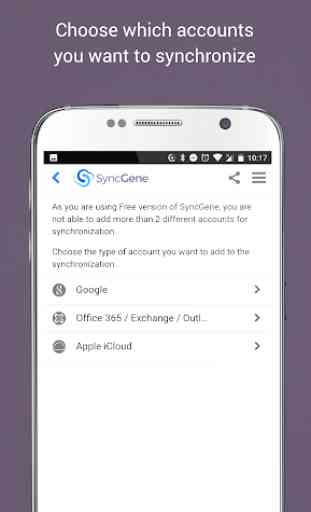
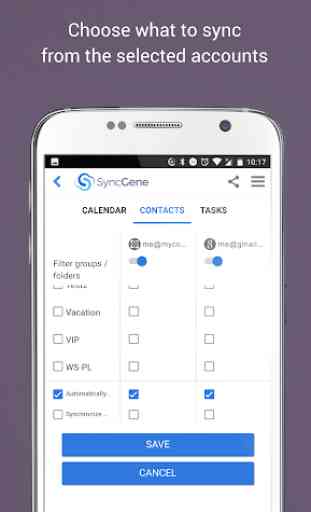
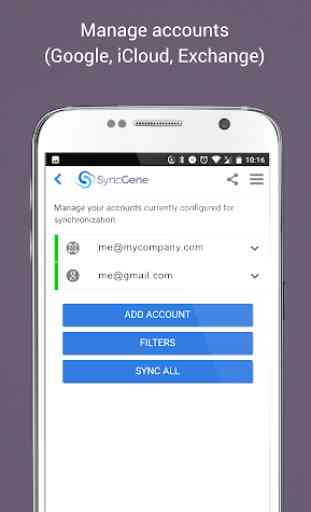
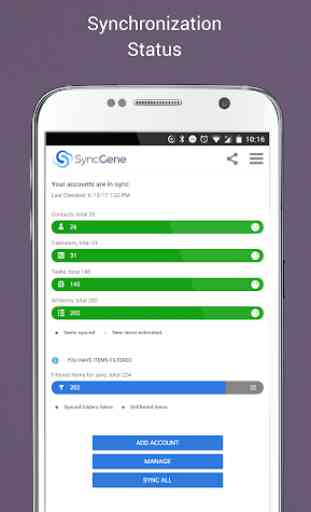

Update - Reached out to customer service, who are FANTASTIC!!! They were able to help me with my issues, performed a test sync and everything looks perfect! May even think of going paid... Original: Will not connect to Google Contacts. Error message is "We do not have permission to access contacs on source. Go to Source and press allow access " I've done this multiple times and it still won't connect. Also if you can't connect from Google Tasks to Microsoft tasks, why is it even listed as an option?