Synchronoss Mobile Content Transfer
You can easily create a backup of your content on the old device and transfer it and restore it on the new device.
Note: This app requires the following permissions to access Call logs, Messages, Photos, Videos, Music, Documents, Settings.
Camera Permission.
Photos/Media/Files Storage.
Read & Write SMS,MMS.
Phone Permission to read and write Call Logs.
Contacts Permission.
Location Permission to access nearby Wi-Fi networks.
Category : Productivity

Reviews (30)
Was using a different app to transfer everything in my phone, and it was useless. Out of frustration I selected Synchronoss but I also read a few reviews. This app is AWESOME and it worked pretty fast! Our phones are important and without them I would have a full blown fit. Pictures, MUSIC, emails, memos, my save me from missing anything calendar, reminders, notifications, etc. are at my fingertips. Plus the fact that I only know 3% of my family and friends numbers by heart! Thank you!
Awesome! Great app thanx. First app out of many ,i had to download, that worked to tranfer data from old to new device. Couldn't transfer sms on 1st try due to connection problem. Everything else transferred without a hitch. Most importantly settings moved to new phone. All other apps showed connected but cant transfer anything or can't open file, etc. LG backup not compatible with samsung , revv or moto even with same app. Spent 2 days with other apps to no avail. This app worked great.
not bad but then again i havent used a lot of data transfer apps. I used this one simply because i have a phone with a seriously messed up screen. I'm talking black ink of death, and I had a huge amount of music, pictures etc. that for some reason wasnt synching to my google account. A warning though if the device you're transfering FROM has a messed up screen like mine you're gonna hafta get creative in order for the recieving device to be able to read the required QR code. fix that and 5* easy
Needed this when the stock data transfer wizard over a cable didn't want to work correctly. This worked perfectly. Experience was smooth and painless, all my stuff transferred over without a hitch. Still need to reinstall some apps manually, but having the shortcuts there is a helpful convenience.
I spent 2 hours installing 3 other apps that didn't work. This app worked with my home Wifi and transferred my data in 7 minutes! My text messages failed to make it. I don't really need them. I'm still waiting on 151 Contacts to finish installing. That's what I need. Fingers crossed
It did eventually work. My Wi-Fi dropped and the transfer stopped. I was able to re-run it and it worked. Suggestions: use and on the go cable ($4 on eBay) instead of Wi-Fi and don't forget to scroll down when it asks you to select what to transfer: there are more options.
So easy. I thought when motorola didn't finish transferring everything and I couldn't find an app or notification to complete it I was out of luck, but this fixed my problem fairly fast. If there were ads I just didn't notice them.
I got an updated phone from AT&T due mine being a 2G and soon would not work. new phone had no probs installing the ATT Mobile Transfer app, but the old phone was too old, I guess. I downloaded the Synchronous Mobile app and am pleased it worked without a hitch! Thanks!!
It transferred my text messages from the old phone to the new phone BUT it doubles up some and even texts back to me. I saw a message that said something like i have to use your sms program temporarily or something like that. Messages in and out are hit or miss right now. I dont know how to fix that nor can i find anything in here as a guide.
Super easy transfer of texts, documents, photos and videos from old phone to new. Be sure to disable any battery saving mode on both phones since that may interrupt transfer as it did mine during the first couple attempts.
It did exactly what it said it would do and there was no hassle going thru the transfer process. It transferred all my old text messages, apps, call history and pictures which Verizon wasn't able to do. I highly recommend this app Its a 5 star.
One of the only sms/mms transfer apps I've found that doesn't screw up the mms transfer and cause random weird things to happen to some of the messages. Like some just disappearing or conversations getting jumbled. This app did the transfer perfectly.
I would rate 6 stars if I could Medium techie guy but bought new Android phones for wife and I. After one trip to Verizon store and trying 6 -4.5 +star apps including the one recommended by the store (& hrs of trying) I finally and easily got my SMS tx messages transfered from old to new. Thank you Synchronous, not sure why anyone would have a prob w your app. Simple and Works. Roger
LOOK NO FURTHER!!! DON'T WASTE YOUR TIME W/ANY OTHER APP. I can not emphasize how stressful it was when I figured out that my older LG Tablet wasn't compatible with the new Samsung S5e wi-fi Tablet for File Transferring. This app is SO user friendly, and easy to use- even a caveman could do it.
This app actually works, it is very simple to use and performs flawlessly. I transferred selected information from old phone to new, both androids. I don't like the app permission, but the app works well and fast.
The file transfer went great, but it did not transfer my contacts. The interface was really easy to use, but I will need to try another app to get the contacts.
This is the most wonderful transfer app ever. If anybody ever needs a truly amazing kick-ass mobile/device transfer app, get this one for sure. It really is an attention-getter because just watching it in action just about made me jump for joy. Whoever developed this app, Kudos to you for making my life lots easier. I can't thank you enough!!! #Wow4ever
Couldn't ask for a better app for file transfering. Synchronss did exactly what it advertised. simple interface allows anyone from the most tech savvy user to someone such as my grandmother!
I'm sorry but it is entirely unnecessary to give an app permission to my devices location to transfer data between two phones. To completely prevent the app from functioning by not granting this permission is suspicious at best.
IT ONLY WORKS BY USING "'QR SCANNING"'. AND IF THEY'RE 2 DFFRNT PHONE BRANDS(eg , Samsng to LG..or vice versa, etc.) you may experience even MORE issues & problems I noted. PERSONLLY, I'VE HAD N'THING BUT "BAD LUCK" USING "QR SCANNING/SCANNERS" REGARDLESS HOW, WHAT 4, ETC., BUT THIS WAS VERY D'FFCLT & *WOULD N-O-T* ALLOW ME TO 'TRY ANOTHER WAY'(like using blue tooth to blue tooth or s'mthing similar). ALL IT DID WAS SHOW A 'QR SCAN BOX' & SOME BASIC INSTRCTIONS. Useless as far as I'm concerned.
Thank you for having an app that does exactly what you said it would without any complicated directions! It was easy to use and it had everything transferred to my new phone in 3 minutes.
Exceeded expectations!. All pics, videos, and texted transfered perfectly. These were the only things I was concerned with. Fast & easy.
This is far the best app to upload all applications from an old phone to the new one. All text messages, apps, photos and more was transferred over and was very easy to access.
No instructions. Had to use bluetooth instead of wifi. Once it started it was quick but the connection frustration left a bad feeling for the app.
Wonderful, it worked like a charm! If you're looking for a App that can transfer files and content between phones with no hassle then I highly recommend this App!
Tried multiple apps before this one. This one did what I needed I:e retrieved texts and call history while the best I managed with the other apps was contacts and calendar or political ads and nothing!
Very easy to use and I transfered thousands of photos and lots of music. Several videos also. Took just over 30 minutes.
Terrible attempted to transfer several times this app scans and collects your personal data then switches to no "data to transfer", then prevents you from exiting the app on the source phone.
Transfered all data and settings from old lg android to new samsung galaxy...fast easy and complete. Tried several other transfer apps first with no success.
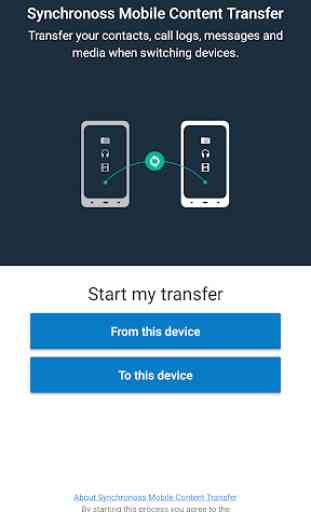
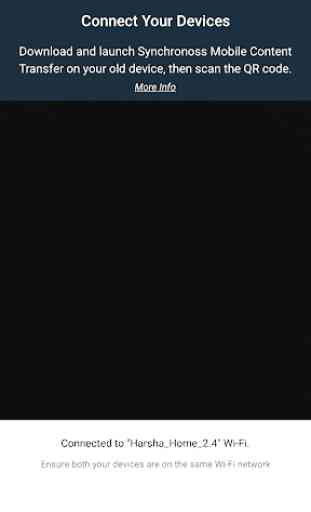
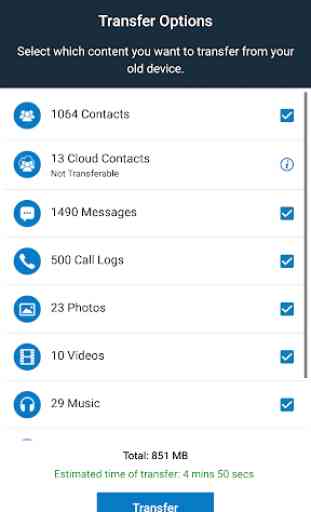
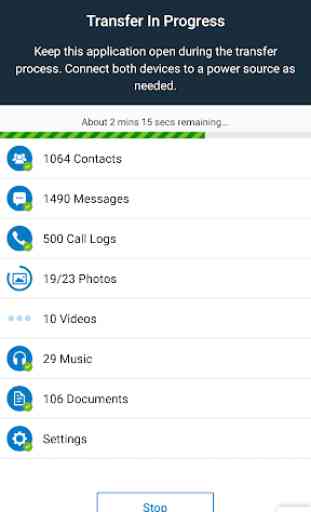

I had previously used a very slow and not entirely accurate app to transfer my items, until i found this app. It was extremely easy to use and transfered everything in less than 15 minutes (I'm talking a full 64 gb). It never once glitched out or exited for no reason, and it didnt have to start over when my crappy internet would cut out. Very impressed and will certainly use again.