SyncMyTracks Free
This is the free version of SyncMyTracks.
- What is SyncMyTracks? It's an Android app used to sync your activities of the most popular sports tracking services. You can see the list of supported services by SyncMyTracks here: http://syncmytracks.com/#compatibility
- How does export & import work? Simply entering data (email and password) of both accounts, the activities are exported from one account to the others, using GPX or TCX files.
- How does account sync work? Simply add the accounts you want to sync, and SyncMyTracks will do the synchronization. If you make a new activity with any of your accounts, it automatically syncs to the others accounts. In application settings you can set the time interval wherein SyncMyTracks check for new activities, or you can disable automatic synchronization.
- Which activities are synchronized? When you synchronize a new account you can choose to synchronize all activities (activities that have already been done in the past and new activities you will do in the future) or just the new ones.
- What data is synchronized? SyncMyTracks synchronizes activity path information, such as time, duration, distance, pace and map. Also the heart rate, cadence, power and temperature are synchronized, when they are supported by different services.
- Can SyncMyTracks delete or modify my activities in synchronization? Never! SyncMyTracks just adds activities to your accounts, it doesn't delete or modify the activities that you already have.
- Can SyncMyTracks duplicate my activities in synchronization? SyncMyTracks prevents duplication of activities considering the start time of the activity.
- Where are emails and passwords of my accounts saved? SyncMyTracks stores this data on your mobile. Passwords are stored using encryption. This data is only used to connect the accounts.
- What are the differences between the free version and the paid version? In the free version, account sync is unavailable. Only you can export and import your activities. In addition, in the free version you can only export the last 40 activities at most. The paid version contains no ads.
- Can you use the export and import and synchronization with the same accounts? Not recommended, it could create duplicate activities already synchronized.
- Can you use Facebook or Google+ to login and sync my accounts? No. You must use your email and password. If password is not set, you must generate it in your account settings.
- Is SyncMyTracks sponsored, maintained or supported it by tracking services supported? No, SyncMyTracks is independent of them. Therefore, be sure to use the application on the terms and conditions detailed on their respective web sites.
- How do I contact the developer of the application? Via e-mail ([email protected]) or via Twitter (http://twitter.com/SyncMyTracks).
Category : Health & Fitness

Reviews (27)
Despite what it says, it doesn't actually work with Google Fit and has not done so for almost a year now. They say they are working to fix it, but I cannot imagine that it will ever be done if it's not done in nearly a year. Going to uninstall. Useless to me.
4* review based on my experience of the (paid & free) app over the last few years. Unfortunately, due to 3rd party issues, in recent months, I've experienced some drop in service; I'm still not convinced that the glitch with NRC, for example, has been fixed-I've had to change my passwords numerous times to be able to sync. This drop in service has led me to look at alternatives. But for a simple transfer of data, and a one off cost, this is an excellent app when it works.
Absolutely useless. Initially after a LOT of messing about, it synced a few things from Garmin to Google Fit. Then stopped working. I've sent over nine reports via email and have never once received a reply. The app is broken and a waste of space on my phone. I've heard the paid version is just as bad too. Deleting.
Works perfectly to sync my runs recorded from on active2 watch (via Samsung Health) to Strava, with all the data intact. It's more reliable and consistent than Samsung's official Strava integration, since that official one improperly assesses moving time and thus makes your pace information wildly off. There's been occasional issues with the third party services breaking due to changes in the way they connect, but it seems like the devs are good at resolving them within a few days.
I used to love using this app but since you took the ability to sync with partner apps it has lost its mojo. Not everyone can carry there phone with them everywhere to record steps but when you could sync garmin (heathsync) i could always meet my target. Please could you make this available again, then i could start challenging friends again.
Really great app, currently using the Free version but plan to upgrade once my 1 niggle is fixed. Currently syncing from activities recorded in Google Fit to any other application (I've tried Endomondo, Fitbit as well as a local file) loses the map data, which arguably is the most useful information! Would happily upgrade this to a 5 star review if it had this feature!
Wanted to use app to transfer cycling workouts from Garmin Connect to Suunto app. Using free version was able to transfer a workout but no power or cadence data were transferred, only basic duration and distance. Uninstalled.
It does export / import as stated, however when I export from Nike Run Club and import it to Strava both the running time and distance change! And sometimes by a reasonable amount (ie. run time reduced by 15% once while distance increased slightly). After two messages to the developers to ask about this, and no answer, I have decided their u responsiveness means I'm not prepared to pay for this.
Synchronizing Strava to Suunto - The description says SyncMyTracks synchronizes duration, distance, pace, map, heart rate, cadence, power and temperature. Unfortunately, it failed to import my heart rate, cadence, and power. The developer was unresponsive.
Not able to connect to Nike run club. Although when using wrong password it indicates that it is wrong.
Used it for three runs to sync with Nike Run and Strava as Strava doesn't seem to work properly on Wear OS. First time worked perfectly, but the last two runs have synced incorrectly. On Sunday a 7 mile Nike run synced to Strava as 4.94 miles and today a 6.36 mile run synced as 5.58 miles. Not sure what's going on, but I'll amend my review if it's fixed.
Downgraded from 2 to 1 star. 2 big issues: 1/ I sync from NRC to Strava. It almost never works. 2/ the developers never ever ever ever respond to anything. If they did, and it syncd as it used to, I would pay for this. However lack of service means will use if can and manually do what I need to.
Trying to sync from Nike+ RC to Strava. Based on the dates, it appears that the app does authenticate and connect, but it does NOT save the data successfully after 3 attempts. Will this problem also occur if I buy the paid version? I'm happy to buy if I know it's going to work, but the performance of the free version is unconvincing. Thanks!
I have been using this app for a long time (around 3 years) and not had any issue. I record activities on Nike Run club app and sync them with Strava using SyncMyTracks. Recently I faced many issues while connecting to Nike Run club app. The issue is still not resolved after updating the app (on June 22, 2020). I would happily upgrade my rating to 5 star if this issue is resolved. Thanks. The issue seems to be resolved. Thank you team.
So glad this app exists A few things would improve this: -activities from Nike run club lose distance and time when imported into strava -when importing runs into strava it would be great if the elapsed and moving time that is recorded by apps was also brought into strava. The autopause is much better with Nike but this info is lost in strava -an option to combine activities. Google sometimes does activities as several small activities. I use the gotoes site to combine these
Sync from Google Fit to Strava works but the information is not all correct. The date/time qre wrong. The calories are wrong. no map is generated on Strava (maybe you cant export GPS from Fit?). In any case, something is wrong. The data is correct on Google Fit.
So far so good. I would give 5 stars if developer sync from MiFit. Its devices are already wide spread and it will be great if we can sync direct from its app instead of getting the data from GF.
No point of using this app, you have to share your email id & password, whatever developer claims but its not safe in today's world. You can do it manually, most of fitness apps like runkeeper, mapmyrun, strava etc gives option to export there workout. Manual process hardly takes 10-20minute for around 100 activities or more, rest depends on app to app.
Does not work on latest os I think Can't even attempt to sync for the first time
Doesn't have option to sync data from mi band to Google fit. Tried this app since I read a suggestion online saying this was better than mi app when syncing with Google fit. Forget transfering the data from the device to Google fit, this app doesn't even sync with the mi band device.
Please, have a look at the cadence import from Samsung health to Strava. Seems to be incorrect. The cadence from Samsung health was multiplied by a factor 2 before importing to Strava! Otherwise everything fine.
Wouldn't hesitate paying for the local import / export functionality, but the application behaviour raises some questions about privacy. Refusing some of the access leads to a non-working application. Why do you require access to personal information in Samsung Health application? Moreover, I only need to import some gpx files. Why the application refuses to work without internet access for local operations? Why there is virtually no information about the developer and no privacy policy? What data do you collect, if any, and how do you use them? Does the paid version have the same limitations?
Be aware To export full data you need to pay and that's missing in the description @SyncMyTracks You should write these comments upfront, instead of getting people to download your app and to learnt that it does not do history transfer unless you pay for a full version... @SyncMyTracks So why can't I import my activities into Google Fit when you wrote "Only you can export and import your activities."
Export from Google Fit to Polar Flow doesn't work. Despite access from GF to PF is granted (mail, password ok) and syncing is ok, nothing appears on Polar Flow : activity, heart rate etc. Please help me !!
Failing most of the time for Fitbit to Garmin export. It syncs some training, fails to sync others. This purchase was a waste of money, if I could I'd get a refund.
Generally good however when I sync to polar flow android session will not open and polar app closes. Data is there as I can access it on pc
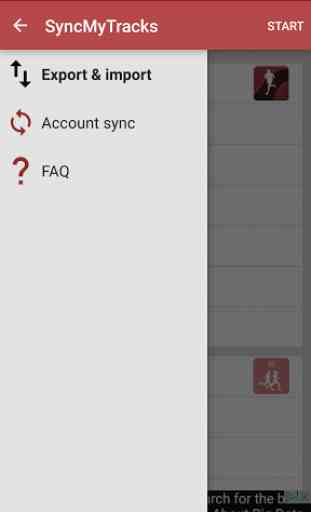
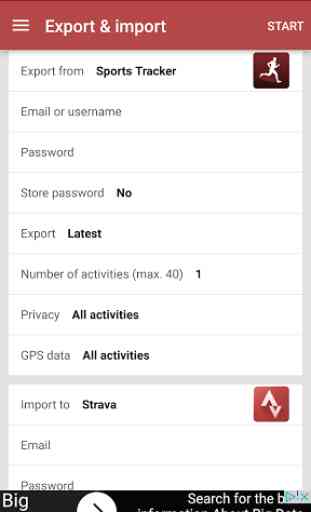
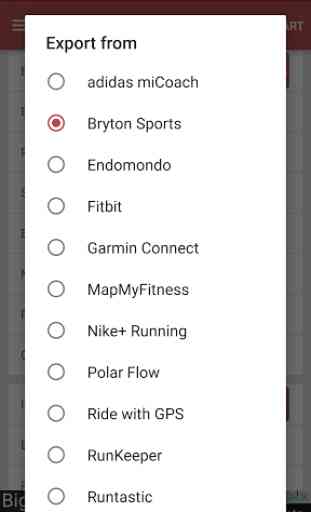
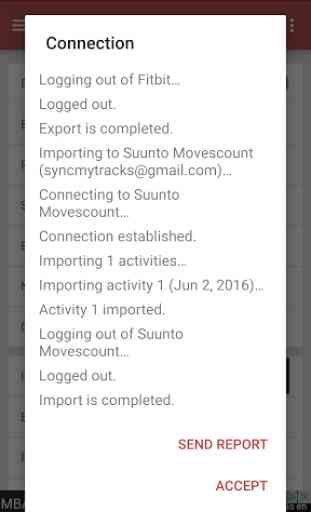

starva to garmin work like a charm. But for some reason... i have to input login and password every single time. Log in data is suppose to be saved but It is not.