Syncplicity
• Access all your files in any of your folders on any device with no extra steps
• Securely share files and folders, inside and outside the organization
• Sync file changes across all devices in real time so documents are always protected and available on across all platforms and devices
• Access your SharePoint sites from your mobile device
Immersive User Experience
• Enjoy a beautiful, 100% native user interface optimized for your device
• New “sheet-based” navigation makes finding and accessing files easy
• Manage files and folders: create, delete, copy, and restore anything, anywhere
• Mark folders and files as “favorites” to gain automatic offline access via the industry’s only mobile “push” synchronization
• Upload multiple photos, videos, documents, or any other files directly from your device to any Syncplicity folder
• Quickly access key features through contextual menus on files and folders
Easy and Secure Sharing and Collaboration
• Share files with shared links (All Editions) or with optional password protection and restricted recipients using secure shared links (Business and Enterprise Editions only)
• Track shared file download activity (All Editions) including location-based information (Business and Enterprise Editions only)
• Follow files, folders, and links to stay informed when content changes with our newly designed Activity Feed
• No file size limits
Mobile Access to Microsoft Office Documents and PDFs
• Securely open Microsoft Office documents (Word, Excel, and PowerPoint) and PDF files right inside the Syncplicity app (All Editions)
• Edit Microsoft Office documents (Word, Excel, and PowerPoint) and annotate PDF files right inside the Syncplicity app (Business and Enterprise Editions only)
• Deliver Microsoft PowerPoint presentations with transitions and animations directly from your mobile device (All Editions)
Increased Productivity with Syncplicity Insights™
• Get prompted to send uploaded documents and pictures to meeting attendees without having to create a separate email
• Get notified on the most active folders in your account
• Get notified when a user has not downloaded a shared link
Your files are safe with the industry’s most robust enterprise-grade security and controls:
• Syncplicity encrypts files in transit and on devices with AES-256 encryption
• Users or IT can wipe user account and folder content when a device is lost, stolen or an employee leaves an organization without requiring a mobile device management solution
• Set optional passcode for protection and configure the mobile device to optimize data plan, battery life and prevent open into third party apps
• Set policies for mobile account access and folder/file sharing for users and groups (Business and Enterprise Editions)
Get started with a free 10 GB Personal Edition account or try our Business or Enterprise Editions for 30 days for FREE.
Category : Productivity

Reviews (30)
I can't use the app, it crashes every time I try to open it. I have tried clearing data, cache, uninstall, reinstall. Nothing works!
I could not sync a folder with this to google drive. It is possible that they just have their own servers somewhere. Maybe app has wrong search tags as it was recommended.
The UI is topnotch. Upload speed is high. But I have a problem that's been bugging me about the app: why can't I download back to my phone when I want to? I've tried to do so to no avail. I need help in this regard.
This gets shittier all the time. Favorites does not work, keep offline does not work and constantly kicking out and asking login. On all devices.
Hi Application can be installed on a samsung note 2 but i have an SSL issue. Checked date an time ok i tired others samsung note 2 but same issue It works with a Samsung S7 do you have any idea about that problem? Thanks
Best secure cloud sync but not working android 4.4.2 kitkat devices. Please slove this issue as soon as possible. I will give 5 stars after your action. Thanks...
Kind of garbage on galaxy tab s4. Runs properly immediately after installation, then stops. Requires new install EVERY TIME you want to use it.
Great cloud storage, a top service and the one I use the most. Much better than Dropbox.
Still got problem getting OTP. I didn't get any SMS notification for login... On desktop was easy just using my ID card.
This app not working on Huawei y5. After installation and log in when I want to use the app it will start and half way through close by itself.
Newest update works for me now. But it took months to get an update and fix the problems.
Token is dropped far too often. i hate having to re-logging all the time.
can NOT move files from one folder to other ... no subfolders ... can not move anything ... awful ... 0 ... ZERO star
Easy, smart, backup of all your files, saas....
Easy, big capacity, and fast
Awesome app to have!
Good software.🤗🤩😎
Unable to set up a 4 digit passcode which is required from my administrators. The buttons don't work to enter any digits. Emailed the developer who ultimately asked me to get with my IT department to rest my passcode. This is obviously not the issue. This app is useless and is completely obtrusive on a Windows platform as well. This product should never be used by anyone EVER.
Excellent app. The best part is sharing of others folder does not count towards our storage. Thumbs up for Syncplicity.
Quality product worth paying for. Love the text wrap option for pdfs. But few bugs still need to be fixed. For example I am unable to edit excel files open within the app.
Good app but needs to be able to move storage to sd card on android
Best utility ever found
Used to be a happy user. After recent update icons changed to green android and app crashes. Lost access to files.
Great user interface and very easy to use
Excellent App. Love it! Can the developer please indulge us with a black theme?
Very good could file storage, but very poor Android app. It's so badly optimized that reminds me of running Windows 3.0 on a PC 286. On my Xperia Tablet Z4 and Android 6.0.1 it runs slow, it's unresponsive and eats hell lots of system resources.
The worst backup software I've ever used.
Registration email did not arrive and no option to resend after closing initial use
Am impressed with its SSO, restore, instant file sharing features.
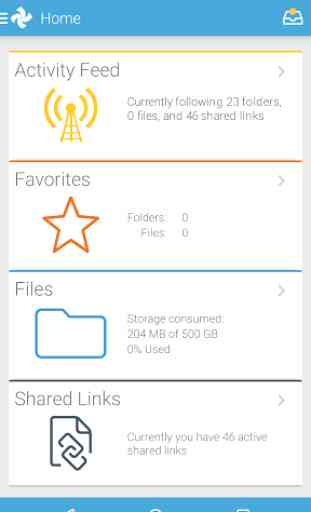
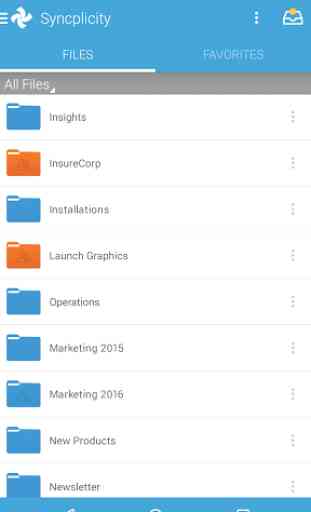
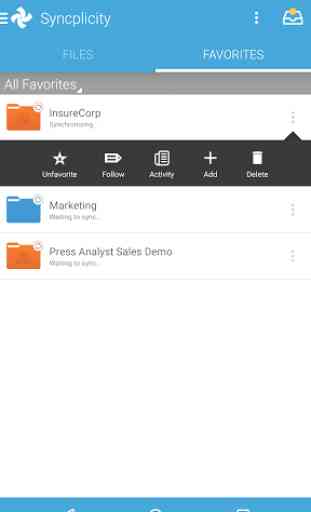
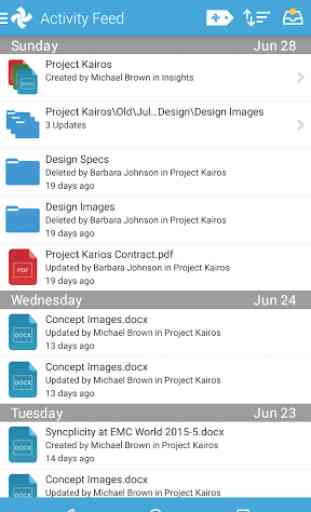

The latest version looks much sleeker than the previous and is packed with nice new features. Video streaming is my favorite, as I don't have to wait for the whole file to download. Sharing links to files is improved as well and is more intuitive.