Syncthing
Website: https://syncthing.net/
Source code: https://github.com/syncthing/syncthing-android
Forum: https://forum.syncthing.net/
Issues: https://github.com/syncthing/syncthing-android/issues
Category : Productivity

Reviews (25)
Good app. Would be great if there was an option to run the app or the syncing during a specified time period, when computer is on for example, to reduce the significant battery drain this app causes. Using automate to kill the app at specific time requires root access, otherwise it would've been perfect.
Problem opening file explorer on Samsung A71 latest Android. Can't select the default Samsung's File Explorer, Please set it as default. Also please update the interface to support Emoji unicodes! I have emoji in my folder names, which the app represents them by a black and white question mark.
So far great. Only seems to use quite a bit of battery when I leave it running on mobile data. It would be great if I could disable the notification and run it scheduled.
Update 1.19.1 somehow broke the ability to display the folders with the most file explorers. Google Files, My files from Samsung, CX Explorer Otherwise it's a great app, sync is fast and reliable
Great app. Worked quite well, and for someone who is a bit tech-inclined, is easy enough. However, update to v1.19.0 and database reset did not work as intended. Syncing between an Android 11 and Android 12 device broke, devices are shown as disconnected. Deleting and re-adding did not help, neither did the hotfix update. Going to try deinstalling, rebooting, re-installing next. --- Updated some 30 min later: up and running. And I'm impressed with the speed, again.
Fantastic. I have Syncthing on multiple devices and computers. When I connect to my home WiFi it automatically syncs my camera roll.
Effing awesome. Once you install this app (and the corresponding server version), it almost takes care of itself. I wouldn't recommend this without a good foundation of knowledge of networks/networking. Also need to know something about servers and whatever server you're going to throw this on! Otherwise, magnificent app!
Started freezing and crashing immediately while trying to synchronize a few GiB over WiFi. Finally deleted several GiB from the source thanks to lousy defaults, poor UI, and general unreliability. Don't use for anything at all valuable until you're sure all your settings are perfect and everything is backed up twice over.
Sadly, this is nonfunctional on ASUS Chromebox 4, Intel Core i5 with 8GB RAM (2021 model). Fails to load, just keeps spinning and spinning...
Brilliant. I back up my photos and documents automatically whatever I am and have built a setup where it syncs across sites for me and my brother so we have off site storage across two sites. It's just brilliant and works 100% of the time without any fiddling
Absolutely fantastic. This app has no complications, no need of account creation, and none of your data is ever stored in company server. I don't know what more can be asked from an app! I am absolutely delighted to use Syncthing, and will continue to do so as long as possible. Great work by devs, and kudos to them for not tanking it by being greedy and selling users' data!
Excellent app! I was able to setup automatic synchronization of my music collection to my phone. Previously it was very painful process of copying everything manually.
Keep having out of sync message on android. Both android and pc is on. struck at 56% 8 gb for days. pls help
Takes some setting up. Still has some bugs. Mostly though it works very well. It is open-source.
Very fast when syncing 1 file change in a folder with 2000 files. Changes are synced within 10 seconds or so. This is a big boost compared to other cloud-based third-party tools. (I use Syncthing to synchronize my Zotero collection, with some 2000 PDF files, between my PC and an e-ink tablet. Despite the slow download speed logged on the e-ink table, a single file change gets synced within 10 seconds or so. This is very much usable for going paperless.) Previously, per my testing with FolderSync Pro, it was not clear to me until I email the author that FolderSync was checking one thing at a time, and one folder-pair at a time. This process can take up to 5 minutes for a folder with 4000 files. For the poor e-ink tablet, it has logged some 30 minutes wait time for syncing a single file-change. I am now gladly settled with the Syncthing setup. Cheers and Kudos!
Has been working flawlessly for years syncing phones, laptops and servers!
Does show "Loading ..." on a Chromebook since hours after installation. I am not even able to configure a cloud share.
Syncthing makes it much easier to manage my manual backups. I use it to keep backups of all my photos and files on my NAS. It's becoming more and more important with the recent changes to google photos. I'll admit it's not trivial to use. Personally, I'm a software developer by trade and it took me several trial and errors before I got it syncing like I wanted it to. That being said, I don't think anyone could build this solution better. Pretty awesome for free.😀
Thank you for providing this app, it's a nice alternative to proprietary cloud services, however it lacks a bit of UX, e.g. - the states are not clearly defined (sometimes the app is simply stuck in a state where it does nothing). - there is no indication which folders are currently syncing. - the current throughput of a server is not really informative, a history of which files has been uploaded/download would be more useful. - the notification does not add any useful info. - a step-by-step wizard could be added to make the install process easier, currently there is not even any "direct" feedback that will tell the user what is actually going wrong. This would imho help people with a non-technical background a lot.
It's amazing. Sync a directory. No fuss, no muss. You know that xkcd comic where he points out that it's actually difficult to send any file larger than "tiny"? SyncThing. You know how there's all manner of "automatically back up from your phone to your PC"? SyncThing. And it doesn't dump your synced stuff in some bizarre database either, it's just a normal file. No silly process to get your own data back.
The current version is locked at 99% complete with 4 files different from my desktop, but it won't upload or download them or show why it can't so I get 100% battery draining CPU usage constantly. When something can't sync for a long time with a connection, timeout, or another way to fix For anyone with multiple devices, this is the perfect tool. I can download something on my phone, desktop, or tablet and it appears on the others, and when I delete it on one it is removed from the others.
A bit difficult to set up but worth it. Syncs between PC and Android (possibly the only option available). Works with folders of other sync clients (OneDrive, Google Drive, Mega etc). You can directly put a file in your phone and then later get it automatically synced into your cloud drive via computer. It does not have the speed and storage limits of using cloud storage alternatives. You can share folders over internet! It is free without any bells and whistles. What to complain about?
Works perfectly to completely back up my entire galaxy s20 Plus onto an external hard drive in my computer and it sinks instantly without draining the battery even though it's running, scanning and syncing 24/7. This will be a de facto app once Google photos will limit users to how many photos and videos they can upload starting next year. Make sure File Versioning is set to "trash can" on your PC otherwise your files will be deleted on the PC if you delete it on your phone.
I have a personal NAS server and 2 seperate dedicated web servers and I ended up using syncting for my cloud/backup/sync needs. Every other alternative I tried before (including my nas' native apps) disappointed me one way or the other. Syncting is great (so far). It's easy to setup, clean, bug free, ad-free, altogether free so what could anyone want more? Thanks for this great service (and app of course)!

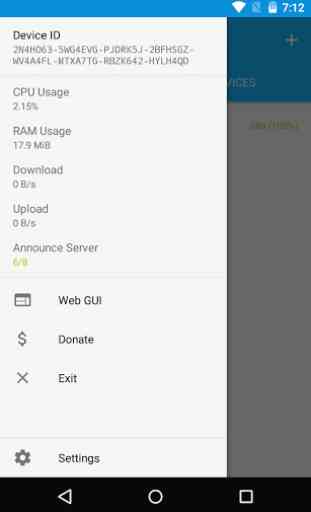
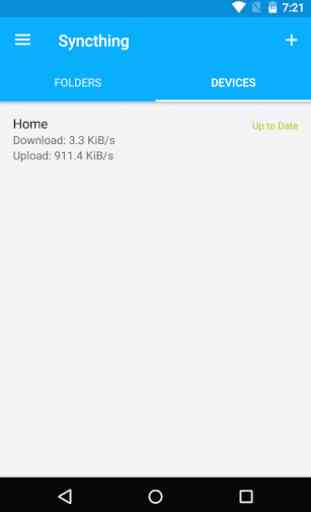
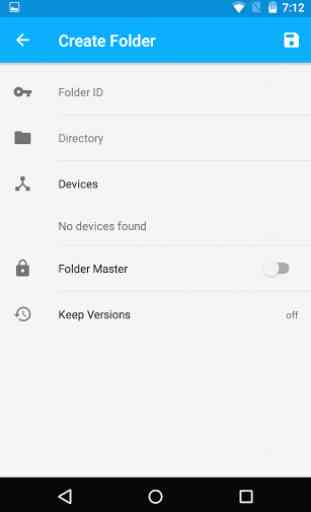

thanks so much again. just want to say this works great when syncing from my oneplus nord n10 to my chromebook (syncthing on both) and to my macbook (syncthing from website) and to my iphone (mobius syncthing). best if keep simple -- like one folder to sync. i tried adding more folders to sync, but syncthing kept stopping at different %s. so, you cannot do too much??? oh well. so, for my purposes, got to keep it simple to only one folder (although that can have a subfolder). thx!