Syncthing-Fork
* Folder, device and overall sync progress can easily be read off the UI.
* "Syncthing Camera" - an optional feature (with optional permission to use the camera) where you can take pictures with your friend, partner, ... on two phones into one shared and private Syncthing folder. No cloud involved. - FEATURE CURRENTLY IN BETA STAGE -
* "Sync every hour" to save even more battery
* Individual sync conditions can be applied per device and per folder
* Recent changes UI, click to open files.
* Changes to folder and device config can be made regardless if Syncthing is running or not
* UI explains why syncthing is running or not.
* "Battery eater" problem is fixed.
* Discover other Syncthing devices on the same network and easily add them.
* Android 8, 9 and 10 support.
Syncthing-Fork for Android is a wrapper for Syncthing that provides an Android UI instead of Syncthing's built-in Web UI. Syncthing replaces proprietary sync and cloud services with something open, trustworthy and decentralized. Your data is your data alone and you deserve to choose where it is stored, if it is shared with some third party and how it's transmitted over the Internet.
Goals of the fork:
* Develop and try out enhancements together with the community.
* Release the wrapper more frequently to identify and fix bugs caused by changes in the syncthing submodule
* Make enhancements configurable in the UI, users should be able to turn them on and off
Comparison between upstream and fork at the time of writing this:
* Both contain the syncthing binary built from the official source at GitHub:syncthing/syncthing
* Syncing functionality and reliability depends on the syncthing binary submodule version.
* Fork gets along with upstream and sometimes they pick up my improvements.
* Strategy and release frequency is different
* Only the wrapper containing the Android UI is addressed by the fork.
Website: https://github.com/Catfriend1/syncthing-android
Source code: https://github.com/Catfriend1/syncthing-android
How Syncthing writes to external SD card: https://github.com/Catfriend1/syncthing-android/blob/master/wiki/SD-card-write-access.md
Wiki, FAQ and helpful articles: https://github.com/Catfriend1/syncthing-android/wiki
Issues: https://github.com/Catfriend1/syncthing-android/issues
Please help with the
Translation: https://www.transifex.com/projects/p/syncthing-android-1
Category : Productivity

Reviews (26)
Essential app for file sharing between devices. This fork seems to work better than the main one. (Nice thing about open-source.)
Surprisingly reliable, lets me use my pixel phone as unlimited cloud storage for photos and videos.
Works great. Request to dev: Please add Google play app link in github page. I never know this fork app is also available in playstore along with github repo.
Great free and open source solution! Takes some knowledge to set up, but in the end, it does everything I need! I'd love to see a notification feature, such that if a connection hasn't been made in xx hr/days, I will be notified to fix the issue. Lost some data recently when my SD card corrupted and I didn't realize syncthing service hadn't been running on my server.
It's not intuitive to use. I cannot set up it correctly at the first time, I need to try several time to work on it to get both devices sync. Reply: Hi Thomas, My first impression of your app is complex. I think you could simplify the sync set up process or create an instruction step visually, or if you got that document available, perhaps, your app can hint us to there.
There was a relatively long running issue with minimum free disk space setting not working on my Pixel 2 XL phone and hoping for a fix I decided to try this fork of the app. Unfortunately, this didn't solve the problem UNTIL by hope I emailed the developer with details of the issue. The developer is AWESOME...he replied very quickly and dove right into figuring out what the problem was and actually fixed it in a very short amount of time. With the setting now working as expected, I am up and running smoothly! This is one of my most favorite and useful apps yet!
Works, but the unnecessary camera icon is annoying. And, no, you CAN'T disable the camera icon if you use Android's stock launcher. The app that creates the extraneous icon needs to handle that natively. Please look into this. UPDATE: No more annoying camera icon. Thank you!
Found this while looking for a fix for Syncthing not working on Android Q Beta, but really like all the updates. First, yes this fork does fix the issues with Syncthing not working on the Beta. The Android interface instead of the webgui works really well, very slick. The whole app runs fast. Really hope this fork and all the great work here gets incorporated directly into official Syncthing. On Pixel 3.
Excellent app. Easily finds other devices and works perfectly in a multi device environment. Some have complained about problem with permissions for SD card. It would be nice if the app could handle that, but an easy workaround is to use Android\media\AppFolder for saving files.
Great, better than the original, mostly because it includes everything the original has, and then some. My only real gripe is that the icons in the dark theme are dark too. Thats kind of an oversight. Otherwise, good work!
As I write this, this is more up-to-date than the original currently (this has 1.18.5 vs. .3)... This was very easy to get going, thanks!
Everything I've said about regular Syncthing applies here too. Peer-to-peer, encrypted, no intermediary, easy to use. Forums are a great help when you forget to follow the destructions. Developers are smart and helpful. Works and works and works.
As they say, "Best thing since sliced bread!" I sync 2 PCs, 2 tablets and my phone. This is way easier, faster and a lot more secure than using a cloud service as a syncing platform. A+!
Fantastic app. Best android front-end for syncthing. Developer is exceptionally helpful, and works hard to make this app as useful as possible. Syncthing can be a little hard for newcomers, but this app's take on the interface helps immensely.
Awesome improvements over the 'stock' app. If I could ask for a 'bonus', it would be to be able to customize the 'time schedules' to configure the interval (in minutes) and duration.
The SyncThing tool is great. And this client is awesome. It just would be better if there is an option to have SyncThing run all the time while connected to AC power, and hourly when running on battery.
The app works great, especially when you remember to disable force sync after syncing important files on mobile data, else you can be hit with a nasty surprise. Review updated due to user error.
Better usability than normal SyncThing, only one problem: Can't provider ignore list when creating/adding new folder. Doing it later sometimes messes with internal index and I have to re-add the folder (when .stignore already exists).
doesnt seem to work, i can run the normal syncthing fine but this fork version gets stuck at the "all files access" after asking for storage permission and the option to turn on in android settings is greyed out. Export config also fails. so theres nothing i can do to proceed.
A little complicated and techie to set up, and you need to watch for it auto-closing in the background, bit when it's working, it's flawless.
Less of a review and more of a clarification. I currently am running syncthing using the "official" app. I can import my file settings to Syncthing Fork, however I was curious if it could also import my phone's device key?
syncthing would not let me sync on my redmi note 7 internal storage (android version doesn't support..). this worked like a charm! Yes it works with the fork but did not with the official app
Just as broken as the unforked one. Trying to sync teo Android smartphones immediately doesn't work. They find each other. Thry add each others folders but when one adds a file, the other doesn't see it, which is the whole point of this application.
Sorry for the issues you are having in the store dude. I am using the github version and there is an issue with syncthing not running properly in the background (refuses to scan large 30k files folder properly). It only seems to work while I have it open, according to the scanner logs. Unsure of what to do in order to diagnose and log this issue and then post it. Reply: I will cry then
Love this! Now all that's missing for me is decrypting from an untrusted server... I like to keep the files on my VPS encrypted using the new feature in the desktop version... thanks for your work!
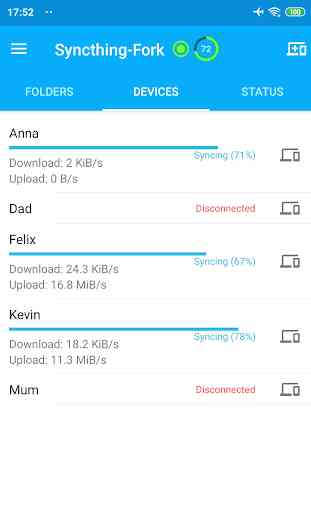
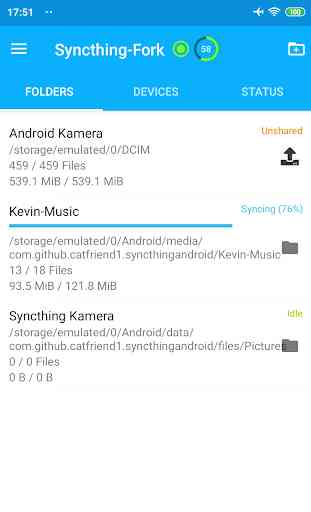

On some devices, Syncthing doesn't work very well but Fork can be a lifesaver. Just got a new Chromebook and Syncthing crashed repeatedly, but Fork works great. Thank you!