Synker - The Sync Widget
The Accounts and Sync Inspector provides additional information about the accounts on your Android device and their auto-sync properties and sync settings. The inspector overview screen will allow you to toggle the state of the Android global auto-sync setting, force sync all accounts, cancel all pending/active syncs, and display a list of all sync-able accounts available on the device including non-user facing sync adapters. The inspector account detail page provides detailed information about an individual account including some interesting statistics such as total number of sync attempts per sync source, last successful sync time, last sync failure time, last sync failure message, and initial failure time. Also, the inspector account detail page will allow you to toggle the state of the Android auto-sync setting for the specific account/authority, force sync the account, cancel any active/pending syncs on that account, and edit the auto-sync period.
Check out the Synker FAQ.http://goo.gl/1s2YZ
Our YouTube channel with videos including Tasker and Synker as a plug-in.http://goo.gl/3GxMT
Join the Synker beta tester community, for the latest and greatest!http://goo.gl/qunzZ
Known Issues:Force Close on Vizio VTAB1008
Category : Tools

Reviews (30)
Works well, but widget is far too large. The widget takes up a 2X2 space despite the icon being 1X1. The widget used to be resizable, but the developer turned off resizing.
Simply does the job. With a simple interface. Could add support for Dropbox ? To synchronize a selected list of folders. Same question for OwnCloud or NextCloud accounts.
Been using this app for a few years now, and I see that is no longer supported. The last update was back in 2013. Time to look for something else. Samsung S9 /Android 10 (4/3/20)
Used this app for years perfectly. It no longer works and not being updated. Galaxy S8 Pie. Looking for replacement.
Can no longer activate the (paid for) advanced features. This was a great app.
Cancel sync to Nothing fix in Android 10
Can I have refund please , this whole app is sending my phone crazy.
Hasn't been updated since 8 years!
Old but still perfect. Using for years now.
most of times works
Simply doing what it says in description
This app is one of a kind and fantastic. If you have ever experienced massive battery drain due to Android being stuck trying to sync something for hours, this app's notifications (once enabled) will show you that a sync is happening and that is most likely why your battery drained 50% in the past hour.
Turning on auto sync was absolutely unnecessary for me. I just want my contacts to get synced once in a while and I did not want to go through all the steps to manually sync it. Synker gives you better control and helps a lot to save battery. My total screen time has increased by atleast an hour now. You can also integrate synker with Tasker for this to be done automatically. This is a must have for saving battery. Highly recommended.
Very easy-to-use app. Useful for someone who doesn't like to use Google's auto sync feature. Google Calendar sync works in both directions. Google Contacts sync only works in direction Google -> Android, not in opposite direction. Have contacted developer, will update if I get a response. Update - apologies, this was due to my adding a new contact to the phone's contact list instead of the Google contact list. Now working perfectly.
But the tasker integration is pretty useless without the paid key, which costs more than it should and there's really no way to trial it. Furthermore this version has ads AND nag boxes AND limited features. I get that it's free but all 3 is a bit excessive.
I recently upgraded from an almost four year old HTC Thunderbolt to the new Samsung Galaxy S4. The thunderbolt had a global sync function that I used daily, which I preferred. I thought that this app would mirror that functionality. It appears to sync all of my Google accounts and my Facebook account, but it does not appear to sync any of my email accounts (I have to manually sync them). I have the settings set to perform global auto syncs, and all of my email accounts appear and are checked when I go into the settings, but they will not sync. I tried the app for almost a month and I continued to play with the settings, but I could not figure out how to fix this issue. I have uninstalled the app.
obviously with the KitKat OS there are some issues that need addressing. but that aside, shouldn't the widget be given the ability to override the system and temporarily enable the device's auto-sync in the event that the user has it disabled to conserve battery? love the sync animation of the widget immensely though. just think this what i mentioned may improve the functionality of the widget.
however, calendar sync gets stuck forever. i've been told it's because of two calendar widgets competing - but if synker activation is manual, the device should sync just once regardless of other apps
A splendid app indeed - especially good for devices which are either a bit slow or long in the tooth. We've used it with great success on a Cubot P9 and an HTC Desire C, both of which struggle under mild loading when the default account sync settings are left enabled. Now both devices are a whole lot more responsive because they are only synchronising when we want them to - as opposed to leaving the system to figure it out. ** Just remember that the sync notification service is not required for some devices e.g. HTC because it's already built-in.** Thanks for publishing this app .
I have installed Synker. The instruction box says to long press an empty area on the homescreen which used to bring up widgets. In Android 4.4 on my Nexus 7 2 long press on the screen brings up wallpaper options. I couldn't find the way to start a new widget. LATER: figured this out and share it in case any other noob is having this issue: go to Home > Apps. At the top of the apps page, it says Apps and Widgets. Tap on Widgets and a page showing some of your Widgets opens. Page through to find Synker and touch and hold the icon.
Why Google has not made negative star for such application. After 10 days of usage it doesn't syncs and asking to Pay and use. Also the application is 3rd class. the developer has built nothing in it and uses android own system to sync.
I recently upgraded my ancient HTC EVO 4G to a Moto X. I use a calendar replacement app which has a "Sync Now" feature and I use it all the time because if/when I make a change to a calendar event and then make a subsequent change to the same event, if calendar hasn't synced in the meantime, I'm SOL and I lose the first changes. Anyway, on the EVO, I'd change an event, hit Sync Now, watch the status-bar icon appear for a few seconds, then go away, and I knew I was okay to make the subsequent changes to that same event. But on the Moto X, no status-bar icon! I only found a few sync apps which provide status-bar notification and this one seemed to give me the customizability and notification I was seeking, so problem solved! Even though I don't mind the ads (since I never really open the app itself), I'm registering because it does exactly what I need it to do and I want to support the developer.
Keeps trying to sync Yahoo contacts unsuccessfully despite yahoo being Off in both the app & fone settings. I paid the key fee and it never worked so refunded.
Works great AFTER you figure out that you MUST create a new widget on the desktop that actually does the sync. The widget that appears on the desktop after installation is useless and really only needs to be on the apps screen. Once you create a new widget, you can configure it up to selectively sync whatever you need.
I believe there may be an issue with the Play Store and installation.
Pretty much useless without the paid version. I can't even test any of the features I need
Latest update screwed everything out doesn't work anymore io error both in Nexus 7 and Nexus 5
This Widget works great. It does what it says it does. I would recommend using this widget if your phone doesn't have it's own sync widget.
I've never had a problem with this app on KitKat or Lollipop (knock). It was probably the first plugin I used for Tasker, and I still use it (once an hour). The fact that it hasn't been updated in so long can be a bit worrisome. But as long as it keeps working, let it ride!



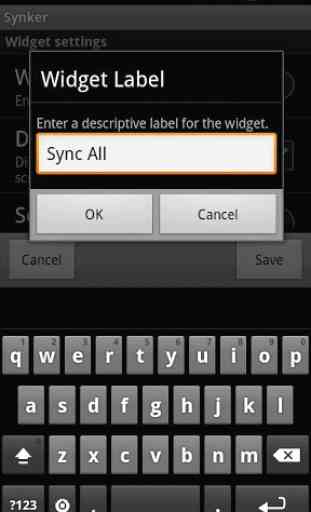

I've been using it for years and it's been dependable across 3 phones. I'm able to sync some things frequently (like emails) while others (like browser bookmarks) only once daily. UPDATE: the developer no longer has a website; this app is no longer supported.