SynScan
This version of the SynScan app is suited for novice users using alt-azimuth mounts.
This app supports ASCOM on Windows PC. Driver can be downloaded from www.skywatcher.com or www.telescope.com
Category : Tools

Reviews (25)
I used the same port and IP addres . But now, after update, even can't make connection with ss6pro.
Google pixel 6. Android 12. Doesn't even open. Update: long press on app icon and open App Info. Clear cache and storage. App now opens.
Compared to the Celestron offering, this really is crude. Plus there are some really annoying bugs that make it difficult to use for a new user. For example, the alignment process has no button to confirm completion of the last step, so you don't know if it's successful or not. The only way out is to keep pressing the back button, which is confusing. Plus, why are planets not in their own category? They're listed under stars! This really needs a lot of work to catch up with the Celestron app!
Can work well, but the biggest bug for me is that it won't remember the setting for Dual Encoding. I keep switching it on, I save it, but after each session (or even a minor loss of WiFi) it loses the setting. Also, why is the default "off" in the first place? SW (rightly) raves about how great this feature is, but then you default it to OFF?
Excellent app. Been running it for about six months with absolutely no issues whatsoever. Loving it so much that I actually bought the paid version that I have been using it for almost two years now. Never once did it lost a signal, while being using it for almost 5 hours per night while doing astrophotography.
Very nice app that quickly and accurately gets your scope aligned and finding objects. It's a much quicker and easier setup than the traditional handheld Synscan on my older dobsonian. My only complaint is that it doesn't darken or retract the white bar at the bottom of my Android when in night mode; if i try to work around this by manually retracting it, it keeps popping back up whenever I use the down arrows for adjusting.
I had this on my previous phone, a Galaxy S9 and it worked great. I've just got the app on my Galaxy S21 and it won't open, I get the Syncsan logo flash on the screen for a split second then it closes. According to my phone the apps still open but when I try from recent apps it still closes. I've tried uninstalling and reinstalling and turning phone off and on but nothing works. If this is fixed im happy to give 5 stars.
Hit and miss. Does not want to align. Every time I want to use the telescope it is not aligned and I have to do it again. But so far it never tells me that the alignment has been successful. Android version is 1.17 but Apple version is 1.19 why the disparity? Not impressed and would hesitate to recommend bit willing to give it the benefit of the doubt for now.
Many things could be improved. It always takes 1-2 hours for me to align the mount. Last night I chose 3 star alignment. It went well, I chose the stars, the mount slewed to them almost correctly, then after the last confirmation, the app told me: alignment unsuccessful. Why??? Then at one time, it started to move the scope in the wrong direction, pushing it to the base of the mount, I needed to shut it off. And it also constantly wraps the battery cord around the mount, why cannot it go in the other direction, instead of making multiple circles in the same direction? I have to move the battery on the ground all the time.
The app will not work. It comes on then immediately shuts down. I've read comments that the app doesn't play well with Android 11. Hopefully when Android 12 is out there will be a fix for this nonfunctioning app. I'm using a Pixel 4 so it's not an hardware issue.
Brightest star alignment won't work. The mount won't move.. So have to use North and level. Some of the stars for alignment where over 100° off what the app was pointing the scope. I can clearly see stars, that would be idea for alignment, but the app doesn't include them. Some are to low in the horizon to even use. I'm disappointed and concidering going over to celestron.
Doesn't open. Meant to be for alt-az skywatcher mount. App doesn't open just crashes. Tried the SynScan pro which is meant for eq mounts. That at least opens but most functions including the control pad don't work. Waste of space and of money for the mount. For a supposed "hot" product this is not good enough.
Well , after they stuffed up Pro they have done the same to this version 😡 crashes when you try and connect to the mount. Again phone says app has bug.
The app did keep crashing on Android 12 although if you want to install a stable version go to synscan website and download the app from there... It works smoothly...
Developer is super helpful and even linked me a book for astronomy to clear up a concept. App functions great too. Well done :)
it opens and works no problem for connection first open mobile wifi settings then the synscan app connection but the telescope is so inaccurate so i hope if it gets fixed because if so there is no use of the az-GTe/GTi
Previously worked fine with older Android version. Now it won't even open. This has been happening since at least last December. Sky Watcher has an upgrade on their web site. Please add this to Play Store. Please.
Doesn't work. Lame. I'll probably return the telescope I just bought. There's no way the app is so complicated they can't fix the issues running on the latest versions of Android.
Junk. Plain and simple. App will not open so difficult to make further comments on useless rubbish. Avoid!
Garbage app that will not work at all on my Galaxy A7 tablet. Main screen flashes at startup and then disappears just as quickly. Shame on Pacific Telescope for having a useless POS app. Selling my scope since it's Goto functions are now useless. Pathetic.
App doesn't work. It opens a splash screen than dissapears. Nothing happens after that!!
This previously (2020) worked on my phone. Now it starts to open then immediately closes. It hasn't been updated since 2019...
Easy to use and great for controlling a telescope go to mount. Once in a while it disconnects.
Realme 6. 'droid 10. App operates a random change in direction, beyond limits. Could easily damage the mount.

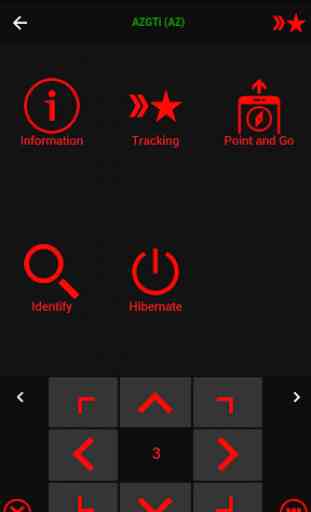


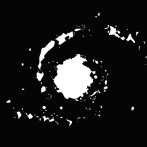
There is a known problem with this version of the app when used on phones running Android 11. If you go to the Skywatcher site, you can download the apk to get a version that works on Android 11. Personally, I really like this app and the way it works with my AZ GTi. UPDATE It now doesn't open on my older Android tablet. Reduce to 2 stars