SynScan Photo
Note: A mount with a built-in Wi-Fi module must be used, and the motor firmware of the mount is version 3.20 or higher.
Category : Tools

Reviews (5)
I have a Skywatcher Merlin that is working perfectly with the Wi-Fi Adaptor and Synscan Pro. Unfortunately I bought the adaptor for Synscan Photo for panos. I can't get Synscan Photo to work with the Wi-Fi. Seems like it wants to connect, but can't hold the signal.
It's working now with AZ-GTI. Does not make sense if AZ-GTI as base adapter mounted for EQ application. When selected english as language still chinese is popping up in some menus. Explanations are poorly done. The idea is great, the execution needs improvement.
Brilliant. A great photographic tool for anyone with the right skywatcher mount. I'm using it with a Canon camera on an Az-Gti mount. You must ensure that you have the correct firmware version in your mount for the app to work properly.
Don't bother. Software is so buggy it crashes after only a few minutes each time it is run.
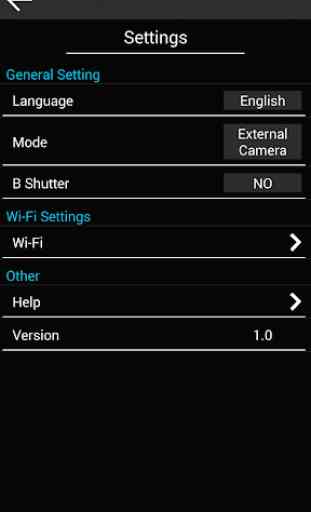

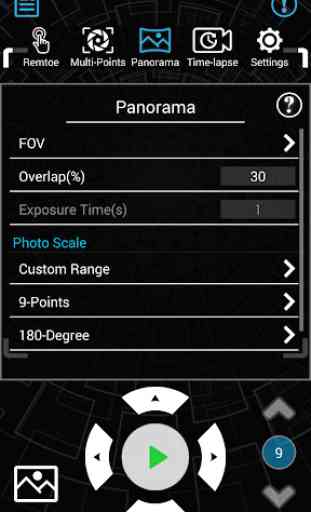
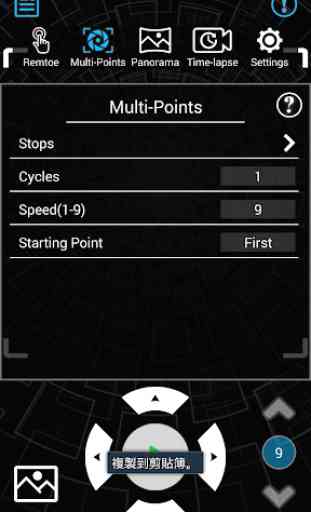

There's no way anyone ever tested this app in English. Spelling errors all over the place words written with letters in the wrong places, try panorama, follow the instructions tells you to hit a confirm button there is no confirm button. I think they just mean to hit the start button but when you hit the start button it's create your panorama but it never really ends, example and nine picture panorama just took 450 pictures. Come on guys fix it Update. 6 weeks later no changes or bug fixes sad