SynScan Pro
This is the Pro version of the SynScan app and contains features suited for expert users using equatorial mounts.
This app supports ASCOM on Windows PC. Driver can be downloaded from www.skywatcher.com or www.telescope.com
Category : Tools

Reviews (22)
My phone automatically updated to v2.0.0 released last week. My device will connect to the wifi dongle, but the app does not open. I just get an error message saying the app keeps stopping. The previous version was great! That would get a 5/5.
Previous version prior to April updates never had a problem. This version connects ok but problems navigating menus, back buttons, arrows etc regularly stops responding to screen touches etc, as though app freezes. Just not reliable enough.....
Version 2.0.0 (01-04-22)As soon as you connect the app shuts down , tried everything still the same on android 12. Went back to old version seems to work. Version 2.0.2 (08-04-22) still the same bug NO change.
I figured out the issue the app dosent work on android 11 and above but works if you download it from the Skywatcher website which is safe also the website version has been updated. For iOS just download from the app store, the comments can only be seen by android 10 and below users. But overall very great application to replace the controller.
Currently having an issue using my eq5 mount ive got the eq5 asterion drive pro kit which worked with no issues on my phone with synscan pro but now if i try to connect with my phone it comes up with unexpected error and wont connect i have to press the ip address multiple times till it actually connects
The app works flawlessly if it manages to open, which it fails to do since the April update. Force closing on startup. Too bad, should be fixed.
1/5 for v.2.0 that got released on on 1st April. It stopped my AZ-EQ5 mount working with Stellarium Plus. 5/5 for previous version 1.19.16 working great. I downgraded it to 1.19.16, and now working good. But current version not good for now.
this is amazing and free - I just required a $100 wifi dongle. it is so much easier to use than the clunky handset and requires no cable. my friends who use it describe aligning as like a video game, which means they're more likely to join me on my scope. I'm looking forward to trying the image capture function which appears to be an intervalometer for the camera, controlled through the mount , which I've only just discovered. can't recommend this more highly !
Excellent app. Been using it for almost two years with absolutely no issues whatsoever. Never lost a signal, never stopped working even after running for lots of nights doing astrophotography, running for 3 to 5 hours a night. I run the free version for about 6 months with same success and because I love it so much I purchased the paid version and running it ever since. I will pay five times the price they ask for the paid version if I had to, that's how good the app it is.
This app has a real issue connecting to the wifi dongle on my one plus 7. Windows version works fine on my PC. The instructions don't work and I've looked online for work arounds, but with little success. It appears that the app has a problem with permissions. Still unsure what those are.
Unable to connect. "Cannot detect mount mode" No info can be found on this error message.
Both the standard and Pro will not work on my upto date mobile. WHEN I open, there a quick flash of the screen opening and then it shuts down. Rather annoying, since this firm is not keeping up with technology, they should include a warning. I have however an older tablet, which does have this app on and is running. So Astronomers, don't throw away that old phone, keep it for synscan.
The app seemed to work okay earlier, but there is a bug where any slewing speed above 6 sticks when you hold down the button. But now that I have Android 11 nothing works at all the app flashes and closes. Have reinstalled have tried to contact the developers, no reply. The low one star rating is because the app doesn't work at all
App now just crashes instantly after last update meaning I can no longer use my WiFi dongle
Version 1.19 very good but this new version 2.02 has lots of bugs. Does not work properly with Android 6, will not retain settings, does not link to Stellarium anymore, problems with camera controls. I had to uninstall and go back to version 1.19 available from Skywatcher website.
Latest version 2.0.0 has trashed the app on my Galaxy S20 on Android 12. App closes immediately when I hit the connect button. Uninstalled and loaded previous version from Skywatcher website which works fine. Unfortunately it looks like the new version is already queued for auto update.
Well Wifi connects instanty too the safari 6 pro and stellarium using either 192.168.2.1 or the home network 192.168.0.46 setup on wifi dongle. Trying too connect too Synscan App it says cannot connect. Went into apps section on S20+ and added all permissions but still does not work. The reason I needed app too work so i connect too windows 10 PC with same app which in installed so i run all equipment in the house out of the mossies or cold winter. The windows Synscan is the same not working
Was working yesterday but today I opened it and a totally different looking app. Won't connect to my HEQ5pro mount just crashes and I get a message saying app has a bug 😠 why couldn't you leave it alone it was working great until you stuffed around with it 🤬🤬🤬🤬🤬🤬 Update---- downloaded the version for Android 12 , guess what it is as useless and the first update, still crashes 😠
For those with Android 11 phones the latest app version works fine. I was having the same problem with the app just quickly flashing but not starting. I thought I had installed the latest version but there is an app setting called 'install unknown apps' . When I allowed that the updated app installed and is working fine.
Using this w a Skywatcher EQ5 mount and it works reliably 100% of the time. In fact, it's made this mount more accurate by providing better syncing functionality than the stock hand controller. Finding objects in the sky via menus are tricky at times (i.e. objects that are visible in the sky not always easily finale in lists of objects to have the mount slow to, but otherwise this app is amazing)
The app was not working on many devices and finally, after I replaced my power source it worked. My battery pack with output voltage of about 14.5 V didn't work but when I connect with a Meade dedicated telescope battery pack things are finally working. The app is very basic, if you can get it to work with Sky Safari, you would be better off.
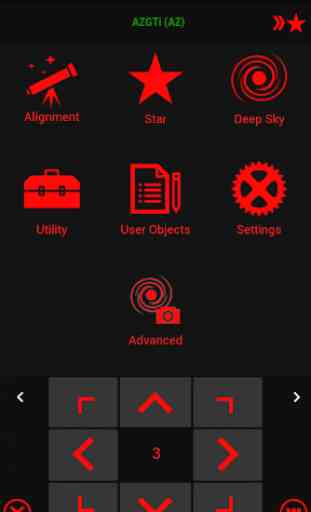
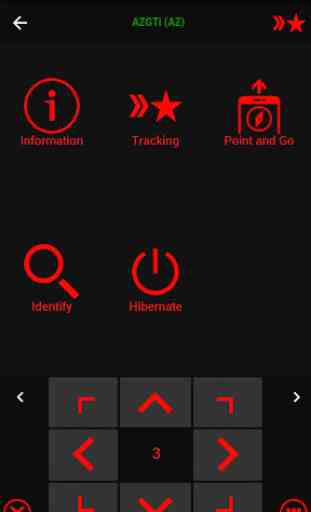


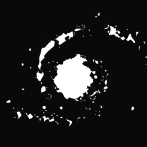
1/5 for version 2.0.0; but 3.75/5 for previous versions. v 2.0.0 update made the wifi dongle a paperweight (unable to connect to my 114mm Virtuoso setup), while previous version(s) connected to the same setup without any problem. Made me can a deep sky phone shooting session with a decent seeing. Forced to install the previous version which works.