Syntheogen Demo
NOTE: The current version is a BETA RELEASE; that means the app is not entirely complete. More features are being added, the design is being adapted to user feedback, and bugs are being identified and fixed. If you do not want to help with the beta test, YOU SHOULD WAIT until the app is finished! For development updates, visit twitter.com/Syntheogen.Syntheogen™ is a music sequencer and synthesizer with a fresh look and a design that specifically targets touchscreens and small displays. It produces techno, hip hop, synthpop, and many other electronic sounds.FEATURES+ Produce your own sounds with sampling, subtractive synthesis, or both in the same patch. Trim and loop WAVE files in the app to use your own samples.+ Add as many tracks and apply as many effects as your device can handle. Effects include clipping, reduction, flanger, chorus, filter, comb filter, tremolo, delay, and reverb.+ Edit multiple patterns from one screen with unique LOOP STEPS view. Zoom in with pinch gestures to edit small steps; zoom out to see entire composition. Tap headings to work within full scale range, even when editing percussion patterns.+ Divide measures into fifths, sevenths, or almost any number with custom STEP GUIDES. Make patterns anywhere from four to 64 beats long, and combine different lengths in the same loop to produce polyrhythms.+ Use STEP TIES for precise control over pitch bends and note dynamics. Bend entire chords, or produce 'pedal steel' sounds by bending one note while others are held.+ Transpose patterns to different scales or modes with a few button presses.+ Export finished loops and songs to WAVE files for external playback+ Get control-by-control help without leaving the app by tapping '?' buttons on almost any dialog. Learn more from detailed online user guide.+ Minimal device permissions required.RECOMMENDED DEVICESFor best performance, it is recommended that you run Syntheogen on a quad-core device or better. Older dual-core devices are likely to produce dropouts when complex mixes are played.KNOWN BUGSSamsung S-Pen input may not work on all devices. There are reports that it does work on the Galaxy Note II and the Galaxy Note 10.1, but not on the Galaxy Note 8.0. Ordinary touch input continues to function as expected. For now, the S-Pen is not officially supported.TRY AND BUYThis is the Syntheogen demo, which saves some but not all your work between sessions, and does not export to the WAVE format. After trying the demo, buy the full version at https://play.google.com/store/apps/details?id=com.syntheogen.Syntheogen
Category : Music & Audio

Related searches
Reviews (7)
Dam.
Feb 28, 2015
recommended it for mobile production. I don't like interface and colours but the subtractive synth sounds good, probably one of the best in android market.
A. G. u.
Jul 2, 2017
It helps
Raf. S.
Dec 20, 2014
I am testing the latest version an s-pen still doesn't work.
gol. c.
Apr 21, 2016
horrible UI design. Really counter-intuitive.
Aar. C.
May 4, 2013
Hi, I like this app. Reminds me of the claw vst and the synth 1 vst. Feels like is has elements of both. Fun! Thanks. God bless. Aaron
Chr. S.
Nov 6, 2014
I think that your going to like it
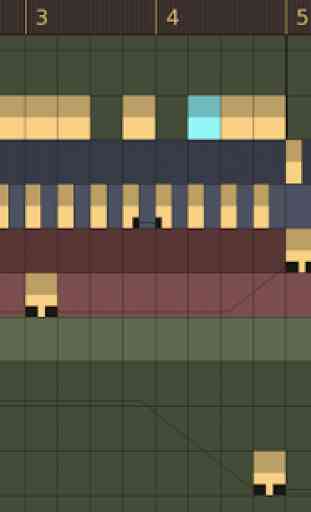




One of the better DAW apps out there! Instead of the instruments being based on the synths the synths are based on the layout on the phone which is a whole lot different of an experience. I'm hoping the developer never quit on this project since it can evolve so much more!