SysInfo Daydream Screensaver
it is time to monitor your system for free. thanks to the 31337 shopper <3To Enable the App go toSettings > Display > Daydreamif you want to enable the app on every Charge click on daydream SettingsMore > Select when to daydream > BothSysDream shows infos about Time
- DateSystem UptimeBattery Charge StatusCPU-total UsageNETWORKCurrent DownstreamCurrent Upstreamin Bit/s,KBit/s,MBit/s,GBit/sRAMShows Total RAM Used Ram and FreeSDCardShows Total Space and Used and FreeSystem Shows Total System Space and Used and FreeAll Infos in Realtime
To Enable the App go toSettings > Display > Daydream
if you want to enable the app on every Charge click on daydream Settings
More > Select when to daydream > Both
SysDream shows infos about Time
- DateSystem UptimeBattery Charge Status
CPU-total Usage
NETWORKCurrent DownstreamCurrent Upstreamin Bit/s,KBit/s,MBit/s,GBit/s
RAMShows Total RAM Used Ram and Free
SDCardShows Total Space and Used and Free
System Shows Total System Space and Used and Free
All Infos in Realtime
This app screen of theft pixelsArousing ....
- DateSystem UptimeBattery Charge StatusCPU-total UsageNETWORKCurrent DownstreamCurrent Upstreamin Bit/s,KBit/s,MBit/s,GBit/sRAMShows Total RAM Used Ram and FreeSDCardShows Total Space and Used and FreeSystem Shows Total System Space and Used and FreeAll Infos in Realtime
To Enable the App go toSettings > Display > Daydream
if you want to enable the app on every Charge click on daydream Settings
More > Select when to daydream > Both
SysDream shows infos about Time
- DateSystem UptimeBattery Charge Status
CPU-total Usage
NETWORKCurrent DownstreamCurrent Upstreamin Bit/s,KBit/s,MBit/s,GBit/s
RAMShows Total RAM Used Ram and Free
SDCardShows Total Space and Used and Free
System Shows Total System Space and Used and Free
All Infos in Realtime
This app screen of theft pixelsArousing ....
Category : Tools

Related searches
Reviews (3)
Rya. K.
Feb 10, 2017
Please add super dark / night mode. the current default brightness (on auto) is still too bright in darkroom. Dimmed grey over black would save pixel, lcd and battery. Tested on nougat after making small changes to your manifest (x86 initially had problems).. Great stuff.. Been using it for a while over three phones but one thing I've always been bugged by its the bigger screen phones keep warm due to screen not sleeping so if you could option white to another colour option / manual brightness select so it's barely visible rather than glowing white on a 5.75' phone. Thanks
Kev. A.
Jan 11, 2017
Decent set of system stats but does not over do it.
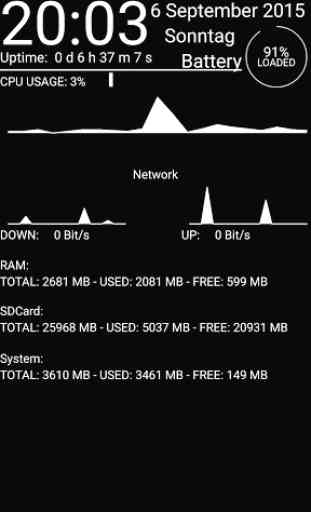
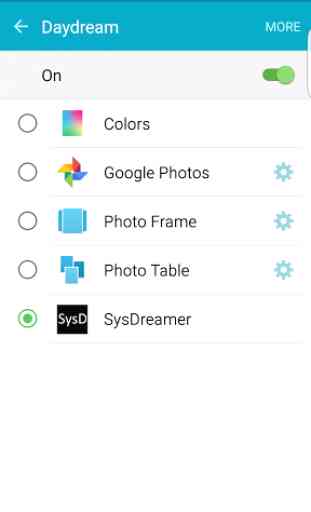

Vary good app, everyone needs this !!!