/system/app mover ★ ROOT ★
WARNING: Uninstalling important system apps might result in a unusable device! Use this function at your own risk and only if you know what you're doing! Make a NANDroid backup first! I won't give any kind of support if something goes wrong
- don't install this app if you're not okay with that.
Paid apps can not be moved! Since Android JellyBean, paid apps are encrypted and therefore can not be moved!Apps which are moved to SD card need to be moved back to internal memory before being able to move them to /system/app!
The app might not work on custom ROMs! On Android 5.0 and newer, system apps can not be converted back to normal apps with this app! Feel free to contribute to the GitHub project if you know a fix for this
This app requires a rooted device with BusyBox installed. Don't install this app if you don't know what that means!
Make a backup before moving files! Not every app will work when moved to a different location!
This app uses the RootTools Project (http://code.google.com/p/roottools) library.
The app is open source: https://github.com/j4velin/SystemAppMover
Category : Tools

Reviews (29)
The best ! And works ! Was able to turn google play music,movies,google photos,and youtube into user apps and move them to the sd card. Titanium seemed to not be able to do it. Great app!
This is very cool, but I am not using the app on my phone because I don't want to root it, but I use the app on my Android emulator, but when I restart Android, I need to restart completely the emulator because the hardware keyboard didn't work.
does not work on the latest android. I tried to move whatsapp and my phone was bricked, on reboot it would not progress past fastboot screen. That was my second try my first try had the same result causing me to have to reset my phone to new and reinstall everything.
Very useful app, it does exactly what I need it to do. Only thing is, you need to reboot your device after moving a user app to a system app. Otherwise works great!
Simple UI, reliable. I have yet to reboot only to find the apps still where they were, even after shifting 4-5 before reboot.
etc.android.root.can.remove. and delete system app. and any unwanted app by easy. also this can remove hardware. to do change to easy mode and software. becuase it works by five stars and etc.android for latest updates. for new.tab.app. go go go-live. for a any time
Very trustable app ! Works as good as the dev says to other people be warned moving packages from user to system can lead to future problems on you tab/phone
This app made my phone not recognize my sd card anymore.. my sd card is recognizable by every other device. even a new sd card is not recognized by my phone now. will probably need to reflash my system partition
I didn't like it was too confusing on which apps to uninstall and and can you install internal apps and you needed root permission and all kinds of stuff
Asked for root. Hit the app wanted to move. Said moved and to reboot. Rebooted. Application gone... Did not work
It works well. Warns when the task is root required. Love it so far.
Just works as expected. You must have a rooted phone! It does exactly what it should. Great works! Thanks!
This app broke my device. Unable to access download mode, edl mode, and unable to reset. Literally bricked my device. Had to buy a new one. Do not recommend.
Excelent, the only one which worked in Android 5.0 for me. Thanks dev and please keep up the good work !
It works! Titanium backup did not, for some reason (it has on other devices).
great app one of the best apps I ever used does what it says upon reboot you can Uninstall the bloat ware apps with out any problems
This mdrfkn app bricked my device .. it's not compatible with latest Android 10.. don't even think about installing it it'll damage your device..
It works brilliantly where Titanium Backup failed! Thank you! Saved me from reflashing my phone!
Its not sys app uninstaller, just app sys mover, but.not work. Disapointed.
This is a great app that help me move some app to be system app. My ROM is customized one.
This app is the most effective app of removing sys/apps using root ! No bugs at all good job company ! So here u go Five stars 🌟🌟🌟🌟🌟
Didn't find busybox and so it didn't work. I used another app instead.
Works great! Add +1 to the overall stars because of people who think root is part of a plant.
Does what it says as simple as possible, working fine on Android pie.
Before version was working better, now after converting apps to system is not work properly
Does not work... says can't mount system... so I just used a root file manager instead
Useless app, does not work even if busy box is installed.
n/a. just q facsimile and different interface for something you could do for free.

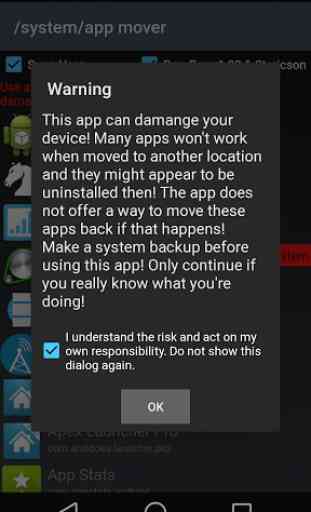
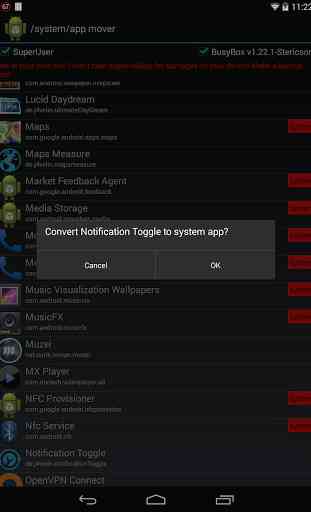

It works! It's able to convert those annoying system Samsung/Microsoft apps into normal apps to be uninstalled and also able to convert normal apps to system (in my case, it's No Launcher as a fail safe measure). And yes, I took three backups in TWRP to not end up like a fool.