System app remover (ROOT)
[System app]Note: uninstall system app need root permission, and we do not provide root method.Compare to other similar products, System app remover:*******************
• Safe, we filter out all apps that may cause unstable after uninstalled, and had tested hundreds of devices, so you can use it safely, but we can not make sure 100% safe because of manufacturers may customized too much, also, we backup all app you uninstalled automatic, so you can restore them in Recycle Bin whenever you need;
• Clear, we classify all system app as [Could remove], [Should keep], [Key module], so you can choose what app to uninstall clearly;
• Easy, we provide you a way to uninstall multi app in one time, make you easy to go;
• Small, we release all memory allocated while app exit, and may the smallest app;*******************
[move to sdcard]If we granted root permission, we can move multi-app in one click, and can move almost all apps installed.*******************
• Move apps to SD card
• Move apps to phone internal storage
• Sort app by movable, name, size and time
• User can custom [Install time] [Package name] [Apk path] to show in list
• Show app details: size, install time, package, apk path.
• Open app
• Search in market
• Search in website by apk name, package name, app name*******************
[Apk manager]*******************
• Scan all APKs in SD card
• Install APK
• Search APK
• Batch rename APK's filename
• Batch Move APKs to directory
• Search and delete all duplicate APKs in one click
• User can custom [time] [Package name] [Apk path] to show in list
• Show apk details: size, package, apk path.
• Search in market
• Search in website by apk name, package name, app name*******************
[User app]*******************
• Uninstall multi-app in one click.
• Backup & restore apps.
• Scan all apks in sdcard.
• Search apps in local, in market and in website.
• User can custom [Install time] [Package name] [Apk path] to show in list;
• User app backup directory can be configured in settings;
• Show app details: size, install time, package, apk path.
• Open app
• Search in market
• Search in website by apk name, package name, app name*******************
If the Ads annoy you, you can remove it from settings, just one click.
We never say we are the best, but we will try our best to make it better, any comments or suggestions will be nice, please let me know via feedback in our app.
Category : Tools

Reviews (27)
App is good. It works well. I do want to mention that the restore feature saved me from messing up my ROM. Although the UI needs a polish. It's old, if the UI would look good, it would be amazing. Ads are in a fair amount, but I don't understand how they would be necessary. It's not like people are uninstalling stuff all day, there's not much benifit from it. Still, the ads are fine. Good app overall
Does the job. Ads are annoying. to those who say you cant click the check box: i used to have the same problem, the screen kept scrolling. the solution: tap ANYWHERE ELSE on the app, the checkbox is visual only. just tap anywhere on the app other than where the checkbox/scroll bar is, and it will check off the app. confusing, weird, bad design. sure. but it still gets the job done.
I like it. The free version does have ads but the benefits far out weigh the ads being in the background. I was finally able to clear out bloatware and some apps I never use that were otherwise stapled to the OS. One really nice item is the automatic identification of what's critical and what can be safely removed. I fully intend to purchase the ad free version simply due to the practicality of the free version and as a thank you to the developer.
I've used it for 4+ years & it's best at what it does. But I can't put up with ads anymore... At first, ads weren't bothersome. Then they began appearing on "Uninstall" buttons. And now, they pop up every time I open the app & require me to wait a few seconds. I've decided to mod/patch the app to remove ads completely. There should be a limit to it.
This app works fine on SG8. People who are having problems are clearly rushing things. Check box under scroll bar? Has anyone tried just tapping on the boxes? The one thing to remember is to always perform one conversion per turn, then reboot. It can be tedious when you've got lots of bloatware, but that's the safest way to do sketchy operations. I've soft bricked many phones, so I know all too well how frustrating it can be.
It works on Android 10 and below, but the UI is trashed (scroll bar overlaps the tick boxes, the Uninstall button is sandwhiched between adverts, etcetera) and the advertisement density is unforgivably bad. You'll spend more time dismissing advertisements than actually using the tool. Just closing the application gracefully causes a full screen video ad to play at full volume, so kill it from the task window if you don't want a jumpscare. 0/10
HELP! Cannot uninstall. Succesfully rooted my phone, gave Superuser access to this app, root access is fine, but this app just won't work. Once I tap "Uninstall" then "Yes", it starts to count to 100% then it says "1 failed uninstall". Apps I tried to remove: Facebook, Excel, Word, Samsung Briefing, Samsung Dictionary, Samsung Internet etc So unhappy with it, I wished it would work at least with these basic bloat apps. Will rate 5 stars, if a Dev responds to my comment.
Great app. Does exactly what it claims to do(with root). The ads will only take up screen space. You will -probably- only need to use it once so the ads wont bother you for long anyway. Very effective tool in android_x86 computers. PhoenixOS users should download this first(bloatware).
Terrible experience! When I taped in an option a huge ads pops up without an exit button to come back to the app. Then I closed and opened the app and it happened again after a while. In addition... The interface is old and I miss a "search button".
Yes!!! Real quick real easy shows all system apps warns you before uninstalling anything that might hurt your device. Worked great for my Samsung S4 w/lolly pop updated OS. Even wipes out the commonly stubborn Verizon Activation agent. And didn't damage my ability to activate on another carrier. Gotta stubborn app that won't disable or force stop? Then get this mfkr here.-
Titanium Backup is unable to delete System apps on my Pixel 2XL for whatever reasons. Thankfully this app is able to do that. Could you please add an option to add a few apps to a group, so that I don't have to manually select them every time I want to delete them?
DANGER!!! Tested and while it performs the same tasks that King Root does also, here is what needs explaining.. After I tested the app, I decided to uninstall it. I was prompted the normal 'are you sure' prompt and it finished MOMENTS LATER A NEW APP INSTALLED WITHOUT MY PERMISSION IN THE BACKGROUND! It was labeled *Instant Apps* I think. I quickly canceled it. If this is expected behavior, then why wasn't I notified?? I will change my rating as soon as the issue is clarified. Feel free to contact me Devs
This is the only uninstaller app what works on all my devices. Others wont work on my tablet, but works on my secondary phone. Another works only on my daily driver phone. But this... This does its job on all of them. I got scared today when I wanted to remove a an app what I made as a system app earlier, but didnt found this remover. My luck it remained in my google play library.
Admittedly, the app works. But removing ads is not as simple as a single click. The click takes $1.99 out of your pocket. As an essential utility, I hate to use another utility to disable its network access.
Even though I don't have root (I used adb for the stated purpose), this is one of the few system packages explorers that support sorting system apps by size. However, it has a few issues (e.g. sometimes it resets sorting to by-name automatically, can't permanently disable the "root required" dialogue, etc)
This is the best app I've found on the NET by far to go behind Kingo to remove the bloatware.! It's able to list what can be trashed and what not to trash. It's as if the developer had a hand in both, Kingo and this fantastic app remover....5 kudas to you!!!....I've claned up both my Rugby i547`with app and freed up a lot of the 4.94gb of infernal storage, with all the utility apps I have now I still have 2.37gb free.
Installed specifically to Uninstall "music". Clicked on "music", got message saying they needed root permission. I have no idea what that means. It seems to me the point of an app should be to make the uninstall process easier, not more complicated. I Uninstalled this app immediately, looking for another as soon as I finish this review. Well, at least they let me Uninstall their own app. I do appreciate that.
I'm sure it works for other people but it didn't uninstall any apps. None. It showed all of the apps and modules but when I pressed uninstall, it acted like it was uninstalling but would fail directly after. Maybe I'm doing something wrong but to my knowledge all you have to do is select the app and press uninstall.
On my rooted phone, it did not show any system apps to remove. It only showed installed apps that I could remove with the regular Appliction Manager (no root required). And the Appliction Manager shows many more removable apps than this app does. It is far less useful than the ordinary Appliction Manager. Also, System App Remover itself, does not have an uninstall option. I'll have to use a different app remover to remove it.
App performs perfectly, deleted all but one app. Running 8.1 Oreo. Didnt see ads as i had an adblock. Scroll bar UI not an issue as tapping anywhere on the app name ticks the box.
Did not allow the uninstall of the pre-installed YouTube on my Android version 7. Received a message indicating no root permission and refused to uninstall YouTube. Oh well... I uninstalled this program immediately after its failure and will keep searching for an app that will uninstall the pre-installed apps on my Android phone. That's life. ;-) This app does indeed have a nice, straightforward, easily used UI. And possibly a setting to allow the aforementioned root permission but I didn't look into the settings because I'm a shamelessly lazy, apathetic idiot. At least I'm honest. ;-/
Works perfectly. You can restore if needed. You can turn ads off. What else could anybody want? (For the "intelligent" people who says it doesn't work: Restart device after uninstalling to see the effect.)
HELP!!!! I uninstalled more than 10 apps, but when I checked in recycle I find 3 backup app only. I try to check using xplore more than 10 file is there. this app can't detected more app inside the folder recycle..
This app royally f***** my phone up. I removed only the things it said I could safely remove and when I restarted my phone it got stuck in a bootloop. 8 hours later when by a miracle got into the phone all of my data was lost. This app is trash. You guys should at least make it clear which are safe to remove. DO NOT GET THIS APP.
When you select an app. You will click the scroll bar. You can't select any of the app. The worst UI I 've seen.
Doesn't work. It says it is uninstalling an app....but the app remains in place. To be sure it wasn't removing an updated system app...I tried again on the same app. Same result. Mi 11, Miui12.5 Android 11.
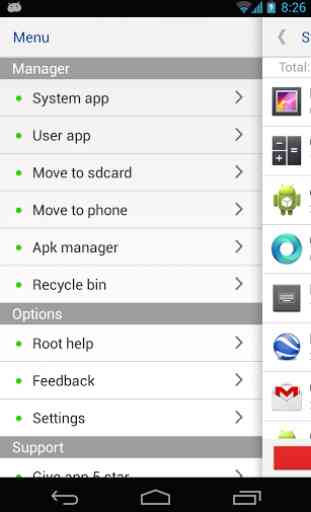
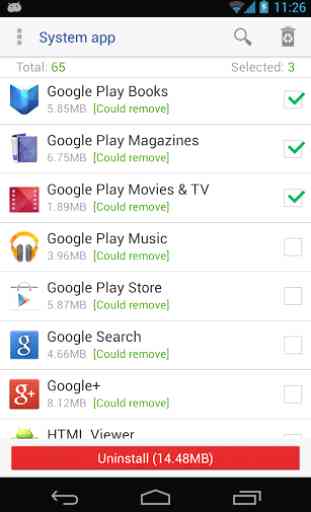
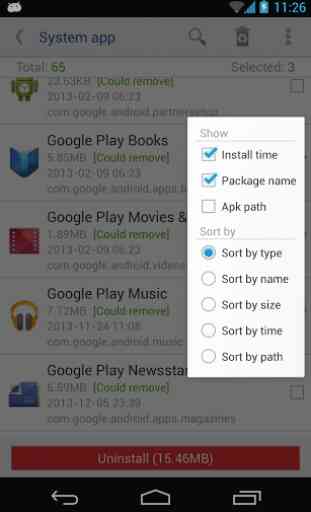
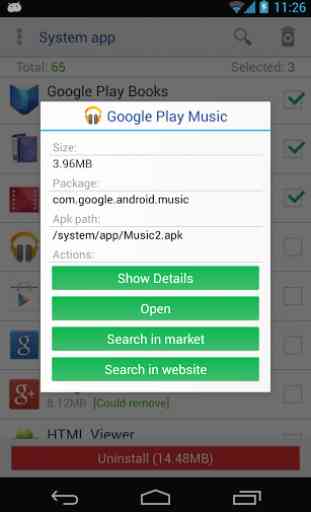

Amazing. I am not rooted but I was just looking for an app that would show all my system apps and my user apps separately so that I am able to manage their settings with ease. Thank you for allowing to remove ads with a purchase. The selection of the boxes on the right side should be moved because when you're trying to check the box, the scroller gets in the way and doesn't let you select. I found that the workaround for this is to simply touch the app anywhere else and it will check the box.