System cleaner 2
System cleaner can clear application cache and dalvik cache to free even more space.After the integration of new apps, if all is working OK, delete the backup file to free the storage (on newer devices, without the external SD card, the backup will occupy the internal storage space, and there will be the effect that the cleaner has not done its job well)
If you have a Rooted device you have more options like:
- integrating updates in ROM
- Odex apps (this is still experimental so be careful)
- clear dalvik cache and app cache
- free internal memory
In a stock, non Rooted ROM you can only clear application cache
It is highly recommended to make a nandroid backup before changing system files.
In case of errors, please send me the log that will show so i can fix the bugs and errors. Thank you
Updating system applications decreases phone internal memory, because the update is stored in /data/app and the original apk is still in /system/app.
System cleaner will automatically:
- create a backup of the original apps in /sdcard (in case you want to restore the original apk)
- delete the apk in /system/app
- move the updated apk to /system/app
- clear dalvik cache and application cache (optional)
- reboot device (optional but recommended)
By doing this, a considerable amount of internal memory storage will be freed.This is very important if you have an older device with limited internal memory,so you can have updated apps and enough storage for new installs.
How to use it:
- start the application
- let System cleaner check for updated apps
- start and let System cleaner finish the work
- restart the device (preferable with deleting dalvik cache to free some more space if possible)
Known issues:
- if you used Lucky patcher, you will get "Android is upgrading" on every boot after cleaning dalvik-cache (this is not my app fault)
- remove the patch, reboot, then re-apply patch and the problem is gone.
NOTE: the first restart will take longer time to rebuild the dalvik cache(this is normal)
Category : Tools

Reviews (30)
You destroyed my 500 dollar tablit with your optimization. Now i have a brick to throw at your head. Otimize nothing.
this is the app.. I wanted...
does what it says.
It has worked great all but once. Just make sure you make and keep your recovery backups (such as TWRP or CWM) backed up. The one time it failed, my phone bricked such that it was stuck on the boot screen. Thankfully I was able to get to TWRP and recover.
I have been long using the original version of this app (also available in PlayStore) with fantastic results, but strangely this "2" version has been always tricky and scary. In my last attempt to use it, it turned the phone off when looking for the dalvik-cache folders, and the next boot attempt showed the phone was bricked (!). Although going to recovery and wiping the cache partition and dalvik-cache solved the problem, that was a creepy experience. Anyway 4 stars to dev for his good work in the version 1, which I still continue using.
This app works very well but since update reboot hasn't worked at all this includes deleting davilik cache also when i try to add youtube into my rooted rom that doesn't work either worked on older version though this is a great app
Working good with JB KK LP now I am using Android N 7.12 apps hang upon checking for root device is rooted everything is perfect still not working on 7.1.2 plz add support for N andriod
I don't understand why this ROM integration of app updates is not built in as a function of the android operating system itself.
Gave it root access. Clicked Clear Cache. It cleard the Vital DATA of numerous apps. Like: Here Maps (1GB), Solar Walk (1GB), NFS Most Wanted (2GB), Real Racing 3 (2GB). That's what I figured out so far. These apps now have minimal size and most dont work anymore. The app didnt do any backup. Note 3 jb 4.3. Rooted Stock Rom.
Just don't combine updates of Google Play Services! I soft bricked doing that.
Great app. Made my rooted note 2 run better than when I first turned it on. Don't forget to make a backup. Once you hit clean. . It's gone.
Great app!!! Works like a charm. A word to author - please, make a feature that change user apps to system apps - then that app will be complete.
Can not integrate Google Play Services. Try to move either and you'd better have a nandroid backup of your system and data partitions.
Doesn't work on later versions of Android.
I started getting an infinite loop of "google.gapps..." errors. Had to reflash after using the "integrate updates" feature. (Viper M8 4.2)
Thanks a lot.
force close on Samsung Galaxy note tab 2014 and note edge both have android 5.1.1.
Not suitable for Lollipop.
Hangouts always give FC
should mention [ROOT]
thank you
After running it once on custom lollipop rom it integrated some apps and fc-ed at the end. Rebooted my phone manualy, after that system cleaner 2 crashes when starting it again ... when trying to report, the report tool also crashes ...
Does an excellent job at what it's supposed to do. Thanks
Seems to work OK but it seems to be that unless all system apps are moved there are 'unknown errors' that occur, especially with Google play services. Having to reinstall from back up. Shame as the idea seems sound.
I think V1 is still the best, never had any problem with it. V2 is not very succesful integrating updates, I think it should better use V1 engine. Flaki is one of the best developers though, and its just a matter of time until this app runs with no problem.
I was okay with this app, especially after the promise of integrating app packages to cut down on space used. But after the second time I have had to wipe my Tab Pro 8.4 because it would not reboot, I am done. Maybe it works better with other devices. I may try one more time with V1, but I am leery .
This thing annihilated all of my Google utilities. I like Google so you get one star
G3s phone won't pick up on network after reboot turn off restart and all is well again.
I like the app, and the new features, but love the simple design of the 1st version better, even the app icon was better on the 1st. Still Uninstalled the first one, looking forward to bettering this one.


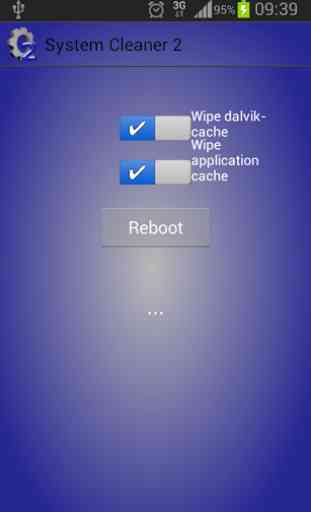
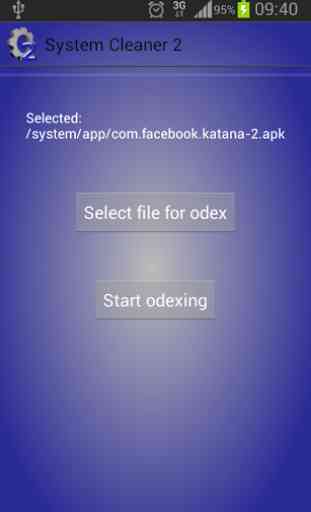

I don't have root so that could be my problem but my system storage is red linend at 95 %somethings not right it maybe it's my no root causing this but this for my phone only cleaned the cache so it didn't help me but it may another person I'm not dogging you .