System Font Changer
This app is realy works fine. You can change your system fonts to onother by choosing from the list.Only for ROOT users!
How to use:1. Install the usual way.2. Agree with root-rights to the application.3. Select your favorite font.4. Resize font if you want to.5. Press "Set" button.6. Wait for message about completed procedure.7. Reboot.
Now you reached new function
- fonts resizing. Some fonts are really need in this function.
Some models of Samsung and LG are not compatible. They have font changer engine from producer.
How to use:1. Install the usual way.2. Agree with root-rights to the application.3. Select your favorite font.4. Resize font if you want to.5. Press "Set" button.6. Wait for message about completed procedure.7. Reboot.
Now you reached new function
- fonts resizing. Some fonts are really need in this function.
Some models of Samsung and LG are not compatible. They have font changer engine from producer.
Category : Tools

Related searches
Reviews (8)
Moh. A.
Apr 6, 2019
MI A2 not working this software please improve the software
San. J.
Nov 13, 2018
It dose not not work in my mobile
Sha. V.
Sep 11, 2017
Waste of money the font will be not changed at all . If we reboot the size will be enlarged or shrunken than before . Waste app.
THE. K.
Apr 2, 2016
After I uninstalled the app my phone is stuck with ugly fonts
Mat. G.
Oct 29, 2016
I click the font I like, then hit apply, and the app goes away by itself and the font for my phone isn't changed. Why? An app that you PAY for.....should work
Ber.
May 16, 2016
Hoping you could add more?
Pri. M. L.
Aug 16, 2019
USELEDS APP!
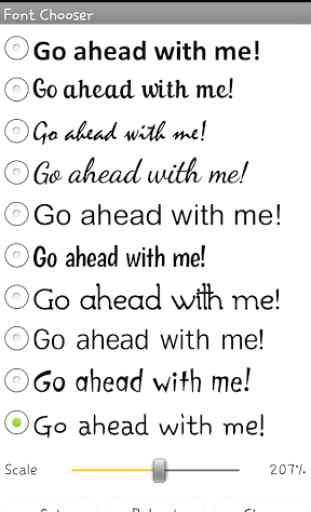
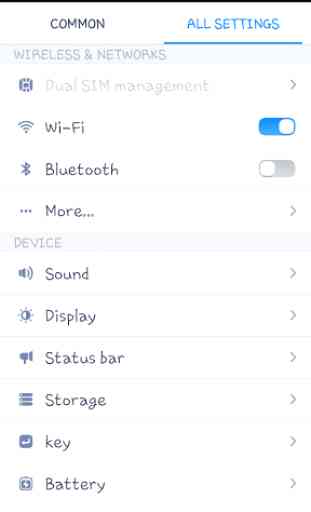

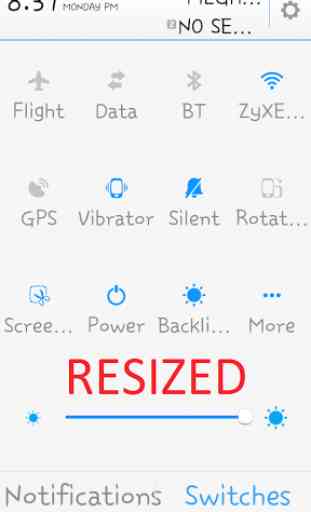

This app is a scam! Doesn't work!!!