System Monitor
Works fast, consumes minimum of memory, low CPU usage, which also saves battery power.
● Home screen widgets: ► System Resources – displays general information about the system. Allow you to configure the options for action by clicking on the widget (configurable in the options program). Available actions for a widget:
- Clean up the memory by pressing a widget
- Launch System monitor
- Update the content of the widget ► CPU Monitor – displays a graph of the current CPU load. ► Memory monitor – displays a graph of memory usage. ► Battery monitor – displays a graph of battery usage.
● Task Manager. Manages tasks loaded to RAM. Capabilities: ► Close tasks. Tasks in the application divided on types:
- System tasks highlighted to red color. Closing system tasks not recommended – it might cause instability in the system.
- User tasks highlighted to green color. User tasks you can safely close.
- Ignored tasks, highlighted in white. Ignored tasks – are tasks that you added to the Ignore List. ► Indicates the number of memory used for tasks. ► Auto closing tasks. To allow closing of system tasks, you need to enable option «Closing system tasks» in «Menu/Settings/Memory clearing». ► Ignore List. When adding tasks to Ignore List it will not close automatically when finished.
● Package Manager. Manages the applications installed on your system. Capabilities: ► Run applications ► Information about installed package ► Opening Android Market page for the selected application ► Uninstalling the applications packages ► Search for installed packages.
● Detail information of the system:
- OS Build
- CPU
- Memory
- Telephony
- Networks
- WiFi
- Storage
- Battery
- Camera
- Display
- Sensors
● Turn off monitoring tasks when screen off, it allow save battery power.
● Clean memory when screen off. ► Modes of memory cleanup: Low – clean tasks what do not use resources Medium – clean unused tasks and background tasks High – clean unused task, background tasks and active tasks Hard – clean all available tasks.
● Adding a Monitor System icon in the notification bar. Pressing on icon will run Task Manager. In addition, you can add to the notification area icon of current CPU usage and memory usage icon.
● Support autorun. If this option is enabled, after every reboot of the system will display an icon in notification area. When press icon the System monitor run.
Category : Productivity

Reviews (21)
app doesnt work on my phone anymore. used to and it was okay then. was a pretty simple widget, ugly but it did what it was meant to and i liked it.
There are no tasks in my task list, except this app - so useless. Rooted Moto G4 Plus on Android 9.
Out of date by the looks of it ,doesn't show any tasks running now.
doesn't work on Android pie 🥧. status bar only show RAM title inside of it's value
Useless. At least not working on Nougat.
What is the point? It can not even tell who is eating ram!
Widgets preform just fine and display the system information accordingly. I compared widgets information to other task managers information and all of it matched. Would be nice to be able to access system folders and files, although that is not supported this app, this app is still useful. Displays more info about device then any other I have come across which is excellent. Wish adds could be removed though, not really a Big deal but still would be nice. Kyocera Hydro 4.0.4 (rooted)
Sadly,I used to use this app all the time and it was my favorite cleaner. My phone broke, so I got it replaced insurance sent me the same one but now the widget doesn't appear in my widgets section so I can't have it on my home screen, now I don't use the app at all.
Widget colors aren't the best. Green text would give more contrast on the text, or maybe you could allow for custom colors. Actually, I'm mainly interested in the widget for displaying RAM usage. Tapping on the widget to run the app would be nice though.
I don't know whether android 5,6 doesn't show RAM processes. No error from app, just the way Android is designed.
It is doing pretty well what i expect it to do. It would be nice if this app provides a on/off function so i can turn it off when i do not need it.
Overall pretty good, but for me at least I couldn't find a way to order processes by CPU usage. Would he nice to have usage history for top CPU hogging apps.
there's no I/o read write data to show what is reading and writing most. there's also a battery health detector, it says good but I know my battery is bad. it drops from 60% to 12 then 0
Only displayed this app as active. I had 20 apps open but only showed one as open
The only info about apps and any other software running on my phone this app displays is itself.
that can be omitted since unreadable small font, which cannot be adjusted and hard to read softcolors on gray. (preview doesnot show the real thing) . What are the two SDcards of same size in the widget? Did not show me why I cannot update a 500kB app with 500MB RAM free. Is Mem. free or used? galaxy tab2 7
It sure would be nice if there was some help with it. It runs but I can't find the widget in my widgets list.
For such an old app, it still mostly works. Only the CPU-monitoring parts of the widgets don't work. (No surprise there; Android has changed enough that the interface to the cpu-sensors has changed, too.)
Home screen widgets not listed in the widgets list of the Android 6.0. Only notification bar info is presented for CPU and RAM in an alternate display fashion. The notification bar colors aren't the most legible. Process bar only shows the application's process.
Hav this on evry device I hav. Tap it all the time. Speeds up old slow tired devices. A+++++++



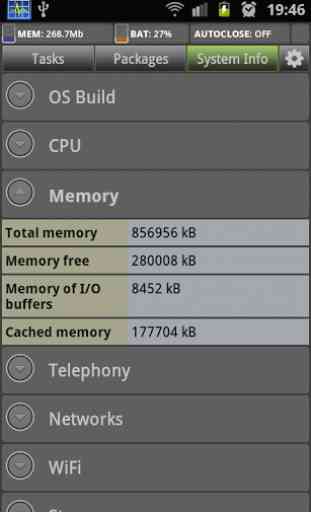

Information given is very detailed and technical however the storage numbers are way off. This app was last updated in 2013, it is now November 2018 and it reports my 128GB SD card as a 500MB card. Update sorely needed.