System Tools Android: All in one toolbox
- Password generator
- File manager (with root support, secure deletion of files and folders)
- Device info
- Check for AppOps / Busybox / Root
- Battery calibration
- Power Manager
- A tool to fix the rights to write to external memory
- Partition manager (+ advanced mode)
- Script Manager
- Animation download manager
- Font Manager
- Android ID Editor
- Custom binary download animation file (custom binary file to demonstrate zip animation when the device starts)
- Run FSTRIM
- Dpi editor
- Brightness controller (screen, flashlight)
- Application Manager
- Flexible settings
- Notes
- Stopwatch
All application data is stored on your device in encrypted form.
Category : Tools

Reviews (26)
absolute very mighty tool. 🦾🤟👍👽🔥 it shows partitions very well, yeah, I've found! tyvm!
Fantastic finally an app that can uninstall unwanted system apps, and it has a whole range of other great functions. Nice clean easy to use interface with no issues or crashes. Top notch thank you
Works good. But I had an problem . I preset the dpi to 200 and below. And after I reboot the device my display became blank. Software boots but no use without display to operate. Also I not able to get user data to re-install and backup by twrp. done backup and restore but no use install same system userdata and same problem display blank. Only one option to me to forget old apps and data. Still I'm having that backup files. Developer quick responded and solved problem. Thank you 😊
Got an old rooted phone someone gave me to play with.It had no native file manager,I'm assuming since it is unable to write to SD card,with the exception of 1 gallery app I found that works 50% Of the time.Don't know why it would work sometimes but not others.This app would not move, delete,or write files to SD card. Maybe it's me. Oddly enough,every root app that claims it will work,hasn't. Including permission handlers.The only apps I can get to work,aren't root. Yes I'm sure it's rooted.
I could clean up my phone from unwanted preinstalled "system" applications. Have no idea, why can't we use ONLY the op.system and insall what really is needed, but on a rooted phone this app does the trick. Even the phone's network interfaces can be adjusted a bit. Thanks, Great Job!
waste of time does nothing that built-in system functions do not already provide ... at least this is true for a tablet, maybe a cell phone is different. ---------- Hi, thanks for response. What i need is to create a symlink so i can move files from internal to sd card. I already can remove apps and change screen brightness. I dont know what magisk & build.prop are. Just want a bash like term with root privlidges.
I would have lived it if I could have used it. Every time I would use a setting to run root the setting would disappear from my phone. So now the only setting I have on my i7 is change your wallpaper, or play this game. My j7 has become worthless as a tool.
The best collective root utilities application available for Android. From backing up and flashing sensitive partitions to performing advanced root actions such as fs-trim, this app has it all. A genius piece of development. Hats off to the dev. Anybody giving this app a poor rating is obviously just too dumb to use it. I give 5 stars because 10 stars isn't an option. The only app I need to perform all imperative root mods on my Android OS.
My phone supports Android, so this app is just to the point. I love the white theme, it's more relaxing to my eyes and looks nicer than the previous one. Super comfortable to use.
best app ever bro supporting mode is on🥰
Every other setting that I mess with or enter gives me an error saying that I've tampered with the app. Literally unusable in its current state.
Updated the app immediately afterwards it started foreclosing. So I deleted data completely now it's fine just so you know. Would have been five stars if there was no problems if I didn't know what to do I would have uninstalled the app without knowing how to fix it.
Great and powerful tools. Love the addition of various tools without being overwhelming. I can't seem to turn off Dark Mode though, other than that, it's great!
Works perfectly and looks nice as well. Links to get root within the app would be appreciated.
This is not root, I'm sorry, it's my mistake. I assumed it can root my device. But this app's not bad. 😂😂 It is not a scam, and I'm not paid to comment. It walk the talk. You can trust it. I ommit one star simply because this isn't what I'm searching. But overall, it's fine. 😊😊
Seeing a lot of potential in this app. I love the customization options and mini tweaks that would take for ever if you were to google how to do so within the system ui
I refuse, this app was a waste of my time, and your treatment of other proves that reinstallation would be nothing more than that as well. Thank you and good day.
System Tools Android is a true utility processor. This program includes many small utilities for finer work with the system (including root utilities). Well done.
this app is great i am playing with remix os and it works generally ok .. but has a issue with ethernet card this app lets me activate it some time gives a fight but in part takes care of the job .. thanks guys
The app seems to be working as described but keep failing to change the permission from Read only to Rewritable to System folder of my rooted Pixel3. I wonder if Android 11 wouldn't allow it to? Any other reports having the same trouble?
My phone was saying not allowed for voice so wanna see if it is now unlocked previously was using another router and was fine but crashed all of a sudden
Awesome root checker app, I never seen this type of app. This app have many features. Using this app you can identify your phone is root it not. Best useful app for me.
Its obvious that the app works but I took a star off because I can't get it to have root privileges and there is no search bar (side note for dev. Can you tell me how to edit game files with this?)
Downloaded so I can grant root access to device. App gives error saying to grant root permission in advance before using. Cannot give root access is permissions are unavailable. The app does not fill this gap. 1☆
Nice app to manage all system related work in one place. Nice work. App users interface is also good.
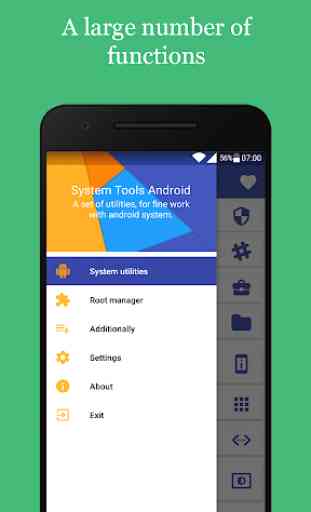


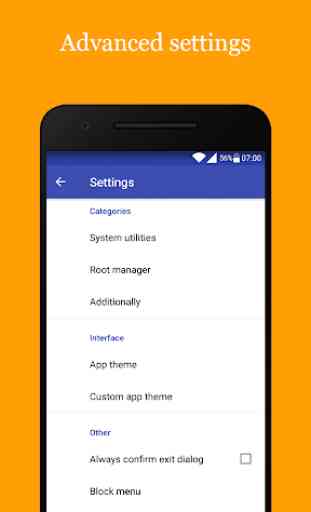

I would like to get full version from lucky roulette .. Is it possible? I have opend at least 1000 gifts but i won nothing except the recurring prizes (full list parameters in build.prop & Advanced mod in partition manager). Is there any chance to win the full version??