System UI Tuner - launcher shortcut
The option to launch System UI Tuner in Android 9 & 10 has been removed by Google, but the utility does still exist.
This application is simply a shortcut to launch the hidden System UI Tuner menu without the need to use ADB or install a custom launcher. This works the same as Google's own method of launching the UI Tuner in previous Android versions. Any features that the UI Tuner lacks are not something that I have control over, please contact Google if you would like to make a feature request or suggestion.
This will work on all stock AOSP and Pixel builds of Android 9/10. Third-party manufacturers may chose to disable this menu completely in their custom builds.
Note: Some features of System UI Tuner in Android 9/10 are broken (such as hiding certain icons), there is nothing that I can do to correct this, as it is part of the Android system. This app simply opens the stock built-in Android UI Tuner.
Category : Tools

Reviews (26)
Looks great I have a pixel and I find the clock thing annoying. However there are no instructions on how to use it. Couldn't figure it out so kinda posting here for a developer response. Edit: you have to go into your settings, turn on developer mode, go to UI demo, turn that on, then go to the app and disable/enable the stuff u wanna see. Worked great, some additional options would be appreciated, like getting rid of app logos on the top left but it works great!
I wanted to remove the alarm clock icon in my status bar and after several hours of trying this and trying that with other System UI apps that required running cmd something or other that was way over my head and didn't work anyway, I almost stumbled across this app. It worked immediately after I restarted my phone. Hoping that it doesn't stop working one day, but noticed the useless alarm icon appeared when my phone ran an update.
The only thing I needed was the ability to have the clock to show hours, minutes and seconds in the Staus Bar. I don't know why Google or the phone manufacturer thinks that people don't want or don't need this setting. Thanks to Bryan C I was able to set this in a matter of seconds.
FINALLY an easy way to disable the alarm icon in my status bar. I regularly use alarms and so it's pointless and pestering to have that icon up there all the time! But now I'm free with a clean and simple status bar ^.^
Thank you for your efforts on creating this tool considering that some people such as myself who opted in for the Pixel 3 XL. In addition, with Google removing this feature, it was a must to hide some icons on the top navigation. Very pleased and will continue support this.
I use android 10, and I wanted to remove the ringer off and Bluetooth symbol from my status bar. I noticed I couldn't use the system UI tuner, but I discovered this launcher and it works much better than I thought, and it does way more than I expected. Thanks for making this!
Wasted a lot of time trying to figure out how to add seconds to the clock in the status bar. This app solved the problem instantly. Thank you!! Btw, Google, I imagine that you are too big to read our comments but honestly customization of the second hand should be a no-brainer!
Life saver! After upgrading my pixel 3 to Android 10 the clock was missing from my status bar but the usual spot at the top right corner was blank. This app was the only way I found to go into the system ui tuner and change the status bar clock setting.
Like Charles O. said...all I wanted was to have seconds showing in the status bar clock -- something that's so mindlessly simple/obvious it shouldn't need a secret utility or a standalone app to accomplish. But yet...here we are. And thanks to the dev it's back and it couldn't be easier. [NOTE: I'm using it on a Moto G Power 2020 phone, FWIW.] Many thanks and props!!
Since I can no longer make System UI Tuner appear by long pressing Settings Icon from Notifications after the Android 9.0 Pie update on my Nokia 7 Plus, this app helps as it states! Since Nokia doesn't show Headset inserted icon anymore since Oreo 8.1, at least this app brings that option in my hand, that do I wanna see it or not. 😊
Works as expected on the Pixel using Android 11. I tried to add seconds to the time for two different Samsung phones--Z Fold 2 and the Z Flip and it didn't add seconds to the tike in the status bar like it does for Pixel. I'd love to see this work for Samsung devices.
This is a great little app. I, like another user am using a moto g7 power… I'm still on pie and this app works perfectly. I use lightning launcher and the launcher itself looks like it doesn't support the activity and I wasn't willing to change launcher to something like Nova. Then I found this perfect little app! Thanks very much!
I just installed it on my galaxy note 10, but it keeps on crashing every single time. Pls do something about it and i will review my stars given. Mail was also drop to dev but in return i got a re mail stating "every mail is not possible to reply, we will try to resolve bug if possible." Waiting till then.
Easy to use. Enabled me to show seconds in my status bar clock, and to remove the alarm icons in the status bar. I'm using a Pixel 4a. Google, please stop becoming iOS. We use Android because it's CUSTOMISABLE!
Really appreciate this tool. I remember using System UI Tuner on my old phone running Pie and hated giving it up when I got an S9+ but discovered this and it works fine on my Pixel 6 Pro.
This just works and I am so thankful. Don't you hate it when you can't do something that seems simple. You search the internet and just find a bunch of worthless or outdated information. In this case I saw methods requiring ADB commands and other stuff I left behind when I got tired of the complications of rooting my phones. I finally found a post that linked to this app and in less than 15 seconds, my problem (removing alarm icon) was solved. Thank You So Much.
The alarm clock icon was activated in the status bar and I couldn't find the app that turned it on. With this app I was able to disable the alarm clock icon on Android Pie.
Doesn't change back on uninstall and sets defaults on install. Took me a while to figure that the screen doesn't turn off really when locking the device because this app set ambient display to always on...
I was having trouble accessing System UI tuner, long pressing gear icon on notification did nothing. This worked perfectly on my Asus, now I can finally see the seconds.
When I start this app, I just get a pop up message saying "Not supported by your Android version." I'm running Android 10, so I thought that would work, but it doesn't do anything other than show that message.
Thank you so much bro! I lost the ability to see the seconds on the Android 12 update and this brought it back, it's so helpful. I know I shouldn't mess with anything I don't know so I left the rest alone.
Hi this app is so useful but I am wondering why I am not able to remove the Bluetooth for an S21? I am able to remove everything else except for it. Also a feature I would really like to be added is the ability to remove the "power saving mode" icon. This has a been a big nuisance for me lol. But other than this, it is a great app.
thanks . my phone had it's ambient display setting turned on and it was draining my battery and the highlight being that i can't even turn it back off in the settings. with your app i toggled it off. thanks a lot dev👍
I wanted seconds on my clock in my notification bar, and this did it. Next stop: finding a way to switch the date back to time in the swipe down.
firstly, after restarting the device, all settings are reset. secondly, the app is not working after the last update of my Galaxy S20 and Galaxy S21 Plus.
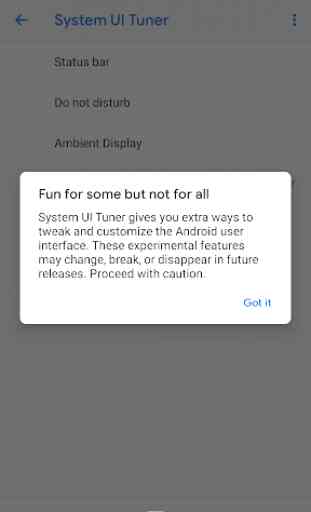
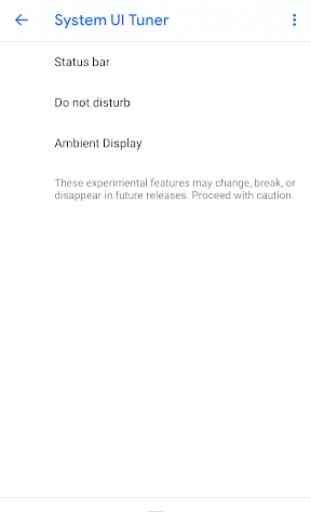

Very good app! Have been using this up until today when i updated my software to Android 12 (One UI 4.1) and the app has stopped working, I get an error message saying "System UI Tuner isn't supported on this device" - other than that, the app worked well, please fix this soon! I cant stand looking at the plethora of icons on the top of my screen!