SystemGlow
-Custom refresh rates-Custom colors-Custom bar thickness-Multi-core support
-Place bar monitors on top or bottom of screen-Efficient on resources and power, low battery usePlease email [email protected] for support, feature requests, or to provide a translation!Would you like to get more frequent updates and fixes? Join the beta channel by visiting this link: https://play.google.com/apps/testing/com.teqtic.systemglow
Category : Tools

Reviews (17)
easy to see processor utilisation all the time - would give 5 stars if I could see which apps had been hogging most of the time, like you can with battery usage on android
The lines keep moving to the center. All I know is it affects android 9 and 10 only. Sorry bud, I need to uninstall now. I tried for months to get this working 😢
The bars are not running
Assuming this maxwest is a quad I am only getting one cpu reading 😠
Is it possible to get numbers only instead of color coded lines?
Please Mod APK
Whats up people"its aka SamBlackwater say Download it No more babysitten app's It's the Future, this app is diesel this apps like gunny from Full Metal Jacket need I say more five stars it is needed 10 maybe someone will develop an app that would let us give more stars This is AKA Sam Blackwater catch you on the next app
Works great on my Galaxy S7e Nougat OS. It's a very well thought out & useful status tool, with lots of customization options. Dev is very responsive & is considering some of my suggestions.
Edit: This setting has been changed with the New update. Thank you for creating such a nice app and listening to user's suggestions! On my 6p, I never had issues with the Navbar covering my glow. I liked it at the very bottom because it was out of the way. The new update pushes it up to my screen and it doesn't look as nice. Any chance you could add a switch to change from above or below the Navbar when on the bottom setting? Otherwise it's a great, fun, informative app. Thanks!
Nice. Wish it had battery level.
I've been looking for a simple app that shows resource usage for quite some time and I finally found it - thank you!
Like a really clean looking cpu-z. Shows dl and ul traffic as well, nifty! Thanks for another sweet tool teqtiq
Thanks, clean, simple design. It lets me know what is triggering / running, and how hard. Thanks
Add option to show at the bottom, above navbar.
Really helps with development so I can see how long processes are lasting.
Does what it says, but don't really need it for anything



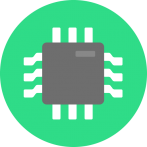
Very useful when using an old slow tablet. Can see when it's working at its max and don't feel quite as frustrated. (I, myself know the feeling, being in a similar condition. ie.Old and Slow)