SystemPanelLite Task Manager
- Frequently Asked Questions --Why does CPU #2 appear "grayed out" on my dual-core device?
- A grayed out second CPU indicator indicates the second core is asleep to save battery. This is generally a good thing, it will turn back on when needed.Why does it require the ______ permission?
- SystemPanel does require a fair number of permissions in order to be able to perform all of its duties. This product DOES NOT send ANY information from your device over the Internet to ANYONE. It requires the "Internet access" and "telephony/read phone state" permissions only to monitor and display the device's network connectivity state. A full description of why each permission is required can be found in the SystemPanel FAQ on our web site.Does SystemPanel Lite consume battery?
- SystemPanel Lite does not run in the background in any capacity. The full version includes an optional "monitoring service" which uses about one minute of CPU time per day to record the CPU usage of other applications (though it is disabled by default). This feature is not found in the Lite version though. Does SystemPanel automatically kill tasks in the background?
- No, SystemPanel is not an automatic task killer. It has been well-established (by the Android documentation and direct communication with the Android engineers) that randomly or periodically terminating arbitrary tasks in the interest of saving memory will NOT yield a benefit in performance or battery life. The only benefit you will see from an automatic task killer is if it happens to terminate misbehaving apps. The full version of SystemPanel provides a better solution to this problem by showing you which apps are consuming CPU in the background (over time) with the "System Monitor" feature. It is then recommended that such applications be reconfigured or uninstalled (or perhaps corrected by filing a bug with the offending application's author).A much more extensive FAQ is available on our web site.Please visit our web site at http://android.nextapp.com for more information, including a complete screenshot tour of the product.
No ads.
Full version ($2.99) adds app manager (installer/uninstaller with multi-version APK archival), and long-term application resource monitor to solve app-related battery life problems.
See website for more info screenshots.-
- Frequently Asked Questions --
Why does CPU #2 appear "grayed out" on my dual-core device?
- A grayed out second CPU indicator indicates the second core is asleep to save battery. This is generally a good thing, it will turn back on when needed.
Why does it require the ______ permission?
- SystemPanel does require a fair number of permissions in order to be able to perform all of its duties. This product DOES NOT send ANY information from your device over the Internet to ANYONE. It requires the "Internet access" and "telephony/read phone state" permissions only to monitor and display the device's network connectivity state. A full description of why each permission is required can be found in the SystemPanel FAQ on our web site.
Does SystemPanel Lite consume battery?
- SystemPanel Lite does not run in the background in any capacity. The full version includes an optional "monitoring service" which uses about one minute of CPU time per day to record the CPU usage of other applications (though it is disabled by default). This feature is not found in the Lite version though.
Does SystemPanel automatically kill tasks in the background?
- No, SystemPanel is not an automatic task killer. It has been well-established (by the Android documentation and direct communication with the Android engineers) that randomly or periodically terminating arbitrary tasks in the interest of saving memory will NOT yield a benefit in performance or battery life. The only benefit you will see from an automatic task killer is if it happens to terminate misbehaving apps. The full version of SystemPanel provides a better solution to this problem by showing you which apps are consuming CPU in the background (over time) with the "System Monitor" feature. It is then recommended that such applications be reconfigured or uninstalled (or perhaps corrected by filing a bug with the offending application's author).
A much more extensive FAQ is available on our web site.
Please visit our web site at http://android.nextapp.com for more information, including a complete screenshot tour of the product.
***
* For SAMSUNG device ONLY ****
Category : Tools

Reviews (26)
You dont need root for things you can get from usage data access. To bad was hoping for an actual task manager for once...
great app very detailed, it's amazing and a top choice, prefer a more simple app or just the service I need,, but this app goes way beyond that it is great
It seems good & simple ,though it doesn't support android 8 & 9 ,I request you to please update & release a patch for this please
Your name says it all. it does everything and i just love it. it is also lite so it doesnt take much space. good app.
MOVE the not allowed why? Small (if very) but sd card is where it belongs....
My little gem for information and action.
Please update it for android 10
After Nought version, this app does not much.
was good, v.2 looks better tho
This app only had to do one thing, and apps that I chose not to exclude. It failed to do that.
Very Good Original APP. This is the only one that works for WiFi Kbps on lap top with Remix os. Believe me I've tried about 32 other Apps.
it simply did not work at all take this app out of the market now
Some monkey kept crashing app over and over will send to FCC
I'm a long time user and app is excellent. Plus, there are no ads :)
Its compatible on Marshmellow. now, unlike Watchdog and similar apps like it. Excellent.
Android 7.0 not work out of root
These developers are talented programmers and engineers.
Thumbs Up. I also installed the update (SP2) and, after some experience with both (and any competing apps I'll come across), most likely will $upport $SP2...
This app just simulates closing processes/apps, they come back after few seconds. Useless. (Android 4.4.4)
Can't work without root? Wow what kind of dumb people fall for this?
Handy tool
thank you
every thing you wanted to know about your android but were afraid to ask so much info even the speed of your wifi it helps me max out my phone and lets me know what its up to one thing on multi core devices the cpu temp has an error im not sure i could hold my phone if its cores ran at 52952.1
I can't kill a process with it after the update. System processes became invisible.
Doesn't show system processes. Either lollipop or marshmallow, makes no difference. Uninstalled

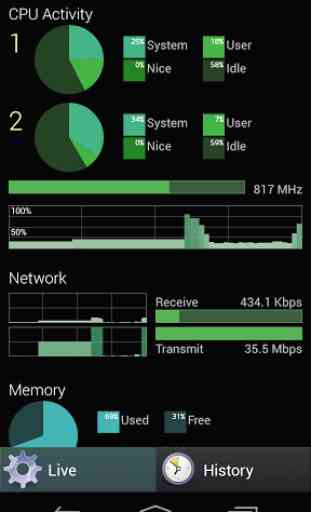
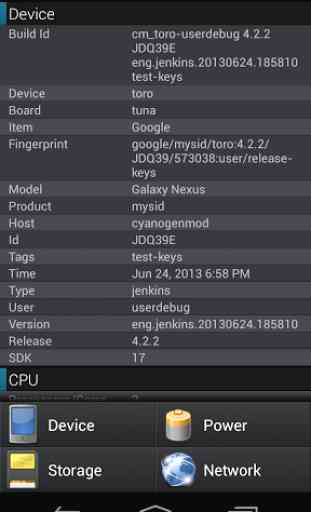
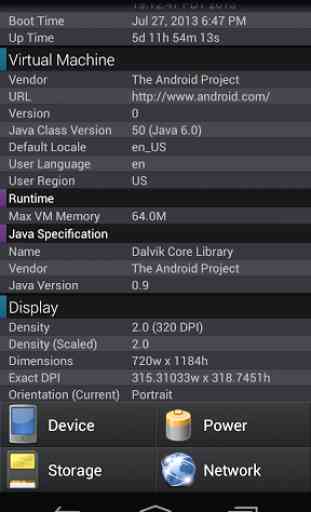

I had patience and after 1-2 minutes, the app still not showing anything, just the menu, upper bar and a spinning waiting animation in the content area