SystemUI Tuner
SAMSUNG USERS READ THIS: https://forum.xda-developers.com/showpost.php?p=72413941&postcount=283
ADB Commands for more convenient copy-paste:
- adb shell pm grant com.zacharee1.systemuituner android.permission.WRITE_SECURE_SETTINGS
- adb shell pm grant com.zacharee1.systemuituner android.permission.PACKAGE_USAGE_STATS
- adb shell pm grant com.zacharee1.systemuituner android.permission.DUMP
For some reason, a lot of manufacturers seem to have a problem with us customizing our own devices, to the point where some disable the built-in Android System UI Tuner.
This app aims to fix that problem, by providing a replacement. For the most part, this is a replica of Android's System UI Tuner; however, there are a few extra goodies that Android's solution doesn't include by default.
Using this app you can:
- Control which icons appear in your status bar (not every toggle will work on every device)
- Customize Demo Mode
- Control the importance level of notifications (7.0+; doesn't work well on Samsung)
- Enable some hidden features of Android
- Toggle Immersive Mode
- Change Quick Settings options (TouchWiz 7.0 users can change the grid size)
- Customize animation speeds
- And so much more
Most features should work on most devices. Heavily customized OEM versions of Android (such as TouchWiz) will have less available. There is nothing that can be done about this.
MIUI WILL NOT WORK AT ALL!
TOUCHWIZ MARSHMALLOW WILL NOT WORK AT ALL!
Now for some notes:
- This app does NOT require ROOT, but you will need to grant some permissions using ADB (instructions in app). ADB IS NOT ROOT!
- If your device is rooted, the app will attempt to gain root access. You can deny access if you want, but you will need to use ADB to grant the permissions.
- This app should work on any device running Android Marshmallow (6.0) or above, except devices running MIUI and devices on TouchWiz 6.0.
- This app is EXPERIMENTAL! Certain features may not work on your particular device. If they do not, that is unfortunately out of my control.
If you have a problem, visit the XDA thread, or email me. I check these multiple times per day.
XDA: https://forum.xda-developers.com/android/apps-games/app-systemui-tuner-t3588675
Telegram:
http://bit.ly/ZachareeTG
Help Translate: https://crowdin.com/project/systemui-tuner
_____
Thanks to Android Dev for the feature graphic!
(https://askubuntu.com/users/518562/android-dev)
Category : Personalization

Reviews (27)
I can blacklist some icons but not all. I wanted to get rid of everything in the status bar, but hiding wifi calling does not work, neither hiding the cellular signal icon. For the general wifi icon there seems to be no setting. If I could get rid of those 3 it would be great. Tried other apps that claim to have an "immersive mode" but nothing that I found so far worked on my phone to get rid of all icons. I'm on an Xperia 10 III updated to Android 12. Otherwise the app seems very professional.
Downloaded this for two single purposes; to disable the Bluetooth volume warning, and to disable the brightness warning. I successfully entered all 3 adb commands, and yet neither of the things I wanted to do worked. And yes, I enabled them under the persistent options or whatever as well. As far as I'm concerned this app is useless and a complete waste of time.
Works great on android 12, I was able to use this application to go fullscreen in some apps that I have that still would display the status bar which was annoying as heck. I have a Samsung Galaxy s10 (for those wondering) all I had to do was follow the easy steps in the app with enabling ADB through USB debugging on my laptop. Hope those trying to fix the annoyingly large status bar on some apps after the android 12 update see this! Hiding the status bar is amazing.
I've been using this for about a year and a half now, and it has helped change settings that drove me up the wall, like disabling the 'Listening at high volume will KILL YOU!!' type warnings, blocking the WiFi call icon, adding Extended Desktop, and so much more. Even though this is a scary app to mess around with, it's capable of removing the worst parts of any Android phone.
Hey there. I'll just get to the point: this used to be a great app, however a week or two ago, some of the functions have completely stopped working. I use an LG V20 and I specifically got this app to disable heads up notifications, but now they don't seem to go away. My headphone volume warning still shows as well. I've tried reinstalling the app, restarting my phone etc but to no avail. The only things that seem to work anymore are showing the seconds on the clock and hiding status bar icons. What can I do to get those features to work again? Other than that big flaw, this is a great app. Thanks for reading!
Pretty good, but there are some things that aren't listed or that don't work. I want to disable wi-fi calling and it isn't listed anywhere. Maybe that's off topic for this app. One other thing is that the guidance is lacking. I want to blacklist almost all apps (I think?) from opening Immersive mode... but I'm not sure if that's what blacklist is supposed to do. Also... that blacklist option doesn't seem to work.
Since Google broke the SystemUI Tuner in Android P, I downloaded this app and it's a lot better than the now broken built-in tuner. And there's a very interesting glitch in Android P that can be done with this app. Firstly, you have to go to Quick Settings, then you have to change the QS Header Tile Count to 1 and then you just have to pull down the notification shade. After doing that, your display will become black, and after a few seconds you should see the old Android shutting down message. And after that, your phone will boot into recovery. It worked 2/3 times. The first time only the SystemUI crashed
Awesome app, donated! Great work! In the end on a Samsung I opted to remove, that's only because of the blacklist issue and rebooting continues to ask for permissions as Samsung or Android isn't allowing it to keep that setting. Maybe in the future that's something that can be worked out, but I feel like it obviously not because of the hard work from this developer.
Haven't looked too much into the other features, but use it to deal with the "drag bug"(you can't drag quick settings buttons to the active grid, they stop after a "---" like line divider) that plagues my Moto G7 Power. Such a simple select option that adds the icon without any dragging, and I can then move later. Setup of this was easy, no Root access needed in my case. I always unlock Developer mode anyways, and have some experience using ADB.
Used to work great on Samsung. But now I get this error : Operation not allowed: java.lang.SecurityException: grantRuntimePermission: Neither user 2000 nor current process has android.permission.GRANT_RUNTI0ME_PERMISSIONS. And yes I have the drivers installed, and yes I have turned on USB debugging. Adb devices shows the device. Please help me solve it and I'll happily update my review. Edit: thanks for the heads up, I turned on the switch and it worked. I wanted to turn on the seconds in the status bar, but it didn't work. 5 stars though because I'm sure this is a MIUI specific thing and you can't do anything about it
gaining access with ADB commands was easy enough and the app works brilliantly with that much desired immersive mode. I can't go back to a full time view of the status. much appreciated with all the work put into this app. only bug I came across is the status bar and icons become visible when I go splitscreen on Android 10, but since I made the status bar itself transparent I can only see the icons and it covers the content of the top half as if the status bar was in full view.
This app has made me love android. You can't mess with any of this kind of stuff with iOS and I've always hated having so many icons on the top bar it is distracting and utlimately useless. Why do you need an icon telling you Bluetooth is on and you have headphones plugged in all the time? No reason, so I don't have it there and now my UI is uncluttered with useless things and looks better. The only improvement I see needed is graphical instructions for the setup process. A small nitpick only.
I really like the app! It's very useful and I love all the features on it! The only problem I have on my Galaxy S8 is that whenever my phone powers on, there's a notification that says SystemUi Tuner is using battery. I don't actually know if it is excessively using battery or not. And I have to force stop the app every time for it to disappear. If the dev could help me with this I will gladly give it 5 stars!
This is a great app, easy for someone not very experienced w advanced programming & settings to follow. It unfortunately doesn't work for me because I don't have a computer that can run the program necessary, but if you could make one that doesn't require a computer I'd love it!
I find this app very useful in accesing system level settings. I would like to ask the use of the "Night Mode" Tile, with the "Moon and Cloud" Icon that can be added on the quick tiles on the quick settings. I know this tile is different with Samsung's "Day/Dark mode" or "Bluelight filter" tile but I find this tile too DANGEROUS. My screen fade to black and becomes unusable that took me 5 long days to solve to bring back the display on. I already emailed you, and hoping for your feedback. Thanks
What a wonderful app! Developers going deep into codes, offering the best (practically and legally possible) is a thing worth appreciating. Some changes definitely worth trying: Enable dark mode, Reduce transition times to 0.3 each, adding seconds to clock, Enabling Freeform window, disabling high volume alert. App offers many other features but these are definitely worth trying at first.
Works Great at first I did have an issue with the Permissions but it turned out I just needed to update my driver for the adb and I easily updated the driver using a free software called "DriverEasy" after I updated the drivers the rest of the process went 100% smooth and fine, the features on this app are cool and I love it maybe you guys should let us customize the UI with colors! I think that be very nice
In the blacklist for full immersive mode I think it would help if you had an option to also specify the app activity name to exclude. Whenever I am typing in full immersive mode, part of the text box is covered and it makes it hard to do so. If there was a way to fix this, perhaps by specifying activities to exclude, I think it would be helpful. Or perhaps there's a different way to fix it.
Amazing App. Thank you for the hard work. There's a feature I would love to see. Status bar color matching the app's background color. O galaxy s8, when i enter any app, you can tell the status bar because its darker. I would love to have a feature to get rid of the dark status bar and have it the same color as the app. Thank you again.
Previously: LOVED it (when my phone is in Android 11) 😍 Edit: quick panel tiles resets everytime I set icons orderly. Because, of this app. I've deleted it amd my Problem solved now. Quick panels are working well (as same as new). This is a biggest WORST app, if you are on Android 12.
This app changed my life for good. But you really have to KNOW WHAT YOU ARE DOING. Otherwise it could go wrong, and the app does not deserve a bad rating in that case. I strongly recommend you to read all the FAQs and disclaimers, or to ask for a tech friend's advice before doing anything stpd. Some of the most useful things you can do: tweak how much notificatios will bother you, disable some annoying warnings (high volume, high brightness), automatically hide the status and / or navigation bar. And this is just a one percent sample. With the updated, easier to use, and better-looking interface, this app deserves 6 stars.
Great app with a lot of functions and tuning! But I noticed that "Demo mode" doesn't hide the status bar. It just removes a few icons and then leaves a "clock icon" (permanently displaying 12:00) and a "battery icon" ( also permanently displaying 100%) and I don't know why that is. And I also tried to use the "immersive mode" but I didn't see any changes both in system UI and application UI........the status bar still persists. Please @zachary wander, is there a solution to this?? Thanks
I downloaded this to get immersive mode. Works like charm. GGWP. I would have loved it and donote a dollar or two if it can display only the navigation bar when I swipe from the bottom (now notification navi bar both appears) and can customize the time delay of the nav n status bar. But still the best comparing others. (edit after a hour of usage) oooooh after screen timeout cant wake up the screen. so totally can't use the mobile unless you reboot the mobile other fea idk ya u cnt do ny abt it
With the understanding that I didn't go past the long list of warnings. Nor did I decide to use this app on my Samsung Note 10+ with Android 12 (Snow Cone). I'm very impressed with the easy & clear documentation. The one recommendation I would make is to add #s to treat names in the docs to make it easier understand for those of us that don't keep up with treat names. I had to ask Google the treat name of Android 12. Also it looks like 12 isn't included in the docs yet?
Does what I want, however, I have encountered a small issue. When tampering with the quick settings I noticed that the grid became locked at 3x3. Ive tried many combinations to fix it only to no avail. I'm on Galaxy Note 8. Any information on the matter or even a solution would make me happier.
After the latest update, the restore icon blacklist feature for the status bar no longer works. It doesn't recognize the blacklist files it creates. The blacklist was the best way to deal with the already frustrating feature that the app loses all changes you make to the status bar icon blacklist every time my phone resets.
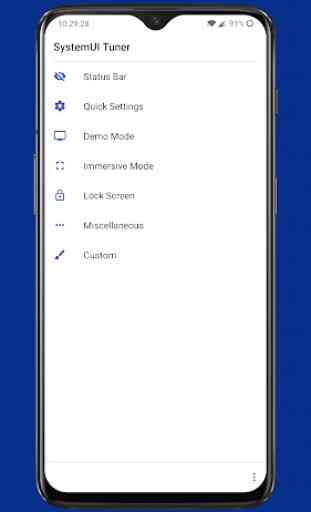
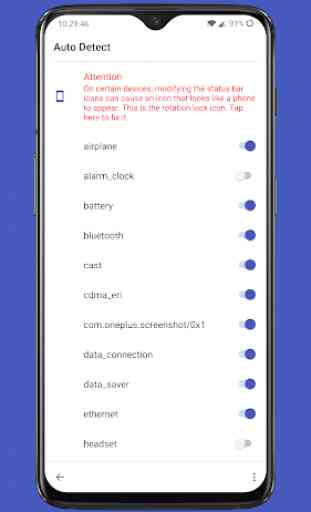
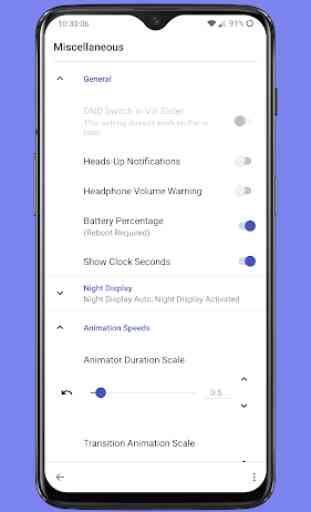
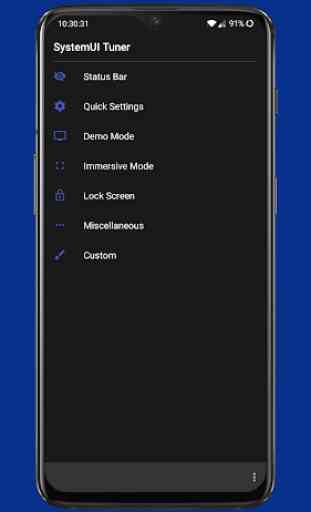

Great app! Full of useful features! One thing that doesn't work is customizing the system sounds. I'm on Android 10 and I've tried changing the file extension, same thing, the lock/unlock/charging sounds is being muted, and the selected audio file doesn't play at all. Guess it's something to do with my phone. Very nice app, btw!