SystemUI Tuner Shortcut (No Ads)
This app may not work on all Android devices.
Android is a trademark of Google LLC.
Category : Tools

Reviews (26)
Doesn't work on Android 12. Unfortunately I can no longer use this awesome app (even after the update today) on Android 12. Please fix!
Nokia 7.1 with 9.0. Couldn't change the icons in the status bar because I couldn't find the UI Tuner even though I had the developer options unlocked. This app worked great, no trouble.
Good app, does exactly what I want and removes unnecessary notifications in the status bar. Only issue is it needs to be reset every time the phone is restarted. Samsung S10e
Why it didn't work on my phone i want to hide my alarm icon huhuhu it says my manufacturers doesn't support this app my phone is xiaomi currently on android 10
i don't like my centered-clock, and i have watched many tutorials in youtube and none of them work. then i accidentally found this app. when the first time i use this, it doesn't work but then- my centered-clock gone! i am so happy(≧▽≦) just download it guys its work like a charm~ thankyou dev for this incredible app keep the good work and have a nice day \(^o^)~♡
Doesn't work on Android 12 on Samsung Galaxy s21 plus
loL, this app doesn't open - at all! on my T... Samsung Galaxy S7 Edge which has had all the updates that has reached it o far.
Does what is says! Opens 'System UI Tuner' without the need of rooting or ADB or holding settings icon. I could finally find a solution for 'headset' icon not appearing on my phone. Works on Android 8.1.0 / Galaxy J6+
Worked great! Didnt need Root or anything like some other apps. Somephones dont have user access to this menu so this App was perfect!
Not supported for all phones. It is also working on note10+ so, it means the app doesn't support not that the problem is related to our device.
All it did was show me a blank page. 😕 Response: Yeah. After months of resarch on Android, I figured out that they can do that. Thanks.
When I had android 8.1 it worked but after update android 9.0 it doesn't work (Samsung J4+).(I think the feature is disabled by samsung in some android versions)
Perfect, no ADB required, just straight to the UI Tuner. Icon clutter gone in an instant.
Installed Android update 11/19/2021, and now UI Tuner isn't opening. Please fix! I love your app for hiding that 🤬 clock in the corner
This app is awesome. If it doesnt work for that means your phone is low version maybe marshmellow below or 8.1 oreo
when the first time I bought my phone, this feature exist in my setting but after I update my android I should download this app to access the feature. It makes my phone looks more apps, really hate it 👎🏼
This app is NOT compitable with the Samsung Note 10+ running on Pie. Crashes straight up. The developer didn't say it straight up so I WILL. Grrrrrrrrr
Excellent!!! it is impossible to open this menu in samsung (one ui) this app does the job!! Well done developer!!! Keep going!!
Alternatively, tap and hold the gear icon in your dropped down notification menu for five seconds or less and system UI tuner will be added to your phone main settings.
Could you add an enable switch for the power saver icon to make that disappear.
Best app for the options you are looking for. No ads and simple app.
it is extremely difficult to find an app like this to work. I guess my device is not compatible with this.
I wanted the time on the status bar to show seconds too on my Samsung A70s. But it's not working.
i couldn't even open the app, crashed whenever i tried to open it
Use to Enable System ui tuner on in Android 8.1 phone to display clock with seconds in status bar.
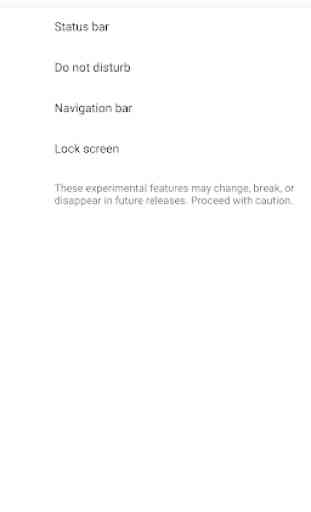
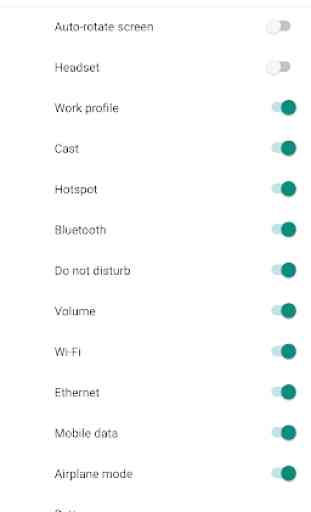

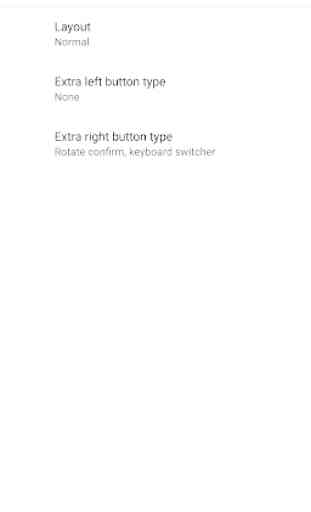

Good app, very happy with it. Near as I can tell is with this latest update, the developer updated the app icon.