T-Mobile FamilyWhere
FamilyWhere Check-In
- FREE • Users on any network can share their location with the primary account holder by sending text messages from their Android phones • The primary account holder can view other users' locations on their mobile web browser in real time even if they don’t have an Android phone• FamilyWhere Check-ins for kids are even less of a chore with fun with emoticons
FamilyWhere Locate
- Upgrade to America’s best phone locator service!• First 30 days are free and it’s only $9.99 a month after that• Locate any mobile device on your T-Mobile account at any time• Schedule automatic location checks and get notifications by text or email• Works with any mobile device
- no GPS or extra software required• Locate your family from the convenience of our free Android app• Don’t have an Android phone? You can use FamilyWhere online by going to My.T-Mobile.com• The only phone tracker where your other users don’t need to opt in
MORE ABOUT FAMILYWHERE• FamilyWhere is optimized for SmartPhones and may not be compatible with all tablets• Users who are locatable will be notified via text message• FamilyWhere can only locate devices that are powered on and connected to T-Mobile’s network• A maximum of 10 lines can be located on any FamilyWhere account• Technical support available at [email protected]
Category : Lifestyle

Reviews (10)
This app used to work very well, but over the last few months it will not locate with high accuracy. So, Why am I paying for this? If the issue are not corrected soon I will find a service that works! I've done all the app suggested "fixes" and still I have low accuracy. The issue seems to be on the familyware side considering nothing on my side has changed. No longer a happy customer.
When it works, it is great. Half the time, it stalls out while validating my information. It forces me to turn off the wifi connection, even though under Improve Your Results, it says to make sure that wifi is on. It also defaults to automatically finding one of the phones. When I open the app, I have to wait until it locates that phone before I can choose another phone.
Used to be a good service. Now it is MILES off, completely inaccurate. I've contacted T-Mobile and am told they are aware of the problem and working on a solution. However, they continue to charge for an app that doesn't work. At times it says the accuracy is within 17,000 yards. Meaning your family member could be over 9 1/2 miles from where it says. Totally unacceptable and T-Mobile is stealing from people by charging them for this junk service.
I wish that the traffic information work easier on my laptop computer so that I could help my family work through traffic and badd weather. I also find that the aerial view on the computer would be nice to have on my cell phone and I haven't been able to make that work. We have found misplaced cell phones 3 times with this app and have prevented members of the family from being ensure ious traffic problems numerous times. It is one of the best apps of any of the apps we have .
Stopped working today. We all got texts last night saying that our numbers could no longer be tracked by the primary account holder (me). When I open the app it has this cartoon looking checking button but if I try to do anything it says the account is blocked. T-mobile customer service was no help, said to re-install the app but that didn't fix it. I used to love this app.
This used to be a great app, but now, it does nothing but steal my money. If a phone locator was off, it would tell me the phone was off. Now, all it does is sit and spin. Does nothing!!! Ugh, so frustrating! I've tried everything to get it to work, cleared cache, rebooted - everything! Hasn't worked in a very long time!!!!
Helpful App. Wish it loaded quicker. It also takes forever to figure out when a phone is not responding. But overall it is super useful in locating family members. We've also used it to locate a stolen phone on one occasion and a lost phone more than once. Worth the monthly fee, although other options are cheaper.
I would like to try it. Will NOT run. Starts "thinking" with message "validating information, this may take 30 seconds" , can't send screen shot. Then just quits.
Granted I live in a rural area, but I'd say its accurate about 90 percent of the time for the infrastructure out here. It can literally say the phone hasn't moved for ten minutes then ping a tower and say its five miles away. My only complaint is why is it so expensive at $10 a month when apples find my phone is free? I haven't seen a free Samsung app like this or I'd use that. The app is just pinging a tower why is this more complicated than the free navigation tools built into the phone

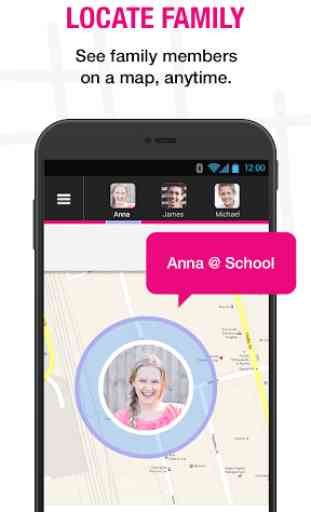
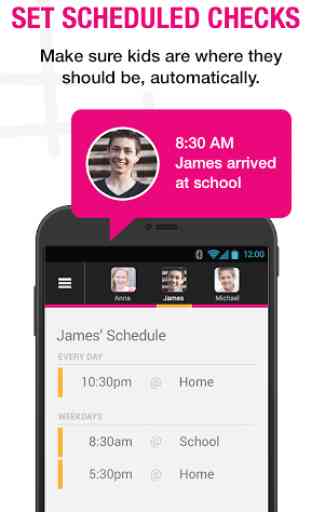

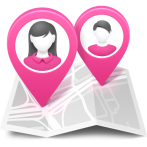
This app used to be great, but the last few times I've tried to use it it says it's having a problem authenticating me so it needs to use my data. so fine, I let it. But then it sits there -for over 10 mins- just trying to authenticate me, with that circle just going around and around. It's so frustrating, it happened when I really needed it to work! I've uninstalled and reinstalled it several times and nothing works. Add as far as I can tell I have the most recent addition.