T-Plot Timeline Maker
T-Plot timeline maker creates PDF timelines. Simply enter the events you want to appear on your timeline, add optional tags to categorise you events and select scale, time unit and layout options. Then T-Plot timeline maker will create a professional looking PDF timeline, scalled correctly and neatly laid out.
To view example PDF timelines created with T-Plot timeline maker visit diviacoapps.wixsite.com/tplot
Why use T-Plot timeline maker?
• SIMPLE: Quickly enter events, T-Plot sorts them automatically. No need to manually positions lots of boxes, T-Plot creates a timeline from the user’s input and organises it.
• NEAT: Clear and professional looking PDF timeline documents.
• FLEXIBLE: Create timelines using dates and times from seconds to millennia or using by age using months and years. Selects scale of the timeline and how time units are displayed.
• CATEGORISE: Define and colour code tags then assign events to a tag, on the created PDF timeline each event will be marked with the colour of its tag and a key will be added. Organise events with a tag by selecting which rows or columns they can be placed in.
• ADAPTABLE: Select Page size and orientation for your PDF timeline document. Set the number of rows or columns to place events in, select where the line with the scale is positioned relative to these. Choose appearance of tagged events.
Note
• PDF: You will need separate software on your device to view the timelines you create with T-Plot timeline maker.
Category : Tools

Reviews (30)
I feel like being able to create a watermark-free timeline in a timeline app is the bare minimum but I have to upgrade for that feature so it's a no from me. The watermarks are big and bold and make it hard for me to even get a sense of what my timeline looks like. I hope the upgraded version has customizable colours as well, because I hate the shade of blue used.
It's a good app if you want only specific dates, years, etc. Couldn't find a way to enter periods of time so it will show overlap. (e.g. from May 2007-Jan 2012). Also when editing settings, then the + button to create an event doesn't work anymore. If those things were fixed, I'd love it!
I am enjoying this app. So far looks very good and intuitive. One problem is that there does not seem to be any option to backup and restore automatically on Google Drive. It would also be good to be able to build on the desktop (in a spreadsheet) and then import in T-Plot Timeline. Thanks for this app.
Pretty good, the app does need some support for something larger than A3, like splitting a document across multiple pages. It would also be great to highlight a stretch of time as an event rather than a single point in time. If this could be implemented I'd pay right away. Otherwise it's just too simplistic for me to use long term.
I found it to be useful, for the whole 20 minutes it worked without crashing. 5 crashes within half an hour, and now crashes immediately upon opening the app. Aside from that it could use a dark mode, or an option to change the colour from the blue.
The dates don't correspond to the correct day of the week. For example 9/15/2016 this app says it's a Sunday when in reality it's a Thursday. Can't adjust times correctly and readjust on their own. If you adjust date by typing it in, it will automatically adjust date to a random date. Glad I figured it out before it was too late..
Jan 2022-Well, somehow this app got removed from my phone and when I put it back on, my whole timeline was gone and I can't find the info anywhere in my phone. SO MAD!! My only complaint is that I wish you could put a person's whole life span in one entry instead of two separate entries. Other than that, it's perfect for what I want.
I can't seem to get the outputed timeline. It says I can output a PDF but all I can get is XML files that when opened just reveal lots of lines of codes that I cannot make into anything with any app I use? Edit: I thought the eye icon was just for changing the view, thanks for the reply, works perfectly now :)
I usually dont rate but this app ise very simple in design and complicated to make your own time lines. The free version comes stamped. You might as well write one on a paper and take a picture of it thats how simple looking the graphics are. I would rate 5 stars if: Have modern template designs on the timelines, remove that ugly stamp and let us the users pay you by the quality of the app not cheap looking graphics.
I've been using this app to track my house build, the tool is incredibly useful and allows for a quick timeline reference point of key milestones. I even started using it for health related issues to track issues over time, a very helpful tool.
best one so far at allowing you to actually plot things and customize. I as m a history buff and I have been looking for a way to take my notebook of people and dates and events and organize them. this app does that kinda. I wish it would allow you to not only tag them but actually take the tag and show you everything under the tag and then as allow you to tag within the tag instead of having to have multiple time lines. it will get there. at least I do not have to find the note book now.
I like it, for planning topics and stories. Its easy to use and the output looks good . I havent found a way to use this output on anything other than my mobile. It would be nice to have an laptop version as well.
It seems fine, but I'd like to add end dates for events. For example, in the BC/AD format, I'm trying to make a timeline of Western and Eastern Roman Emperors, and I need end dates to properly scale them.
Very nice, even with the obnoxiously intrusive watermark. However, after assigning 9 tags to 1 each of 9 levels, my timeline no longer renders the visuals. Not sure if BUYING the app will fix it...
Fantastic application! I never have any issues and it allows me to create very detailed timelines. It has no adds, which is great!
Okay. I usually don't leave bad reviews. But I wasted a lot of precious time on this app. So here it goes. 1. IT JUST SUCKS. LOOK AT THE OVERALL REVIEW. YOU'D GET IT. I didn't. I lost important time 2. THE WATERMARK. ITS SO HUGE. ITS ANNOYING. 3. Lets not talk about the crashes I experienced, and still made my timeline, only to find out that I'd have to pay to have a literal CLEAR look at my timeline. Do. Not. I. Repeat. Do. Not. Download.
Have you evwr found a niche app that just does what you need with noone else doing anything like the same?!? then this is it! simple and easy. no bells and whistles just pure function
This is the most obnoxious app I've ever used when you go to download the image it has these massive water marks saying DRAFT and one with some self advertising so you can't even use the timeline you have made
Just what I needed, thank you Devs. A helpful update por premium users would be a desktop/browser app to sinc with this one automatically, but I understand how hard that could be.
serves the purpose in description - but I need clipboard support - whole events should also made copyable - XML import is a nice feature, hence what about XML EXport?
I want to make a fully expandable timeline with it being so prosise that it can go trillions of years and have the exact second it happens. It's due to this lack I am rating it 2 stars, if you updated it with those features it may go to 5 stars
Doesn't really work. I put in events and then I come back and they are empty. Can't see how I could use something that randomly deletes my work.
Garbage. Event dates randomly delete or default to date of earliest entry made. Total WASTE of time. Thanks.
Id pay if the app was developed better. There are so many issues. Advertisers would lose money if they put ads on this app.
Nice app. Really good for keeping dates straight when writing. I wonder if there's anyway to change BC/AD to other initials to reflect fantasy world timelines
The file won't down load... it says the export file is corrupt. Don't download, don't buy. Not worth time or money.
I feel like I should be able to copy and paste on this app also I should be able to send or share my progress with somebody else
Great for planning out my story, especially since i never seem to be near my computer when i get an idea
It was a good app at first but then it started making copies of the same thing and it wasn't in order anymore.
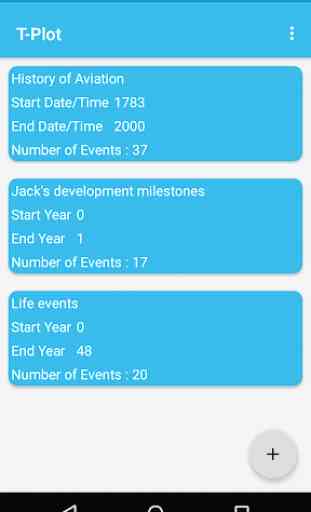

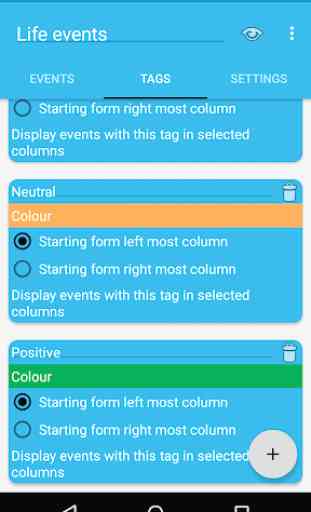
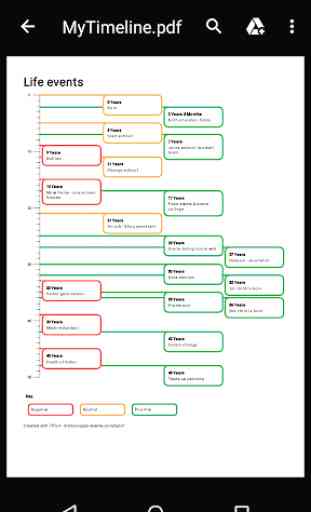

Unstable on my HP Chromebook. The app has promise but still needs work, I hope the dev keeps working on it! THE GOOD: The UI is friendly and easy to work with. It is not as intuitive as some may need, but it can be picked up quickly. NEEDS WORK: Forced closed anytime I tried to open the settings. The PDF has very small print, can't tell if this is adjustable as the app is not stable on my system.