t:simulator™ App
Experience the simplicity of Tandem Diabetes Care’s insulin pumps on your mobile devices! Tandem makes the world’s first and only touch-screen insulin pumps. Their smartphone-style interface places everything you need at the tip of your finger. This eliminates the need for excessive scrolling and button pressing.The free t:simulator™ App makes Tandem’s touch-screen interface available on your phone or tablet, so you can see for yourself how simple it is to learn and use.
Features:
- Ability to select any Tandem pump and simulate the interface on your mobile device
- Optional “Tool Tips” walk you through key features and menu items. Tips can be enabled/disabled in the main menu.
- Fully functional integrated alarms, including vibrate mode
- Access forms to check your insurance benefits
- “Resources” section with Technical Specifications, Glossary, and Important Safety Information
- Contact a Tandem Diabetes Care representative directly from within the app
- Share the t:simulator App with friends and family via social media or email
The t:simulator App allows you to simulate the performance of the following tasks, using the same steps as you would use on a Tandem Pump:
- Create and name up to six different Personal Profiles with customized basal rates, carb ratios, correction factors, and target Blood Glucose (BG) levels.
- Program a meal bolus, using either units of insulin or grams of carbohydrate.
- Program a correction bolus by entering a BG value
- Program an extended bolus
- Set a temporary basal rate
- Set reminder alarms for Low BG, High BG, After Bolus BG and Missed Meal Boluses
- View your simulated insulin delivery history
- Start and stop simulated insulin delivery
- Set the time and date
- Deliver a Quick Bolus using either units of insulin or grams of carbohydrate.And more!
Due to the variety of sizes of compatible devices, the t:simulator™ App may not display the pump at actual size. Actual size is 2” x 3.13”. Please refer to the Technical Specifications in the Resources section of the app for more detailed information.
APP INTENDED FOR AGES 12 AND UP
Category : Medical

Reviews (29)
Pros: interactive training, informative, zoom feature, and each slide is considerate of your time and remembers where you left off. Cons: needs tilt screen, and if you Zoom in it Zooms out on the next slide.
Very helpful to practice setting up pump settings, view available options and practice bolus procedure. I was able to answer many of my questions about the pump simply but playing around with this simulator. The pump seems quite user friendly.
I can't even unlock the simulator. When pressing one the 2 just flickers a fraction of a second and is dark before I can even react. Just some demo video, otherwise useless.
Revised 11/17 - after some more poking around & turning off the "prompt" setting, the app delivers, as promised. Looking forward to working w the real deal now!
Interactive part of the app does not work very well. Only shows cgm operation. I'm on a S7. Maybe it's better on Iphones
Very useful app, it allowed me to get familar ith many features of the x2 while my now pump was being delivered. Realistic when left running over nights -the next day "missed bolus" alerts were posted for my action.
Seems okay although I find it bothersome that I can't use the back button on my phone to go back a step out two. This is the only app that does this.
It's pretty close to real interface. Some differences but could be pump has newer firmware than app
It really helped me learn to maneuver through the options prior to receiving the pump in the mail. I was more confident using the new pump then.
The pump requires too much human manipulation. Fancy high tech visual, but constant management. I would not recommend this pump for type I diabetics. And, Dexcom is not very compatible either.
Can't use the simulator on my Pixel 2. Crashes every time I try to open it. Please fix and I'll adjust rating.
App works great - it's easy to use and works just like the real pump. I'm so happy with my T-slim and wouldn't give it up for anything!
Didn't do anything!!!!!!! Not sure friendly. We really need this. Pls make it easier to find the stimulator
Tandem asks me which of three devices I want to use for the app and none of the three are mine. Help, Tandem!
I'm due for a pump upgrade from the accu check combo which calculates and delivers insulin from the glucose meter. Does this pump come with a glucose meter, handset or app please? I mostly wear my pump in my bra so don't want to take it out to bolus... thank you.
Useless. Provides no information at all. Basically a glorified video.
If you're looking for an insulin pump, DO NOT consider this one. I bought the tslim for my daughter near the beginning of 2018. I now have a very expensive paper weight since Tandem won't acknowledge they sold me a dud, and my phone calls go unanswered and unreturned. Go with the Omnipid or with Medtronic. This one could potentially kill your child.
Yep, simulator crashes every time I try to launch it. Pixel 2 XL
Its a good tool to help decide to get the Tslim. Any news when the app for the pump will be out?? CONTROL IQ training stated it would be soon.
Works like I would expect the real device to work. Gave me an idea of what to expect if I decide to use the actual device.
Wonderful great help and I'm glad I downloaded it for training purposes
Issues with exiting app and also issues with uninstalling.
Functionality is so limited that it's pointless lol. Could just watch a You Tube video
Not looking for this app but the mobile app which doesn't show up!!!
Wish i could get into tconnect tandem cant even help me. Tried firefox. Expl 11. Pay store it wont accept my anything im pretty disgusted
a very clean and useful simulator
Extremely informative and helpful
Why is there no mobile app. Would be nice for people who do not have computers.
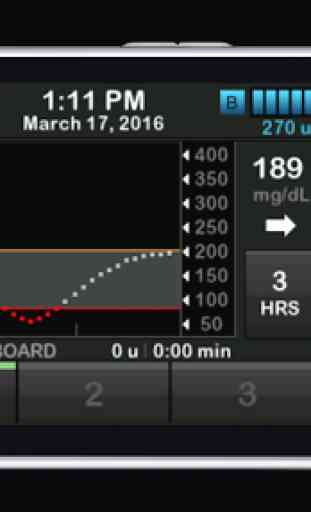
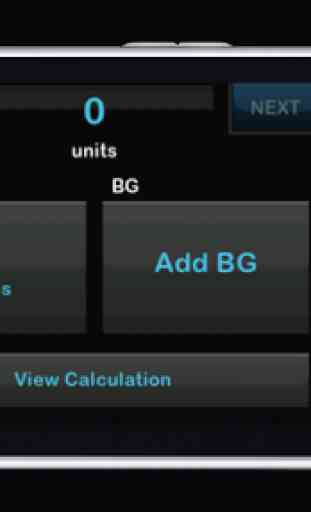



Love it!!!I have had this pump since 2019 and have not one bad thing to say about it. It has helped me get my a1c from 12 to 6.8 in less then a year. Like all technology it does take a day or two to figure it all out but it's pretty easy to use and the website has video to show you if you get confused. I highly recommend this pump. Ps I medtronic in the past and this is still the best. Type 1 since 91'