Tablet Messenger for WhatsApp & Saver Status
Right App for Downloader or Saver Status WhatsApp for Tablet .
How to Use Status Saver for Tablet ?
1 > Check the Desired Status/Story...
2 > Open Status Saver WhatsApp for tablet
3 > Click the Save Button...
This App is a multi-messenger app for Android tablets that synchronizes your messages in a one or more app .
How to Us for example Whatscan WhatsApp for tablet :
1 - Start the WhatsApp messenger for tablet and switch to the tab " WhatsApp ". Wait until the QR code Whatscan for WhatApp appears
2 - Start WhatsApp on your phone
3 - Open the menu and select the menu item " WhatsApp Web "
4 - Scan the QR code Whatscan for tablet with your mobile phone camera
Done
How to Use Status Saver for Tablet ?
1 > Check the Desired Status/Story...
2 > Open Status Saver WhatsApp for tablet
3 > Click the Save Button...
This App is a multi-messenger app for Android tablets that synchronizes your messages in a one or more app .
How to Us for example Whatscan WhatsApp for tablet :
1 - Start the WhatsApp messenger for tablet and switch to the tab " WhatsApp ". Wait until the QR code Whatscan for WhatApp appears
2 - Start WhatsApp on your phone
3 - Open the menu and select the menu item " WhatsApp Web "
4 - Scan the QR code Whatscan for tablet with your mobile phone camera
Done
Category : Communication

Related searches
Reviews (8)
Chr. A.
Jan 24, 2020
Did not work on my tablet, so I uninstalled. Scan with phone and opening the app was easy. Sending a picture was impossible. Buttons were unresponsive.
jp. 0.
Mar 5, 2019
this aplication was really bad, it's annoying and irritating bcs always shows up ads ads ads for what reason????
Tim. P.
Apr 4, 2020
Can't attach photos or documents. App only has portrait mode.
A. G. u.
Mar 11, 2019
its very good but I think it can be more improved
Nac. B.
Aug 7, 2019
waste of time
Mal. U.
Jun 5, 2020
It's not work😢
Fra. F.
Jan 19, 2020
Usefull
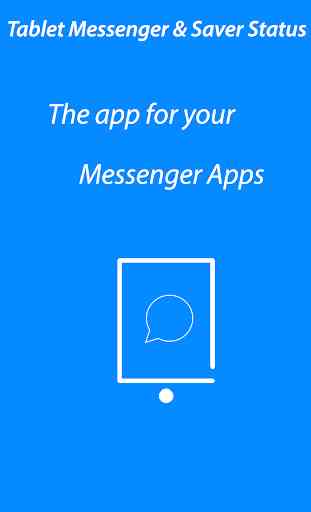

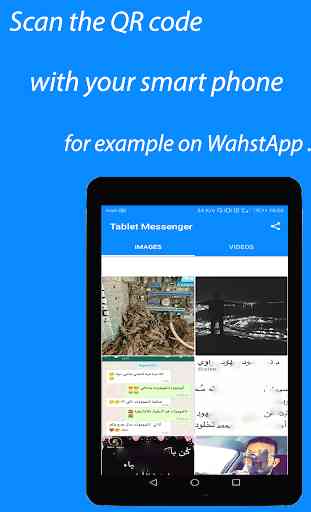
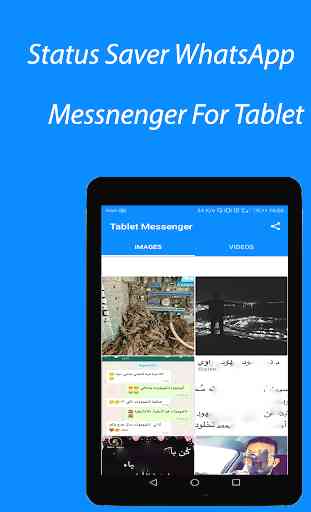

*it will be very, very good to have a good zoom in videos and photos *the bild in bild videos play does not work !!!!! * too many pop ups (there are pop ups even when writing this) * No contact info