Tablet Remote
You can send common input like "Back", "Home", "Menu" or "Search" to the tablet, control its volume and brightness and also type words.
You can navigate in the other device like a DPad and send special command like "Play", "Next" or "Previous" which is very useful when watching a movie.
You can play games that support key input with the gamepad like most Xperia Play compatible games.
I know most virtual gamepad can't replace a real one, but with this gamepad, I'm able to easily play any platform games : it's "super mario" optimized!
Oh, your phone doesn't need to be rooted and it's free, please enjoy!
Instructions :
1) InstallationInstall the Tablet Remote on both devices;
2) SetupFor the receiver device (the tablet), go to the "setup" section and make sure the two options are check by selecting them and by enable Tablet Remote as a keyboard;
3) ConnectionGo to the "connection" section and select the device you want to connect.
You'll have a notification on both devices when they connect with each other. If you don't find the other device, you can use the "scan device" and "make device discoverable" commands to make it appear in the list.
Only devices on your local area network (LAN) will be showed with the "scan devices" command. Make sure both devices have Tablet Remote on when you use that command.
If you have problem connecting with the device, try it with the other one or unbind both device and try it again.
4) ControlFor the remote device (the phone), go to the "remote" section and you can start controlling the other device! In portrait mode, you'll have the remote setting and in landscape mode, you'll have the gamepad setting.
If it doesn't work right away, close the application on the tablet.
5) SettingsIn the "settings" section, you can hide the status bar, keep the screen on or set 3 differents input mapping for the gamepad :
- Xperia Play (for Xperia Play games);
- Snes Player 1 (for emulators);
- Snes Player 2 (for the second player);
Recommended apps to use with the remote :
- PowerAmp;
- DoubleTwist;
- MX Video Player;
Recommended games to use with the gamepad:
- SuperGNES (Snes emulator with the best input response, the other emulators lag for some reasons);
- They Need To Be Fed;
- Cordy;
- Sleepy Jack;
- Meganoid;
- Reckless Getaway;
- Evac;
- Zenonia;
Permission explication :
- Bluetooth connections and administration : manage and connect via Bluetooth;
- Full internet access : connect via Wifi on your LAN;
Please, share your recommended apps or games that you love to use with Tablet Remote!
Category : Tools

Reviews (29)
Best remote app I've seen so far but had to read instructions before figuring out music control only shows up in portrait mode. Would like setting to turn off rotation detection. Also having issues with devices disconnecting over wifi. Maybe add a current connection widget to the remote screen for easier reconnects.
I would give it five stars, when it connects it the best app I've seen , great ui and functionality. But the problem is one day it connects both devices just fine and other days it doesn't connect at all. Fix this bug and you get 5 stars easy. But if anything just fix bug very annoying
I love this app but there is one problem with my Samsung Infuse 4G, i can't input text to the tablet for some reason. Everything else works except that. Also it would be cool to be able to swipe across the screen and have it register on the tablet to switch around the some screens. Using he Nexus 7.
Everything works fine, except when I try to type Uppercase letters on the remote device, it just registers lowercase. Connected to a Samsung Galaxy Tab S over Bluetooth. I have tried connecting various phones, all have the same problem. Caps lock doesn't work either. I really need this fixed for the app to be useful.
This app is truly amazing. Not sure if this is possible or even in the making, but both accelerometer funtionality and a small mouse pad for those first person shooters would complete this app, though the app is the absolute 'mutts nuts' as it is, And its freeeee :o) always a bonus. Thank you creator
The navigation buttons (D-Pad Buttons) are malfunctioning, which makes it real hard to present a powerpoint or navigate my tablet. They keep double tapping each direction I push and it is very frustrating. If this issue can be fixed I can change my rating to a 5.
Maybe you can help me since the people who developed droidmote don't seem to care. I need touch profiles. And support for two analog sticks and buttons. They haven't fixed the issue I have with their app that makes playing fps and racing games impossible. Their app only supports two touch points at a time while using their game pad. It force closes and the developers don't respond to emails. I'll pay for this app if you add these features..
I was very excited about this app, but found a Very bad bug instead. On every click of my remote button, an android toast is shown on the tablet device written "Error:-1" . It is really annoying me, please update the app and remove this bug. I'll give it a 5 star. If you want I can send you screenshots.
I downloaded this app as a potential bluetooth keyboard for my phone with my tablet, but the keyboard functionality was slow and unresponsive, and the delete button didn't work if I had typed any capital letters. It would only delete letters of no capitals or punctuation had been entered. Obviously, this made the app unusable for me. It feels so close, though.
Unfortunatly some keys are not what they are suposed to, start should bring the in game menu in gta but it doesn't, circle does, also x should be the acceleration Burton but it's not, it doesn't do anything. Even tho i have set gta 3 as my perferad controller. I would appreceate if your could add the possibility to love and resize the controlls also add Analogs. Thanks
So far so good. One of the things that I like is the simplicity in connecting. You can connect from either device (receiver or transmitter) and it works. Haven't been using it long enough to give it a full 4 or 5 stars as the main reason I downloaded this is to see if I can use my tablet as a controller for the new Samsung Gear VR setup with my S6 Edge+ once I get it. So I'll update this review once I've tried it out as a poor man's Gear VR controller.
This app works great except for the fact that if the screen on the tablet turns off or goes into daydream, the app stops functioning. If there was a way to wake the controlled device from the controlling device, this would be perfect for my purposes. Until then, this app will get 3 stars for effort and hopefully an update enabling the feature I need for this to work.
Good as simple media controller or game controller, but it doesn't have features such as mouse and keyboard (or if it does, then it isn't working). Also, it needs the ability to lock onto one mode of controller; right now it switches from media to game controller depending on at what angle I hold my phone and that's annoying.
This was exactly what I was looking for. Installation and setup was quick and painless. The UI is great, and the control is instant with zero lag. Fantastic. It being free is just crazy talk, so I bought Cannonbowl just so I could send the developer some money. And just for reference, I used a Motorola Milestone (a.k.a. Droid) running Android 2.1 to control a Nexus 10 running Android 4.2.2.
I control my nexus 7 2013 using this app on my galaxy s2. All works just fine up to the point where, for example, I click to start a video, the nexus will give me the option of which app to use to play the video.. This app cannot select from that menu, so I end up having to get up and use the nexus touch screen anyway. Similar with any other scenario where a menu comes up be it the video app select or maybe the menu button in an emulator which you'd use to then select settings etc,, I can't use the menus.
Update! Now it stopped connecting all together. On the tablet (Nexus7) it just acts like its connects and then connection symbol pulls apart. On my phone (Nexus4) the two sides of the connection symbols keep moving back and forth, as if searching to a connection. I get a text bar on my phone saying my tablet is connected, but on my tablet, the bar is blank. It was work just fine last night.
It managed to actually connect once a long time ago when I first downloaded the app. Now nothing works. Just "Service Discovery Failed" and "Connection Refused" error messages and the occasional crashing of my tablet. Good idea, i wish someone would perfect it!
All are very good, one only thing of the problem is the keyboard which I only type to search for my entertainment needs but doesn't work. I check already the setup on my tablet but two are check already and I try it but wont work. Also, I love all Xperia® Games which is optimized and it's work TESTED 100%. But make it sure that you update the keyboard that I am requested. All components are everything OK.
Love this tiny sized useful app. Clean interface. 132KB is good enough for a useful remote. Landscape mode = gamepad, portrait mode = Remote; very smart indeed (but better add some explanations about the gamepad mode will appear in landscape) Suggestion: 1. Vibrate on touch, especially for gamepad 2. Add wireless mouse support
I paired my Galaxy Nexus (master) and Nexus S (slave) effortlessly over wifi. Worked OK, except I had 2 nasty bugs: 1). I can press the search button on the GN, and the NS search field will expand as I expect. However, I can't type in the text field via the GN. 2). I loaded YouTube on the NS, and some scribbled audio played. Not sure what happened there, but it was awful. Hoping for fixes to these issues. Will happily buy the app in that case.
Dosent work with a lot of key apps, like YouTube, app store, voice to text. Text feature is too buggy, types double letters and dosent work web on page search bars. love the concept and will give it 5 star's if these things are fixed. Thank
The keyboard does not work via wifi connection, nor am I able to access many menu items. Using this on my current phone and tablet with an old Xperia arc running xbmc acting as a media player connected to the tv.
I want to use my Epic 4g with the slide out keyboard as a bluetooth keyboard for my tablet so I could write code. There are two problems with this app for me. 1. When my phone slides its keyboard out it switches to landscape mode which makes the app go to controller mode. 2. The special characters like {, [, &, show up as unrecognizable characters. I'm not sure if it's because I have to hold the Fn button on my keyboard in combination with another key in order to write the special characters. Please make these fixes and this will be an invaluable tool.
No rooting devices, free and WORKS ! I was after an app that uses my Android phone as a remote control when my Android Tablet is hooked up to my TV to play movies. I wanted a bluetooth solution as many hotels don't have decent WIFI. I've got all that with this free app. Now I can travel without any worries about watching TV in comfort. Installed this within minutes and didn't have to look at instructions. Well done and many thanks.
This is the most amazing app ever. However gta3 won't work well with my phone (galaxy proclaim to Droid RAZR). The game won't let me turn right or shoot. I don't know if you ment for this app to work on MCPe but it did seem like it. The only thing I could do was switch slots. If there is a way to fix I would like to know about it. Also if we could customize our input method that would be great. This app has great potential.
Works over either Wifi or Bluetooth, connection is pretty simple to set up. If it's not responding as a game controller, check your emulator settings. A small vibration when pressing a button would make it a 5 for me, otherwise I'm quite happy. Note that keyboard input doesn't seem to work over Wifi.
Great concept...already exists on ipad but nothing decent out there for droid. This was easy to install and setup but remote features are quirky and limited. Would be nice to slice from page to page and have finger act as mouse. Also would be really cool for phone to mirror tablet screen
Connected first time perfectly. Then after leaving both devices (both Xperia M4 AQUA'S e2303) off and trying again today they will not connect. Some kinda weird big error about attempt to invoke method on null object.. Other device is fine.. (tried Bluetooth and wifi. Reinstalled and cleared data and unpaired both devices and trying again but same thing happens. Fix please and I'll give a full five star < 3
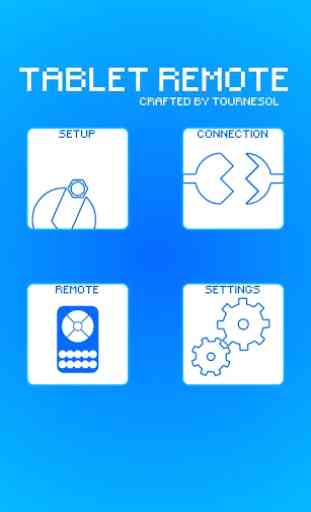

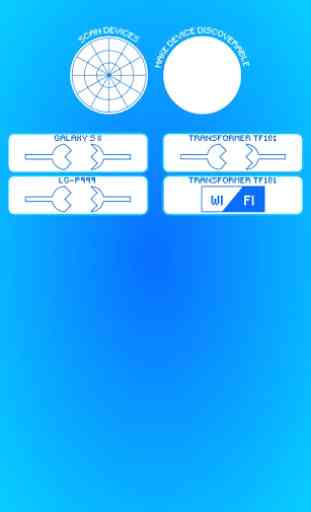
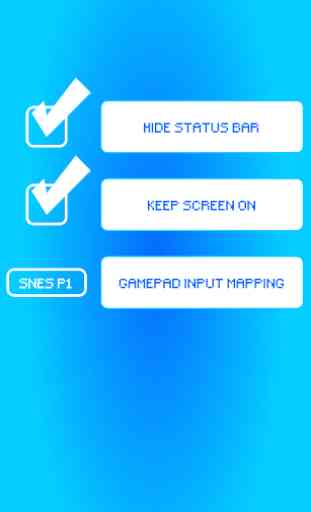

Please tell me if there is an app like this on Google play that doesn't require root. I give presentations from my tab with an hdmi connection to a TV. This has been the only way I can find of wirelessly controlling the tablet to go through my presentations. Thank you for making this program.